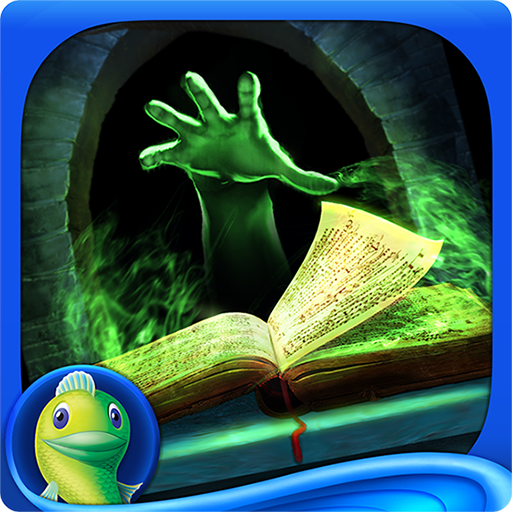Hidden Objects - Nevertales: Hidden Doorway
Juega en PC con BlueStacks: la plataforma de juegos Android, en la que confían más de 500 millones de jugadores.
Página modificada el: 9 de mayo de 2018
Play Hidden Objects - Nevertales: Hidden Doorway on PC
Helen’s boyfriend calls frantically, warning her that his mentor, Mr. Bell, is not who he claims to be. She rushes to Mr. Bell’s house and finds Ian trapped behind a door, bound by chains. Helen quickly learns that she is the only one who can uncover the buried dark secrets of Mr. Bell. It’s a race against time to save Ian’s soul in this cryptic hidden object adventure!
• Test your skills through a variety of puzzles, mini games, and amazing hidden object scenes!
• Immerse yourself in a fantastic story full of colorful characters and intriguing locations!
• Unlock the full game to gain access to incredible bonus content and additional gameplay!
*** Discover more from Big Fish Games***
Sign up for our newsletter and never miss a thing: http://bigfi.sh/AndroidSplash
Or, check out our entire library with our Big Fish Games app: http://bigfi.sh/BFGAMGoog
Visit us at www.bigfishgames.com or check us out on your favorite social media channels!
Juega Hidden Objects - Nevertales: Hidden Doorway en la PC. Es fácil comenzar.
-
Descargue e instale BlueStacks en su PC
-
Complete el inicio de sesión de Google para acceder a Play Store, o hágalo más tarde
-
Busque Hidden Objects - Nevertales: Hidden Doorway en la barra de búsqueda en la esquina superior derecha
-
Haga clic para instalar Hidden Objects - Nevertales: Hidden Doorway desde los resultados de búsqueda
-
Complete el inicio de sesión de Google (si omitió el paso 2) para instalar Hidden Objects - Nevertales: Hidden Doorway
-
Haz clic en el ícono Hidden Objects - Nevertales: Hidden Doorway en la pantalla de inicio para comenzar a jugar