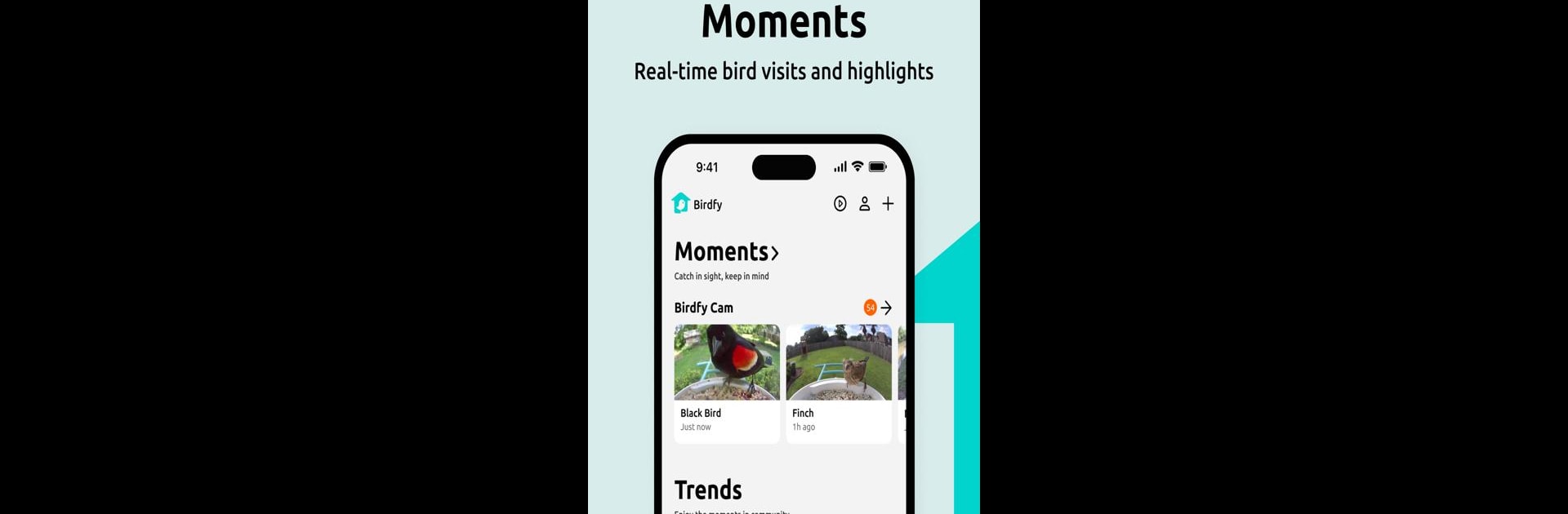

Birdfy
Mainkan di PC dengan BlueStacks – platform Game-Game Android, dipercaya oleh lebih dari 500 juta gamer.
Halaman Dimodifikasi Aktif: May 12, 2025
Run Birdfy on PC or Mac
What’s better than using Birdfy by Netvue, Inc.? Well, try it on a big screen, on your PC or Mac, with BlueStacks to see the difference.
About the App
Birdfy, created by Netvue, Inc., is redefining bird watching by blending smart camera technology with classic bird feeders. It offers bird enthusiasts an up-close experience with their avian visitors, turning ordinary birdwatching into a fascinating, high-tech hobby. Experience nature like never before, right from your backyard!
App Features
-
Smart Camera Integration: Birdfy uses advanced camera technology to capture and record every winged visitor, so you won’t miss a moment.
-
Real-Time Notifications: Stay in the loop with instant alerts whenever a new bird arrives, keeping your birdwatching excitement alive.
-
Species Recognition: Not sure what bird just landed? Birdfy can identify various species for you, adding a touch of learning to your pastime.
-
User-Friendly Interface: This app’s intuitive design ensures easy navigation, whether you’re a tech guru or someone who just loves birds.
-
BlueStacks Compatibility: For an upgraded experience, try playing Birdfy on BlueStacks, where its features really shine.
Big screen. Bigger performance. Use BlueStacks on your PC or Mac to run your favorite apps.
Mainkan Birdfy di PC Mudah saja memulainya.
-
Unduh dan pasang BlueStacks di PC kamu
-
Selesaikan proses masuk Google untuk mengakses Playstore atau lakukan nanti
-
Cari Birdfy di bilah pencarian di pojok kanan atas
-
Klik untuk menginstal Birdfy dari hasil pencarian
-
Selesaikan proses masuk Google (jika kamu melewati langkah 2) untuk menginstal Birdfy
-
Klik ikon Birdfy di layar home untuk membuka gamenya




