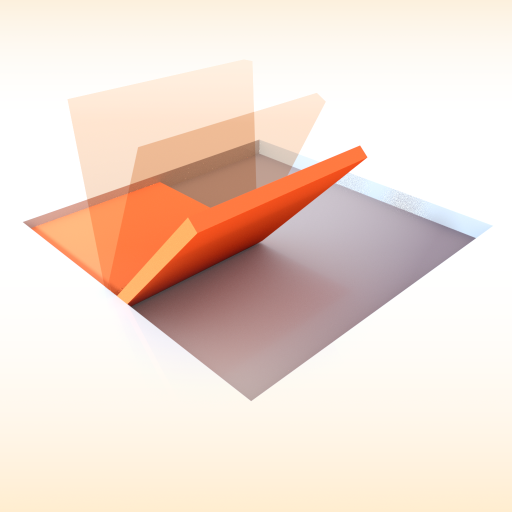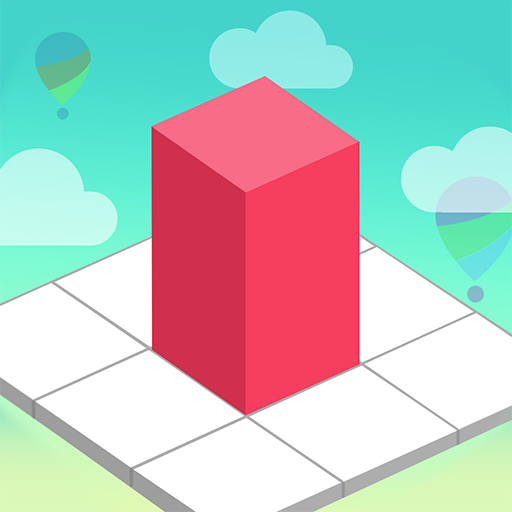
Bloxorz: Roll the Block
Juega en PC con BlueStacks: la plataforma de juegos Android, en la que confían más de 500 millones de jugadores.
Página modificada el: 3 de julio de 2020
Play Bloxorz: Roll the Block on PC
Navigate a block through a series of challenging 3D courses and whimsical worlds as you discover amazing tiles and avoid dangerous blockades & holes. Rotate the block to its destination but don’t let it fall off the edge! Use your spatial skills to find the best possible route, and reward yourself with cool block skins along the way!
HOW TO PLAY
• Roll the block by scrolling the screen.
• Move the block to the red tile.
• Be careful not to fall.
• Use hints to help you solve the puzzle!
KEY FEATURES
• Bitmango's new 3D puzzle game!
• Hundreds of levels & obstacles
• Variety of block skins that you can collect!
• Stunning colorful graphics
• Unlimited times you can play!
• No WiFi required. Play anywhere, anytime.
NOTES
• Bloxorz: Roll the Block supports the smartphone and tablet PC.
• Bloxorz: Roll the Block contains some ads which is interstitials.
• Bloxorz: Roll the Block is free to play, but some of in-app purchases included.
• help@xlsoft.co.kr
App Permissions
[Required Permissions]
- None
[Optional Permissions]
- Photo / Media / File: required storage access permission to save game data
[Permission setting and withdrawal method]
- Android 6.0+: Device Settings> Application Management> Select App> Revoke Access
- Under Android 6.0: Can revoke access by deleting application
As always, thank you! 😆
Juega Bloxorz: Roll the Block en la PC. Es fácil comenzar.
-
Descargue e instale BlueStacks en su PC
-
Complete el inicio de sesión de Google para acceder a Play Store, o hágalo más tarde
-
Busque Bloxorz: Roll the Block en la barra de búsqueda en la esquina superior derecha
-
Haga clic para instalar Bloxorz: Roll the Block desde los resultados de búsqueda
-
Complete el inicio de sesión de Google (si omitió el paso 2) para instalar Bloxorz: Roll the Block
-
Haz clic en el ícono Bloxorz: Roll the Block en la pantalla de inicio para comenzar a jugar