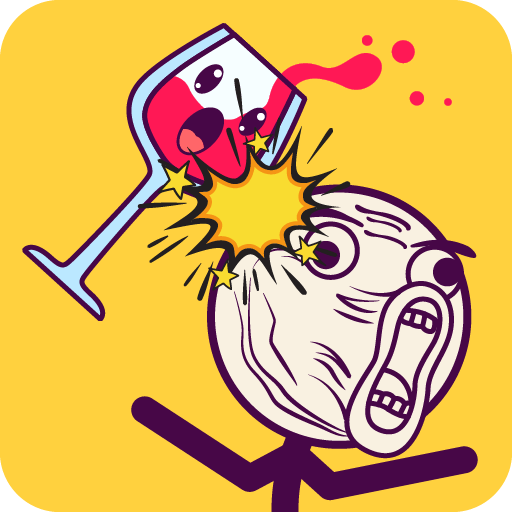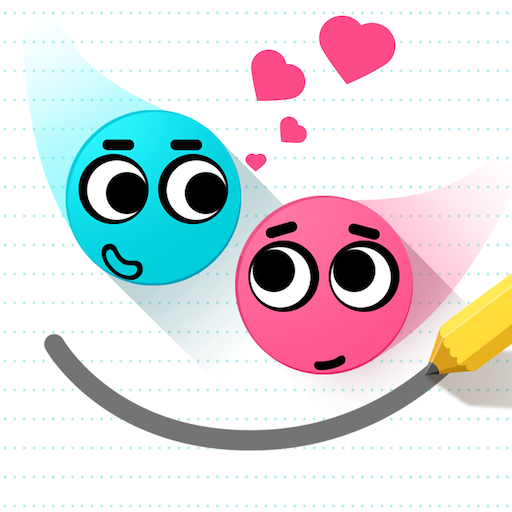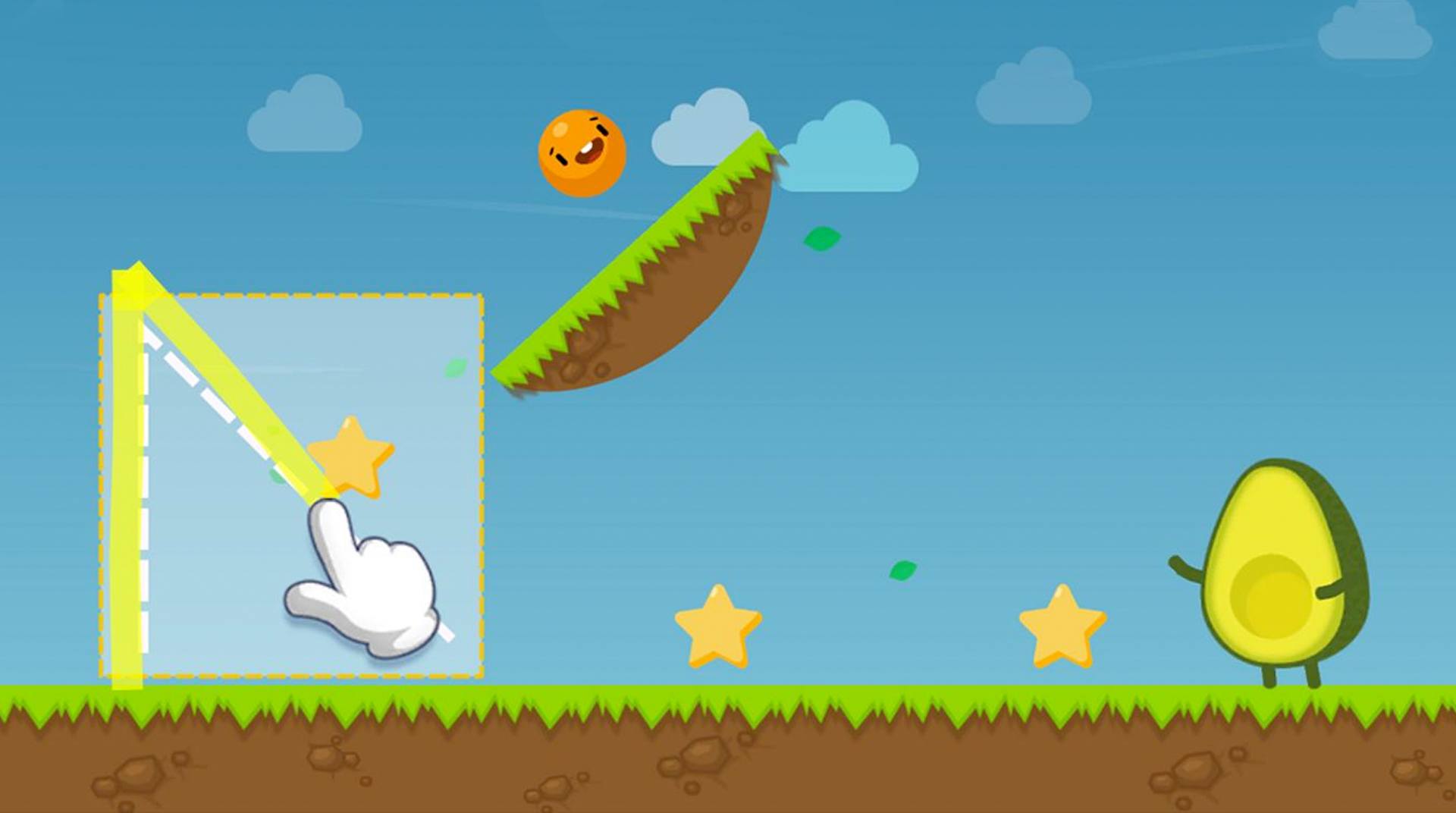

Where's My Avocado? Draw lines
Gioca su PC con BlueStacks: la piattaforma di gioco Android, considerata affidabile da oltre 500 milioni di giocatori.
Pagina modificata il: 29 gennaio 2020
Play Where’s My Avocado? Draw Lines on PC or Mac
Loosing your own avocado… Who never? So what can you possibly to do get it back? Well, for us, it sounds obvious: you better draw lines to plant the seeds and take it back with your own hands! Play Where’s My Avocado? Draw Lines on PC and Mac with BlueStacks and test how smart is your brain! Learn how to use the features and the different seeds to overcome your obstacles and get there the sooner you can! Learn about each kind of avocado and have the most fun while you try to get back what is yours by right! Can you do it? Download Where’s My Avocado? Draw Lines on PC with BlueStacks and see how if it goes, in this thrilling title suitable for all ages with no time limit!
Gioca Where's My Avocado? Draw lines su PC. È facile iniziare.
-
Scarica e installa BlueStacks sul tuo PC
-
Completa l'accesso a Google per accedere al Play Store o eseguilo in un secondo momento
-
Cerca Where's My Avocado? Draw lines nella barra di ricerca nell'angolo in alto a destra
-
Fai clic per installare Where's My Avocado? Draw lines dai risultati della ricerca
-
Completa l'accesso a Google (se hai saltato il passaggio 2) per installare Where's My Avocado? Draw lines
-
Fai clic sull'icona Where's My Avocado? Draw lines nella schermata principale per iniziare a giocare