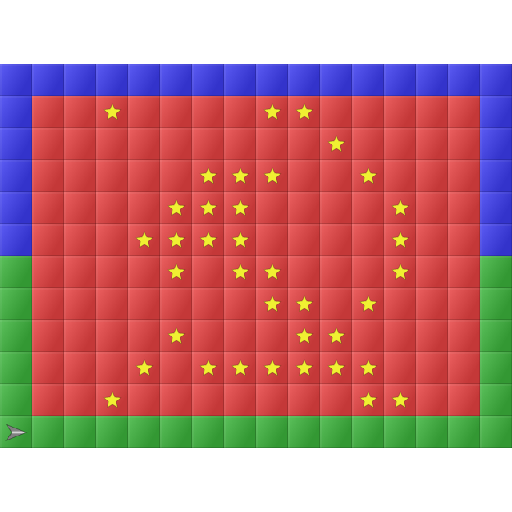Puzzle Catcher
Mainkan di PC dengan BlueStacks – platform Game-Game Android, dipercaya oleh lebih dari 500 juta gamer.
Halaman Dimodifikasi Aktif: 16 Oktober 2019
Play Puzzle Catcher on PC
Unlock and explore the many lighthearted levels. From whimsical characters and geometric designs to geeky science stuff and monster trucks, there is something for everyone!
Play casual to relax after a hard day, or spark some excitement with challenge mode. It's your choice: make the levels look good, beat the clock, or really show off and do both at the same time! It's a simple game with surprising depth that's easy to learn but hard to master.
With its classic design and focus on the future, Puzzle Catcher is handcrafted for everyone to enjoy for generations to come.
Features:
-Tile Shapes: triangles, blocks, interlocking and more!
-High Replay Value: countless tile combinations
-Zap tiles to blow them up
-Casual Play and Challenge modes
-Includes Brilliance Pack (15 free levels)
-Playable demos for all premium board packs
-Color Blind Mode: built right in & toggle in real-time
-Screen Brightness Controls: play outside in the sunlight
About BlitWise:
Michael P. Welch runs his indie game studio in Upstate New York, USA, and has written well-known games such as Scorched Tanks, DX-Ball, and Pocket Tanks. BlitWise takes the long view on what it means to be a game developer and is keenly focused on writing games from scratch that are built to stand the test of time.
Mainkan Puzzle Catcher di PC Mudah saja memulainya.
-
Unduh dan pasang BlueStacks di PC kamu
-
Selesaikan proses masuk Google untuk mengakses Playstore atau lakukan nanti
-
Cari Puzzle Catcher di bilah pencarian di pojok kanan atas
-
Klik untuk menginstal Puzzle Catcher dari hasil pencarian
-
Selesaikan proses masuk Google (jika kamu melewati langkah 2) untuk menginstal Puzzle Catcher
-
Klik ikon Puzzle Catcher di layar home untuk membuka gamenya