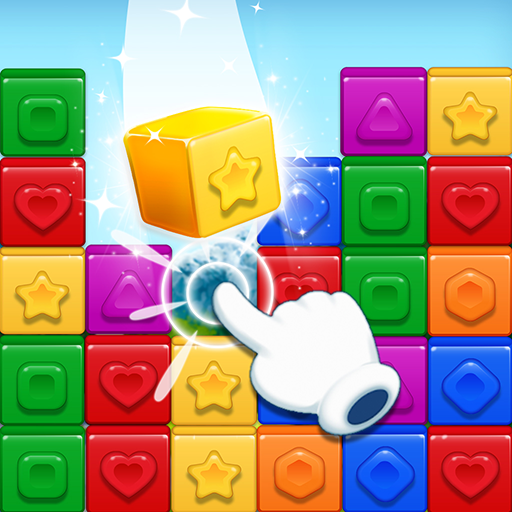Block Blast 3D : Triple Tiles Matching Puzzle Game
Juega en PC con BlueStacks: la plataforma de juegos Android, en la que confían más de 500 millones de jugadores.
Página modificada el: 16 de mayo de 2020
Play Block Blast 3D : Triple Tiles Matching Puzzle Game on PC
Different from mahjong classic or mahjong solitaire game.
You need to match three tiles and remove all tiles to complete a level.
It is easy to play, but difficult to master!
Once you start playing, you just won't be able to put it down!
Ready for the challenge?
HOW TO PLAY
• Just tap the tile to place it into the box!
• Matching three tiles will be collected!
• Save the baby birds stuck between the tiles!
• When all tiles on the board are collected, you will win!
• When the box is full of tiles, you will fail!
• Build your tower by the tiles you have just collected!
FEATURES
• Enjoy 1000+ fascinating levels (with hundreds more coming in free updates)!
• Beautiful skins( Solitaire / Mahjong / Emoji)!
• Easy to play but gets more challenging as you level up!
• Create your own dream tower by solve the puzzles!
RELIEVE STRESS
• Fun, easy, brainless, relaxing yet challenging, exercise your brain.
• Addictive puzzle games for free. Once you start playing, you will be hooked soon.
• Challenge your brain. Amazing puzzle games free for kids and adults.
• Improves memory, focus, attention and concentration.
CONTACT US
• Email: service@m.teewee.games
• Facebook Page: https://www.facebook.com/teeweegames
• Facebook Group: https://facebook.com/groups/513279446012594
Can you beat these puzzles? They start simply but ramp up fast!
Use your brain and take part in challenges! Let’s see which level you can reach!
It's relaxing, interesting, addictive, and downright fun.
TEASING YOUR BRAIN, DOWNLOAD FOR FREE NOW !!
Juega Block Blast 3D : Triple Tiles Matching Puzzle Game en la PC. Es fácil comenzar.
-
Descargue e instale BlueStacks en su PC
-
Complete el inicio de sesión de Google para acceder a Play Store, o hágalo más tarde
-
Busque Block Blast 3D : Triple Tiles Matching Puzzle Game en la barra de búsqueda en la esquina superior derecha
-
Haga clic para instalar Block Blast 3D : Triple Tiles Matching Puzzle Game desde los resultados de búsqueda
-
Complete el inicio de sesión de Google (si omitió el paso 2) para instalar Block Blast 3D : Triple Tiles Matching Puzzle Game
-
Haz clic en el ícono Block Blast 3D : Triple Tiles Matching Puzzle Game en la pantalla de inicio para comenzar a jugar