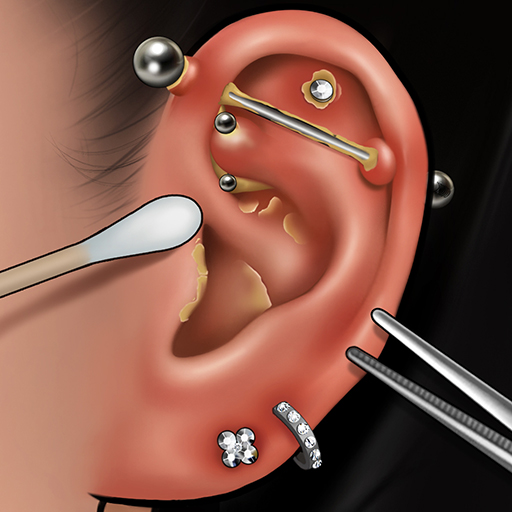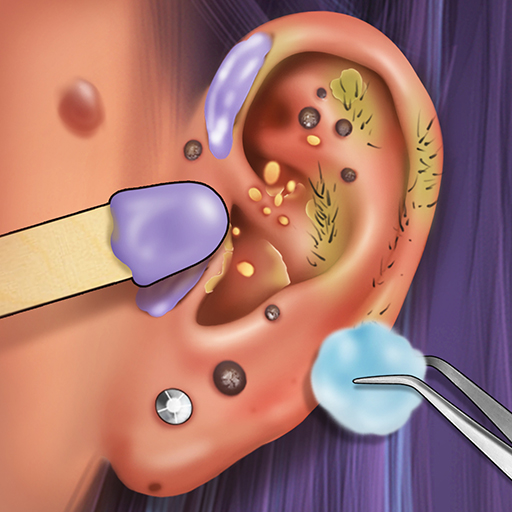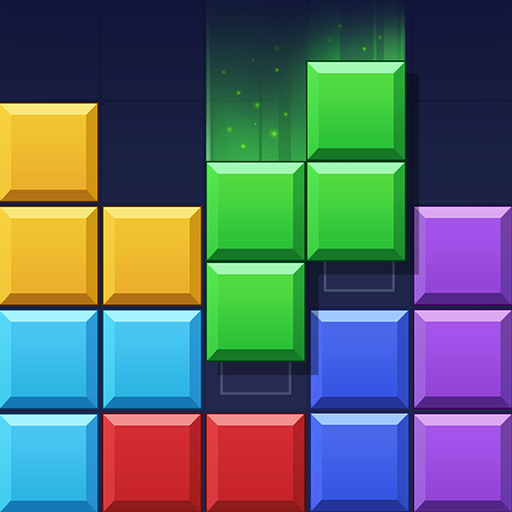
Blockzzle Quest
Juega en PC con BlueStacks: la plataforma de juegos Android, en la que confían más de 500 millones de jugadores.
Página modificada el: 6 jun 2024
Play Blockzzle Quest on PC
Blockzzle Quest is the perfect puzzle game for anyone looking for a fun and relaxing way to challenge their mind. With simple yet addictive gameplay, stunning customizable themes, and captivating sound effects, Blockzzle Quest provides an unforgettable gaming experience for players of all ages.
Simple yet challenging gameplay:
Drag and drop the blocks into the grid to fill the rows or columns.
Once a row or column is filled, it will be eliminated.
Keep playing until the board is full.
why you'll love Blockzzle Quest:
Simple and addictive gameplay: Easy to pick up, hard to master!
Endless challenges: Hundreds of levels to keep you entertained for hours on end.
Relaxing and stress-relieving: The perfect way to relax after a long day.
Great for all ages: Kids, adults, and everyone in between will enjoy this game.
Train your brain: Improve your problem-solving skills and spatial reasoning.
A Galaxy of Skins to Explore: Transform your gaming experience with a vast array of exquisite themes.
Privacy Policy:https://www.smallpuzzleblocksudoku.com/
Terms of Use: https://www.smallpuzzleblocksudoku.com/
Juega Blockzzle Quest en la PC. Es fácil comenzar.
-
Descargue e instale BlueStacks en su PC
-
Complete el inicio de sesión de Google para acceder a Play Store, o hágalo más tarde
-
Busque Blockzzle Quest en la barra de búsqueda en la esquina superior derecha
-
Haga clic para instalar Blockzzle Quest desde los resultados de búsqueda
-
Complete el inicio de sesión de Google (si omitió el paso 2) para instalar Blockzzle Quest
-
Haz clic en el ícono Blockzzle Quest en la pantalla de inicio para comenzar a jugar