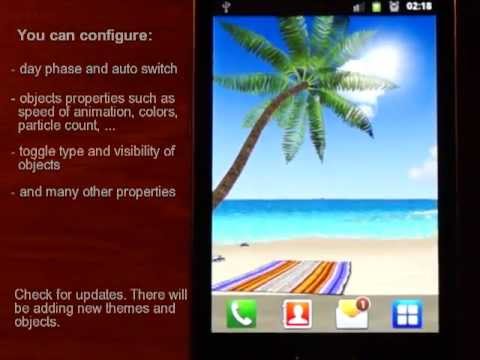Lost Island 3d
Graj na PC z BlueStacks – Platforma gamingowa Android, która uzyskała zaufanie ponad 500 milionów graczy!
Strona zmodyfikowana w dniu: 27 października 2013
Play Lost Island 3d on PC
Warm waves, sandy beach and palm trees are waiting for you. Relax in a hammock, sunbathe or take a ride on a boat.
And at night you can admire the moon, sitting around the bonfire.
Live wallpaper fully implemented the technology 3d.
Supports all screens and resolution.
You can change:
- speed of the clouds
- wind speed (effect on palm leaves, etc)
- time of day
- accurate time of the beginning phases of the day
- bonfire and sparks
- color of towel and beach slippers
- visibility of objects
and many other...
Watch for updates, which will add a variety of objects and themes.
If your device does not support sliding of the Home Screen turn on "Touch Enable" in the wallpaper's settings
Zagraj w Lost Island 3d na PC. To takie proste.
-
Pobierz i zainstaluj BlueStacks na PC
-
Zakończ pomyślnie ustawienie Google, aby otrzymać dostęp do sklepu Play, albo zrób to później.
-
Wyszukaj Lost Island 3d w pasku wyszukiwania w prawym górnym rogu.
-
Kliknij, aby zainstalować Lost Island 3d z wyników wyszukiwania
-
Ukończ pomyślnie rejestrację Google (jeśli krok 2 został pominięty) aby zainstalować Lost Island 3d
-
Klinij w ikonę Lost Island 3d na ekranie startowym, aby zacząć grę