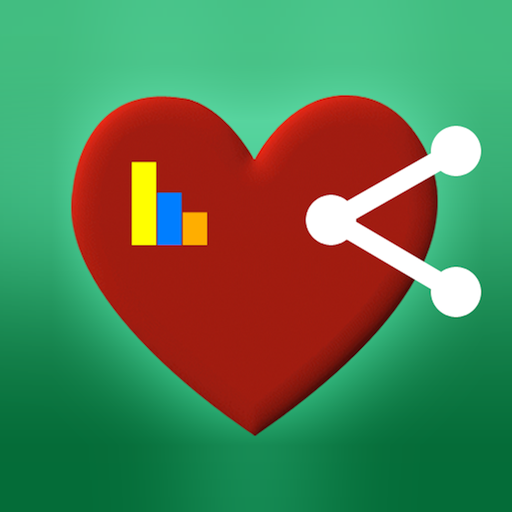Blood Pressure BPM Tracker
Juega en PC con BlueStacks: la plataforma de juegos Android, en la que confían más de 500 millones de jugadores.
Página modificada el: 18 oct 2022
Play Blood Pressure BPM Tracker on PC
With high and low BP monitoring and reporting with Daily Blood Pressure Monitor
This information will help many people in deepening their understanding of health issues related to blood pressure and heart disease.
The blood pressure monitoring application is very reliable and safe, it will calculate and make quick conclusions about the user's blood pressure zone. The measurement of blood pressure in the diary is very flexible in terms of time, depending on the needs of the user.
The application allows users to enter blood pressure information according to 3 values: Systolic , Diastolic , and Pulse (measures heart rate bp). In a few seconds, the indicators will be automatically updated on the blood pressure measurement application, after calculating and analyzing, the application will give the final result.
Designed for people who:
- Still recording blood pressure and sugar on paper
Wondering if their blood pressure, blood sugar, and pulse are within the normal range
- Want to easily analyze changes and trends in their blood pressure, blood sugar, pulse and weight
- Need accurate, scientific knowledge and advice about blood pressure, blood sugar and healthy lifestyle
- Don't know how to show their blood pressure status and changes to their doctor
- Want to check blood pressure as often as required but sometimes forget
Maintain blood pressure records and share your diary values with a consultant to control your bp. Blood pressure monitoring app helps you to create a clear record and history of bp value with date and time entries. Check and insert your blood pressure values with the blood pressure monitoring app to maintain an easy record. Creating a blood pressure log in the diary gives you assistance in tracking and monitoring your bp and also helps to lead a healthy life.
Note: To measure proven blood pressure, use an effective sphygmomanometer (with an inflatable cuff).
Juega Blood Pressure BPM Tracker en la PC. Es fácil comenzar.
-
Descargue e instale BlueStacks en su PC
-
Complete el inicio de sesión de Google para acceder a Play Store, o hágalo más tarde
-
Busque Blood Pressure BPM Tracker en la barra de búsqueda en la esquina superior derecha
-
Haga clic para instalar Blood Pressure BPM Tracker desde los resultados de búsqueda
-
Complete el inicio de sesión de Google (si omitió el paso 2) para instalar Blood Pressure BPM Tracker
-
Haz clic en el ícono Blood Pressure BPM Tracker en la pantalla de inicio para comenzar a jugar