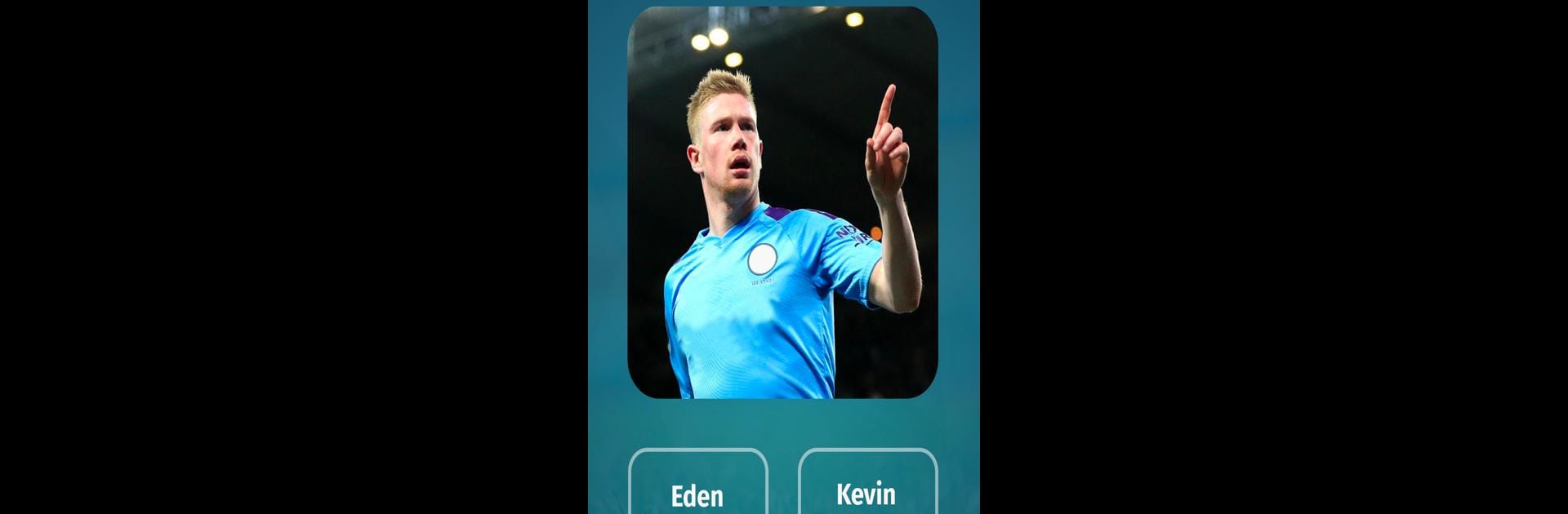
Football Quiz - Test de fútbol
Juega en PC con BlueStacks: la plataforma de juegos Android, en la que confían más de 500 millones de jugadores.
Página modificada el: Oct 14, 2025
Juega a Football Quiz - Test de fútbol en PC o Mac
Únete a millones de jugadores y vive la experiencia de Football Quiz – Test de fútbol, un emocionante juego de Preguntas y respuestas de BOLD CAT. Con BlueStacks App Player, siempre estarás un paso adelante de tus oponentes, listo para superarlos con un juego más rápido y un mejor control usando el mouse y el teclado en tu PC o Mac.
Acerca del Juego
¡Bienvenido a Football Quiz – Test de fútbol! ¿Sabes quién es cada jugador? ¿Reconoces los clubes con solo ver su logotipo? Este juego de trivia de BOLD CAT te desafía a demostrar tus conocimientos futbolísticos con más de 500 preguntas diversas. Prepárate para adentrarte en el mundo del fútbol, ya sea compitiendo contra otros fans o disfrutando a tu ritmo.
Características del Juego
Modos de Juego Variados
– Juega online o sin conexión y nunca te aburras.
– Desde adivinanzas hasta preguntas desafiantes, hay un modo para cada aficionado.
Desafíos Globales
– Compite en torneos de eliminación. Solo los mejores sobreviven.
– Reta a jugadores de todo el mundo y sube en los rankings.
Retos de Identificación
– Adivina al jugador con una foto y varias opciones.
– Reconoce logotipos de más de 100 clubes.
Duelos y Torneos
– Enfréntate a otros en intensos duelos.
– El modo Supervivencia te mantendrá al borde del asiento.
Con BlueStacks, disfruta de una experiencia fluida y divertida.
¿Listo para liderar la tabla de clasificaciones? Estamos seguros de que sí. Deja que los controles precisos y los gráficos nítidos optimizados en BlueStacks te lleven a la victoria.
Juega Football Quiz - Test de fútbol en la PC. Es fácil comenzar.
-
Descargue e instale BlueStacks en su PC
-
Complete el inicio de sesión de Google para acceder a Play Store, o hágalo más tarde
-
Busque Football Quiz - Test de fútbol en la barra de búsqueda en la esquina superior derecha
-
Haga clic para instalar Football Quiz - Test de fútbol desde los resultados de búsqueda
-
Complete el inicio de sesión de Google (si omitió el paso 2) para instalar Football Quiz - Test de fútbol
-
Haz clic en el ícono Football Quiz - Test de fútbol en la pantalla de inicio para comenzar a jugar
