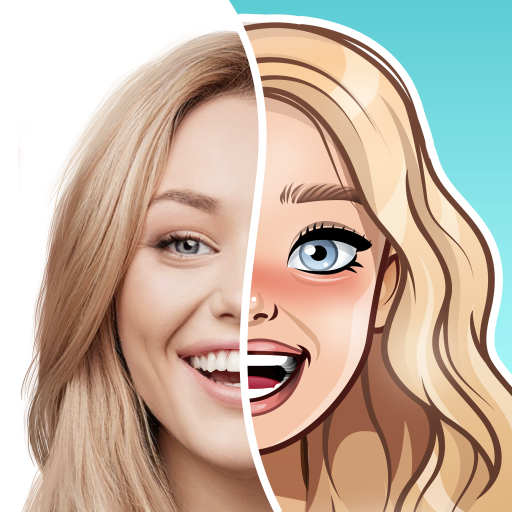3D Avatar Creator, emoji maker&keyboard | Bemoji
Gioca su PC con BlueStacks: la piattaforma di gioco Android, considerata affidabile da oltre 500 milioni di giocatori.
Pagina modificata il: 10 settembre 2020
Play 3D Avatar Creator, emoji maker&keyboard | Bemoji on PC
Bemoji avatar creator lets you standout from the crowd while still being yourself. Create your own avatar, emoji & facemoji by Bemoji character creator, emoji maker with tons of options. Share your 3D avatar on Snapchat, Instagram and TikTok to wow your friends and get more likes.
Bemoji not only creates a unique, personalized, cartoon you, but also lets you create personalized stickers and facemojis. You can also use all the avatar emoji and animited stickers in Bemoji emoji keyboard to chat with friends on whatsapp, facebook messengers and all other messenging apps.
Key Feature:
• 3D Avatar Creator
Start with create your own avatar!
Bemoji provides a great variety of face character and outfit options to help you cartoon yourself. Make your avatar looks just like you. You can use Bemoji avatar maker to create your own avatar, your own facemoji and your own memoji. It is a perfect memoji maker for Android. Create your own avatar by bemoji, the amazing character creator, it won't let you down!
• Emoji & Sticker
After finishing create your own avatar, it's time to get your personalized avatar emoji (animated stickers)! Chat with the emojis and stickers of your avatar, how fun is that!
You can use Bemoji to make your own avatar emoji and animated stickers to chat with friends in facebook messenger, whatsapp and all other message apps. You can also use the cute avatar stickers to edit your photos.
• Emoji Keyboard
Bemoji got a wonderful personal emoji stickers keyboard for Android. Enable bemoji avatar & emoji keyboard and use personalized emojis keyboard customization! Share emoji meme sticker, bitmoji or gif on any social network or messenger: WhatsApp, Facebook, Facebook Messenger app, Instagram, Instagram Stories, Snapchat, Telegram, Twitter! Bemoji emoji keyboard makes it easier to share your facemoji and stickers with your friends.
• Get More Followers
Create more fabulous photos, videos about your avatar using other features in Bemoji. Effortlessly share your personalized avatar, stickers and emojis on Snapchat, Instagram, TikTok and other social media to get more likes for your post & story, and also boost your Snapchat, Tik Tok, Instagram followers.
Gioca 3D Avatar Creator, emoji maker&keyboard | Bemoji su PC. È facile iniziare.
-
Scarica e installa BlueStacks sul tuo PC
-
Completa l'accesso a Google per accedere al Play Store o eseguilo in un secondo momento
-
Cerca 3D Avatar Creator, emoji maker&keyboard | Bemoji nella barra di ricerca nell'angolo in alto a destra
-
Fai clic per installare 3D Avatar Creator, emoji maker&keyboard | Bemoji dai risultati della ricerca
-
Completa l'accesso a Google (se hai saltato il passaggio 2) per installare 3D Avatar Creator, emoji maker&keyboard | Bemoji
-
Fai clic sull'icona 3D Avatar Creator, emoji maker&keyboard | Bemoji nella schermata principale per iniziare a giocare