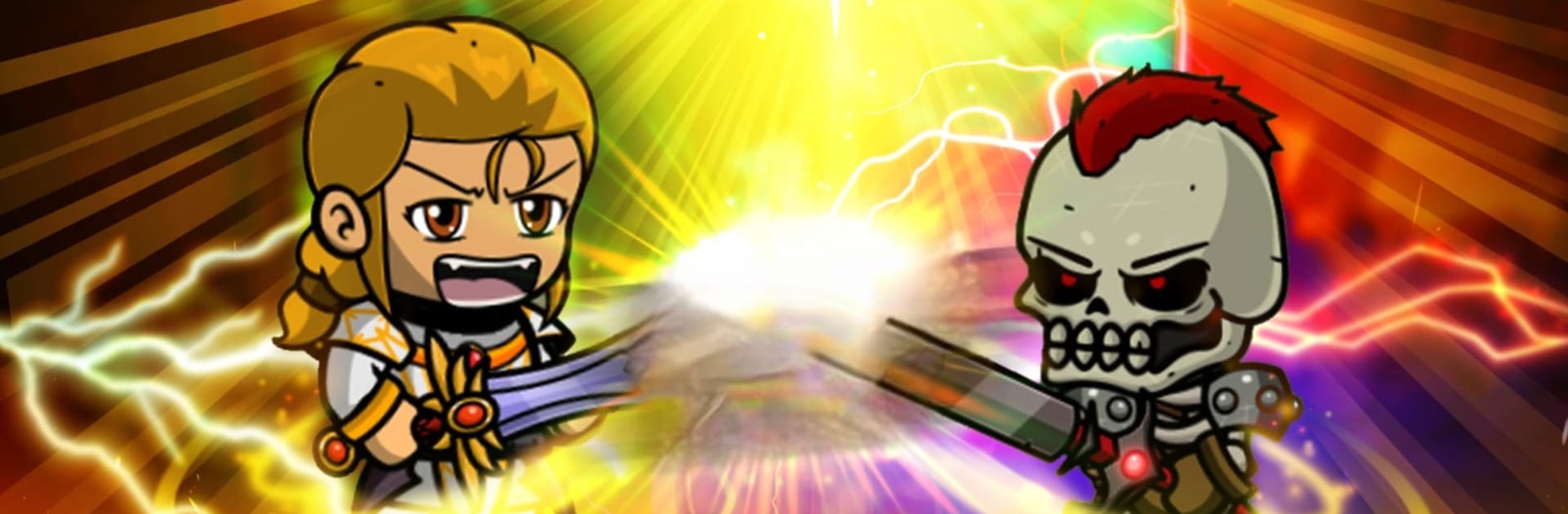

Mid Ages: RPG Adventure
Juega en PC con BlueStacks: la plataforma de juegos Android, en la que confían más de 500 millones de jugadores.
Página modificada el: 12 de diciembre de 2021
Play Mid Ages: RPG Adventure on PC or Mac
Join millions to experience Mid Ages: RPG Adventure, an exciting Simulation game from Booda Games. With BlueStacks App Player, you are always a step ahead of your opponent, ready to outplay them with faster gameplay and better control with the mouse and keyboard on your PC or Mac.
About the Game
Step into the shoes of a medieval adventurer in Mid Ages: RPG Adventure, where every day holds the promise of new quests, hidden treasures, and a little friendly rivalry. Whether you’re a strategy buff or the kind of player who loves to collect, trade, and explore, you’ll find yourself hooked from the start. Looking to run a bustling town, lead your heroes into epic battles, or simply relax with a few minigames? It’s all here, waiting for you.
Game Features
-
Expansive World to Explore
Roam across two different maps packed with all sorts of buildings and secrets. Each area has its own surprises—you never really know what you’ll run into next. -
Resource Management and Upgrades
Dive into the mines to gather wood, stone, and food. Put your resources to work by upgrading buildings and training a crew of workers to do the heavy lifting. -
Arena Battles and Endless Action
Challenge opponents in an always-on arena. There are tough dungeon runs and special events for those hunting for extra rewards or just a thrill. -
A Massive Collection of Gear
With more than 500 items to equip and upgrade, there’s always something new to try on your character. Switch things up, find the perfect combo, and deck out your hero for success. -
Trade and Profit System
Pick up rare items from towers, embassies, and other locations. Head to the bazaar to trade them or sell your loot and watch your gold pile up. -
Farm and Workshop Management
Got a green thumb? Harvest everything your land offers and put those crops to good use by improving your workshop. -
Fun Minigames for Extra Resources
Short on supplies? Don’t stress—take a break with some minigames and snag those extra resources to keep your journey rolling.
For those who want to experience all this on a bigger screen, Mid Ages: RPG Adventure runs smoothly on BlueStacks, making your town—and your victories—feel even more epic.
Slay your opponents with your epic moves. Play it your way on BlueStacks and dominate the battlefield.
Juega Mid Ages: RPG Adventure en la PC. Es fácil comenzar.
-
Descargue e instale BlueStacks en su PC
-
Complete el inicio de sesión de Google para acceder a Play Store, o hágalo más tarde
-
Busque Mid Ages: RPG Adventure en la barra de búsqueda en la esquina superior derecha
-
Haga clic para instalar Mid Ages: RPG Adventure desde los resultados de búsqueda
-
Complete el inicio de sesión de Google (si omitió el paso 2) para instalar Mid Ages: RPG Adventure
-
Haz clic en el ícono Mid Ages: RPG Adventure en la pantalla de inicio para comenzar a jugar


