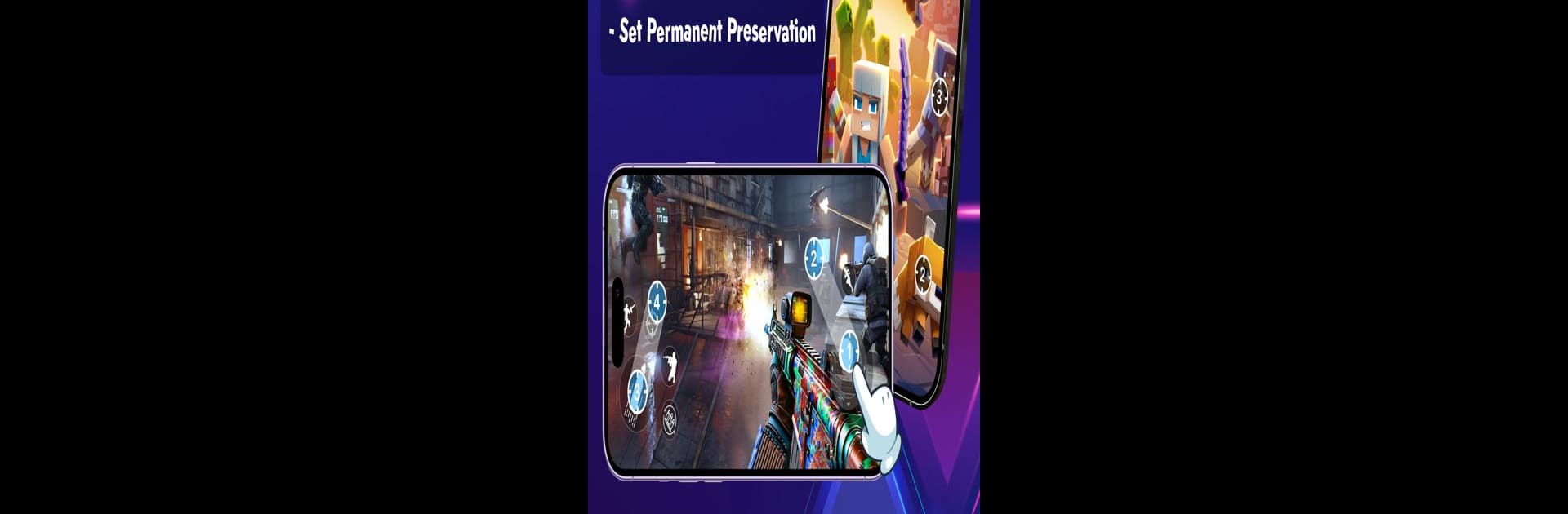

Auto Clicker Pro: Auto Tapper
Gioca su PC con BlueStacks: la piattaforma di gioco Android, considerata affidabile da oltre 500 milioni di giocatori.
Pagina modificata il: 21 gen 2025
Run Auto Clicker Pro: Auto Tapper on PC or Mac
What’s better than using Auto Clicker Pro: Auto Tapper by Remy Games? Well, try it on a big screen, on your PC or Mac, with BlueStacks to see the difference.
About the App
Want your fingers to take a break from all that frantic tapping and swiping on your phone? Auto Clicker Pro: Auto Tapper by Remy Games makes it simple to automate screen actions, so you don’t have to do the busywork yourself. Whether you’re playing games or need a helping hand with repetitive tasks, this handy tool takes care of the clicking for you—no sweat required.
App Features
-
Easy Tap Automation
Set up repeated taps wherever you want on your screen. You can adjust the timing and spots—just pick, set, and relax as the auto tapper does the work. -
Custom Click Points
Add as many tap locations as you need. Perfect for games or apps that require you to touch more than one place in fast succession. -
Control Panel Simplicity
Everything is managed from a straightforward control panel. It’s not cluttered, so you’ll find your options quickly—even if you’re new to automation tools. -
Adjustable Intervals & Duration
Fine-tune the gap between each tap and control how long the tapping continues. Perfect for both short bursts and marathon sessions. -
Auto Scroll and Swipe Support
Need to scroll endlessly or swipe automatically? The app can handle both, making it handy for browsing or reading as well as gaming. -
Quick Start, Easy Stop
Once you’ve decided where and how often to tap, just hit Start; pause or stop with one tap when you’re done. -
Accessibility at Its Core
To make taps, swipes, and other repetitive gestures possible, Auto Clicker Pro: Auto Tapper uses Android’s Accessibility Service. It keeps everything working smoothly while you focus on the fun stuff. -
Works Great with BlueStacks
If you’re running your apps on BlueStacks, the automated tapping works just as well on a bigger screen. -
No-Nonsense Design
The app’s interface is clear and intuitive—you won’t need a manual or a tutorial to figure out the basics.
Auto Clicker Pro: Auto Tapper brings speed and convenience to your screen, no matter what kind of task or game you throw at it.
BlueStacks brings your apps to life on a bigger screen—seamless and straightforward.
Gioca Auto Clicker Pro: Auto Tapper su PC. È facile iniziare.
-
Scarica e installa BlueStacks sul tuo PC
-
Completa l'accesso a Google per accedere al Play Store o eseguilo in un secondo momento
-
Cerca Auto Clicker Pro: Auto Tapper nella barra di ricerca nell'angolo in alto a destra
-
Fai clic per installare Auto Clicker Pro: Auto Tapper dai risultati della ricerca
-
Completa l'accesso a Google (se hai saltato il passaggio 2) per installare Auto Clicker Pro: Auto Tapper
-
Fai clic sull'icona Auto Clicker Pro: Auto Tapper nella schermata principale per iniziare a giocare



