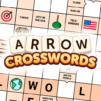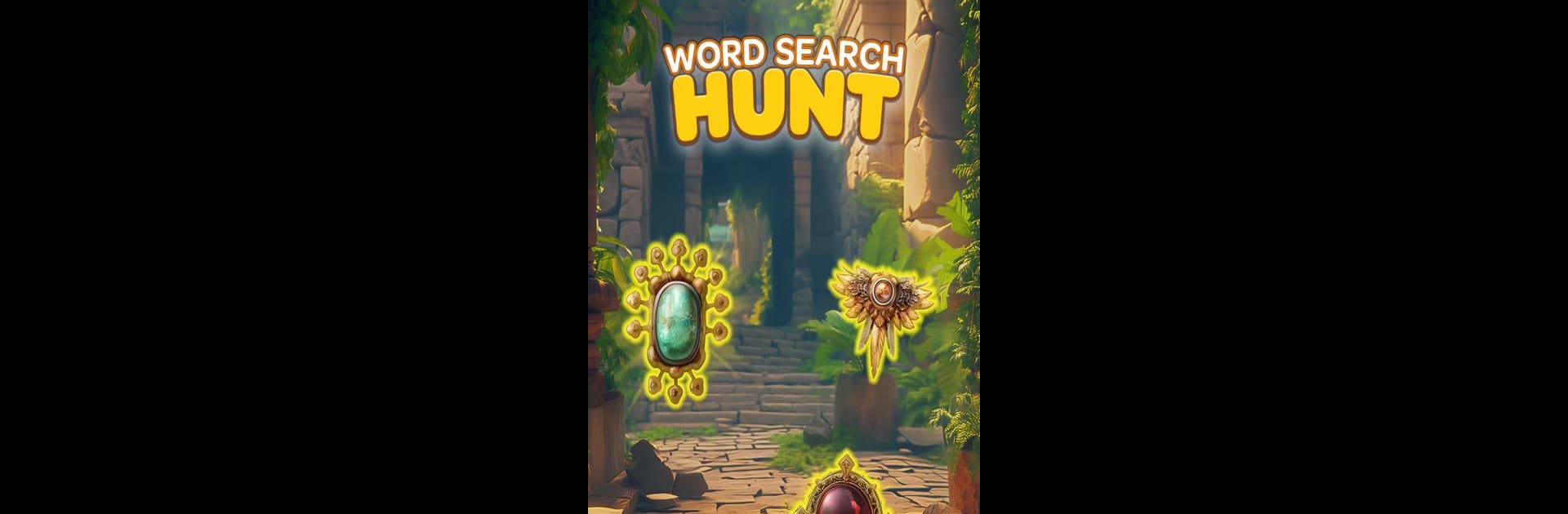

Búsqueda de palabras
Juega en PC con BlueStacks: la plataforma de juegos Android, en la que confían más de 500 millones de jugadores.
Página modificada el: Apr 18, 2025
Play Word Search Hunt on PC or Mac
Step into the World of Word Search Hunt, a thrilling Word game from the house of Mad Brain Games LTD. Play this Android game on BlueStacks App Player and experience immersive gaming on PC or Mac.
About the Game
Looking for a word game that’s more than just circling letters? Word Search Hunt from Mad Brain Games LTD isn’t your typical puzzle—here, every grid feels like you’ve just dusted off an ancient map. You’ll search for words while exploring legendary ruins, picking up relics, and piecing together bits of history along the way. Whether you’ve got five minutes or an entire afternoon to unwind, this one’s easy to pick up—and surprisingly hard to put down.
Game Features
-
Adventure-Style Word Hunts
Each puzzle drops you into a new “location,” with a letter grid packed full of words to spot. As you solve them, the sense of exploring lost civilizations and finding mysterious relics keeps things exciting. -
Relic Collection
Find rare artifacts as you play—each one comes with its own story tidbit and adds a little museum flavor to your personal collection. The more you play, the more your trophy case grows. -
Brain Boosting Challenges
These aren’t your average word searches. The grids get trickier as you go, so you’ll really put your memory and focus to the test (and probably learn a few new words along the way). -
Customizable Difficulty
Want a chill game or something really brain-bending? You can pick the challenge level that fits your mood or skill, so beginners and word search pros both find their sweet spot. -
Fresh Puzzles and Content
Boredom isn’t really an option here. There are regular updates that bring in new challenges and stories, so there’s always a reason to jump in for another round. -
Play on BlueStacks
Prefer tackling tricky word hunts on a bigger screen? You can also play Word Search Hunt using BlueStacks, making those grids and relics come to life in a whole new way. -
Simple, Intuitive Controls
No weird gestures or confusing buttons to figure out—just tap, drag, and enjoy. The controls are smooth whether you’re playing on your phone or with BlueStacks on your PC.
Whether you’re a puzzle master or just looking for a clever way to kill time, Word Search Hunt is packed with mini-adventures and wordy surprises, all wrapped up in a slick and easy-to-use package.
Slay your opponents with your epic moves. Play it your way on BlueStacks and dominate the battlefield.
Juega Búsqueda de palabras en la PC. Es fácil comenzar.
-
Descargue e instale BlueStacks en su PC
-
Complete el inicio de sesión de Google para acceder a Play Store, o hágalo más tarde
-
Busque Búsqueda de palabras en la barra de búsqueda en la esquina superior derecha
-
Haga clic para instalar Búsqueda de palabras desde los resultados de búsqueda
-
Complete el inicio de sesión de Google (si omitió el paso 2) para instalar Búsqueda de palabras
-
Haz clic en el ícono Búsqueda de palabras en la pantalla de inicio para comenzar a jugar