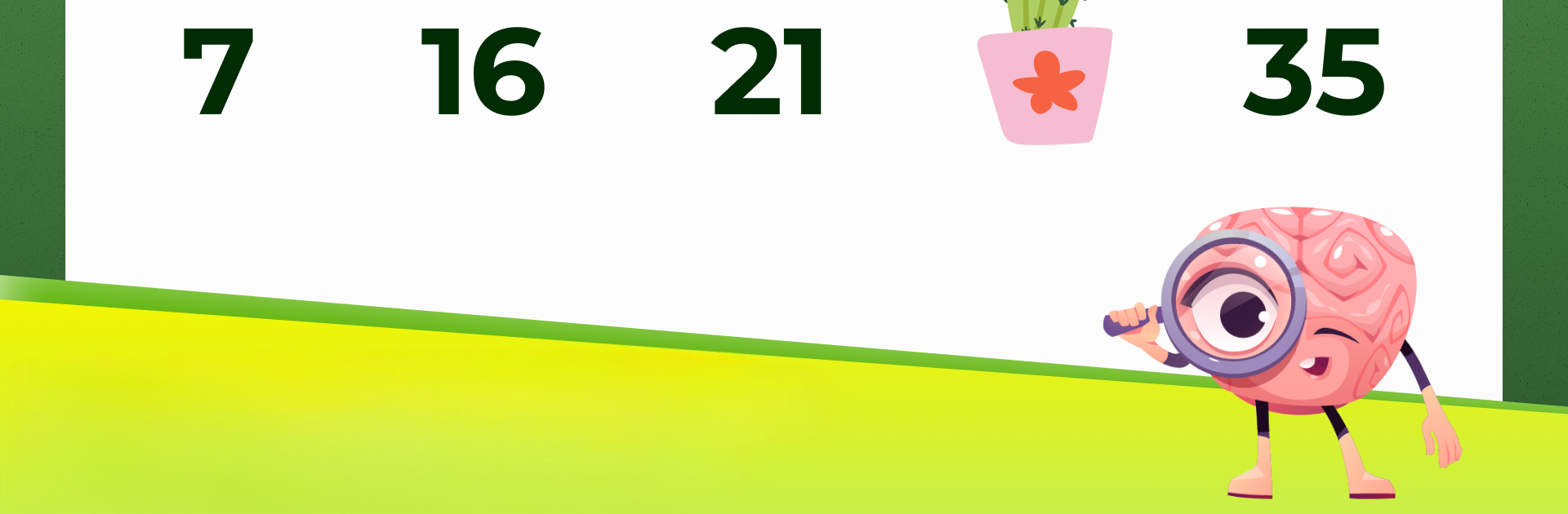
Brain Tebak Tebakan: Asah Otak
Mainkan di PC dengan BlueStacks – platform Game-Game Android, dipercaya oleh lebih dari 500 juta gamer.
Play Brain Over - Tricky Puzzle on PC or Mac
Bring your A-game to Brain Over – Tricky Puzzle, the Puzzle game sensation from (Andrei & Aleksandr Krupiankou). Give your gameplay the much-needed boost with precise game controls, high FPS graphics, and top-tier features on your PC or Mac with BlueStacks.
About the Game
Ready for a little brain workout with a twist? Brain Over – Tricky Puzzle is all about those moments when you think, “Wait, is that really the answer?” This puzzle game from Andrei & Aleksandr Krupiankou isn’t just about solving riddles—it’s about looking at things from fresh, sometimes hilarious angles. Perfect for anyone who loves a challenge, but doesn’t mind laughing a bit at some of the clever—or downright silly—solutions.
Game Features
-
Out-of-the-Box Puzzles
Don’t expect the usual logic challenges here. Each level comes with unpredictable tasks that’ll stretch your creativity, test your intuition, and sometimes make you do a double-take. -
For All Ages
Whether you’re a kid figuring out the basics or an adult thinking you’ve seen every brain teaser out there, there’s something here for everyone. If you can spot details and think in unexpected ways, you’re in the right place. -
No Timer Pressure
Take your time working through the puzzles. There’s no rush—or penalty for thinking things through slowly. Tinker, experiment, and see what wild ideas might actually work. -
Play Anywhere, Anytime
You don’t need an internet connection to get your puzzle fix, making it easy to squeeze in a mental break wherever you are. -
Endless Variety
With loads of distinct challenges and levels, boredom doesn’t stand a chance. Each puzzle mixes up what’s expected—you won’t solve two the same way. -
Easy to Pick Up, Hard to Walk Away From
The controls and gameplay stay simple and straightforward, but the real trick is in the puzzles themselves. That hook of “just one more level” is real. -
Smart Fun, Lighthearted Feel
Even when a solution seems a little goofy, you’ll probably end up smiling at how clever (or unexpected) the answer turns out. -
Works Smoothly on BlueStacks
If you like playing puzzle games on your PC with BlueStacks, you’ll enjoy more control while clicking your way through these wild brain teasers.
Slay your opponents with your epic moves. Play it your way on BlueStacks and dominate the battlefield.
Mainkan Brain Tebak Tebakan: Asah Otak di PC Mudah saja memulainya.
-
Unduh dan pasang BlueStacks di PC kamu
-
Selesaikan proses masuk Google untuk mengakses Playstore atau lakukan nanti
-
Cari Brain Tebak Tebakan: Asah Otak di bilah pencarian di pojok kanan atas
-
Klik untuk menginstal Brain Tebak Tebakan: Asah Otak dari hasil pencarian
-
Selesaikan proses masuk Google (jika kamu melewati langkah 2) untuk menginstal Brain Tebak Tebakan: Asah Otak
-
Klik ikon Brain Tebak Tebakan: Asah Otak di layar home untuk membuka gamenya
