
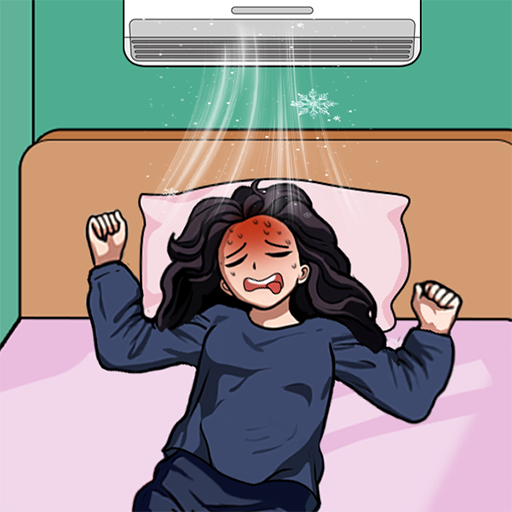
Brainy Prankster
Juega en PC con BlueStacks: la plataforma de juegos Android, en la que confían más de 500 millones de jugadores.
Página modificada el: Apr 21, 2025
Play Brainy Prankster on PC or Mac
Step into the World of Brainy Prankster, a thrilling Puzzle game from the house of TheSunStudio. Play this Android game on BlueStacks App Player and experience immersive gaming on PC or Mac.
About the Game
Ever get the feeling a game is just waiting to mess with you? That’s Brainy Prankster in a nutshell. This isn’t your average Puzzle game—it’s a wild ride full of clever tricks, oddball challenges, and moments that’ll make you snort with laughter. If you love a good brain workout and don’t mind being fooled every now and then, you’ll probably get a kick out of what TheSunStudio has put together.
Game Features
-
Pranks and Unexpected Twists
Each level throws something new at you—sometimes it’s a classic practical joke, sometimes it’s a totally out-of-left-field surprise. Expect to question everything, even the directions. -
Puzzles With Personality
Forget generic problems. These puzzles are weird, funny, and sometimes just plain mischievous. Solution? Use your wits, and maybe ignore your instincts. -
Think-Creative Gameplay
There’s no single way to “win.” The game loves to reward unusual answers. If you’ve ever been told you’re a bit of a smart aleck, this’ll probably be your jam. -
Simple, Flexible Controls
Hop in and play—no complex tutorials or endless menus. Whether you’re at home or using BlueStacks on your laptop, it’s easy to jump right into the fun. -
No Internet? No Problem!
You don’t have to be online to play. Wi-Fi or not, all the antics and laughs are at your fingertips wherever you are. -
Story With a Sense of Humor
There’s a quirky story running through the whole thing. Every puzzle feels like a new punchline, so you’re not just solving, you’re laughing your way from level to level.
Ready to top the leaderboard? We bet you do. Let precise controls and sharp visuals optimized on BlueStacks lead you to victory.
Juega Brainy Prankster en la PC. Es fácil comenzar.
-
Descargue e instale BlueStacks en su PC
-
Complete el inicio de sesión de Google para acceder a Play Store, o hágalo más tarde
-
Busque Brainy Prankster en la barra de búsqueda en la esquina superior derecha
-
Haga clic para instalar Brainy Prankster desde los resultados de búsqueda
-
Complete el inicio de sesión de Google (si omitió el paso 2) para instalar Brainy Prankster
-
Haz clic en el ícono Brainy Prankster en la pantalla de inicio para comenzar a jugar



