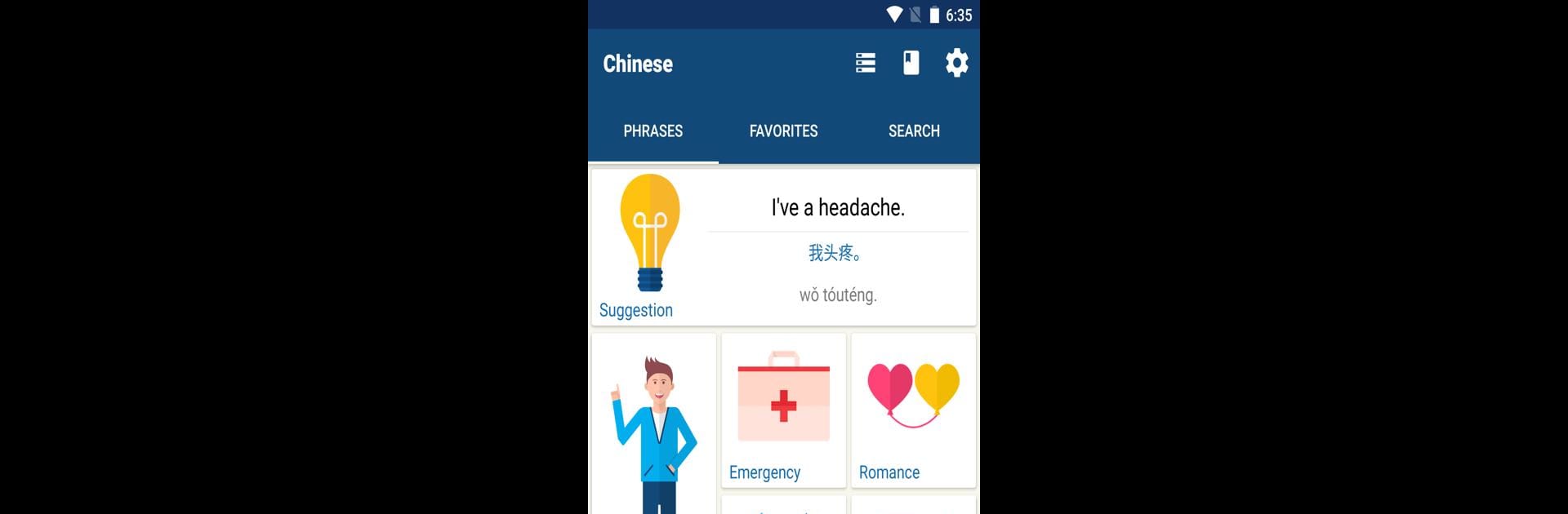

Belajar Bahasa Cina
Mainkan di PC dengan BlueStacks – platform Game-Game Android, dipercaya oleh lebih dari 500 juta gamer.
Halaman Dimodifikasi Aktif: Jul 31, 2024
Run Learn Mandarin Chinese Phrases on PC or Mac
Multitask effortlessly on your PC or Mac as you try out Learn Mandarin Chinese Phrases, a Education app by Bravolol – Language Learning on BlueStacks.
About the App
If you’re curious about Mandarin, “Learn Mandarin Chinese Phrases” by Bravolol – Language Learning is your pocket pal. Chat with a native-speaking parrot who’ll guide you through essential phrases and words, helping you nail those tricky tones. Whether you’re chilling in Beijing or exploring Shanghai, this app makes sure you sound like a pro.
App Features
-
Commonly-used Phrases & Words: Dive into a rich library of Mandarin phrases and words, perfect for travelers or language enthusiasts.
-
Search by Chinese or English: Finding your phrase is as easy as pie. Just search in the language you’re most comfortable with.
-
Native Pronunciation: Get your tones right with audio from native Mandarin speakers. That’s right—no more guessing games.
-
Customizable Font Size: Big text, small text—set it just the way you like it for comfortable learning.
-
Offline Access: No Internet? No problem. Keep learning on the go, even without a Wi-Fi signal, right on BlueStacks.
Big screen. Bigger performance. Use BlueStacks on your PC or Mac to run your favorite apps.
Mainkan Belajar Bahasa Cina di PC Mudah saja memulainya.
-
Unduh dan pasang BlueStacks di PC kamu
-
Selesaikan proses masuk Google untuk mengakses Playstore atau lakukan nanti
-
Cari Belajar Bahasa Cina di bilah pencarian di pojok kanan atas
-
Klik untuk menginstal Belajar Bahasa Cina dari hasil pencarian
-
Selesaikan proses masuk Google (jika kamu melewati langkah 2) untuk menginstal Belajar Bahasa Cina
-
Klik ikon Belajar Bahasa Cina di layar home untuk membuka gamenya



