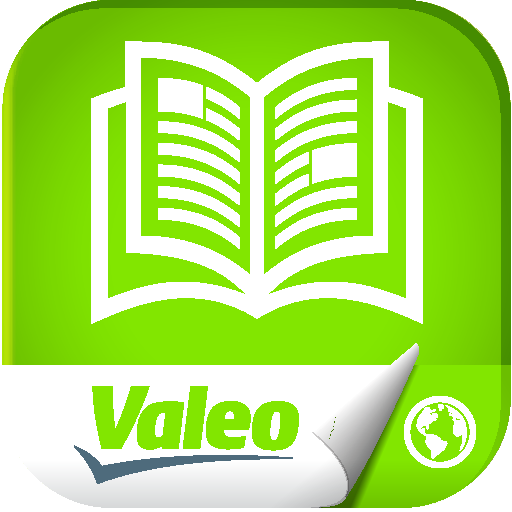Brembo Parts
Gioca su PC con BlueStacks: la piattaforma di gioco Android, considerata affidabile da oltre 500 milioni di giocatori.
Pagina modificata il: 27 febbraio 2020
Play Brembo Parts on PC
To start, choose your Region: Europe, America, Asia or Africa.
Discover all the Brembo spare parts available for your car or your application model, thanks to:
• Search by make/model
• Search by plate (only Italy, France, UK and Ireland). News: from today it is only necessary to scan the license plate and the APP will give you the Brembo part numbers available
• Search by part number (Brembo, OE, WVA, Competitor etc.)
• Search by size (discs and drums)
Later, you can:
• Compare different Brembo products to choose the one that best suits your application
• Request more information from our technicians, should you have any doubts
• Locate the Brembo dealer nearest you, to find out about prices and product availability
• Check the originality of discs and pads, scanning the QR code that you will find on the boxes of these products
The range of Brembo products is wide and comprehensive: discs and pads, drums and shoes, hydraulic brake, hydraulic clutch, remanufactured calipers, brake fluid and lubricant.
We are waiting for you!
Brembo Team
Gioca Brembo Parts su PC. È facile iniziare.
-
Scarica e installa BlueStacks sul tuo PC
-
Completa l'accesso a Google per accedere al Play Store o eseguilo in un secondo momento
-
Cerca Brembo Parts nella barra di ricerca nell'angolo in alto a destra
-
Fai clic per installare Brembo Parts dai risultati della ricerca
-
Completa l'accesso a Google (se hai saltato il passaggio 2) per installare Brembo Parts
-
Fai clic sull'icona Brembo Parts nella schermata principale per iniziare a giocare