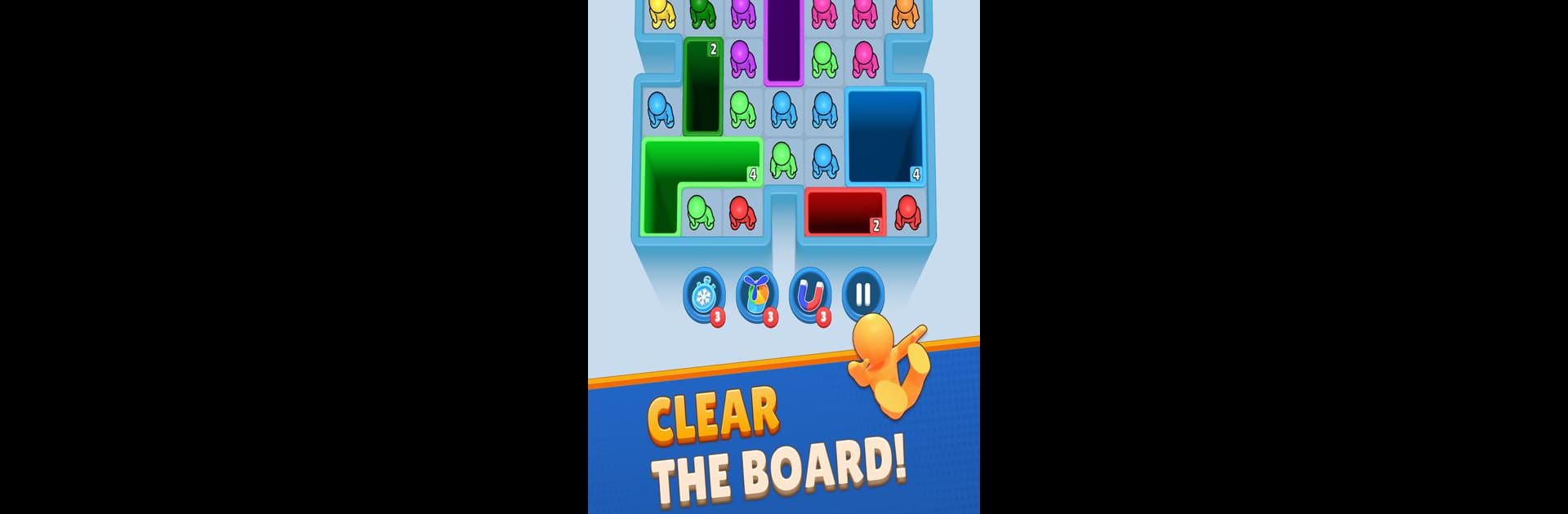

Drop Away: Color Puzzle
Gioca su PC con BlueStacks: la piattaforma di gioco Android, considerata affidabile da oltre 500 milioni di giocatori.
Pagina modificata il: May 5, 2025
Play Drop Away: Color Puzzle on PC or Mac
From the innovators and creators at Rollic Games, Drop Away: Color Puzzle is another fun addition to the World of Puzzle games. Go beyond your mobile screen and play it bigger and better on your PC or Mac. An immersive experience awaits you.
About the Game
Drop Away: Color Puzzle puts a playful twist on classic block puzzlers. If you like games that get your brain working but still keep things laid-back and fun, this one’s going to hit the spot. You’ll be dragging and dropping funky, furniture-shaped blocks, trying to match each colorful shape with just the right stick figure. Sounds simple, but with limited space and levels that keep stepping up the difficulty, you’ll find yourself hooked for way longer than you expected.
Game Features
-
Creative Puzzle Play
No ordinary blocks here—slide around furniture-inspired pieces and match them by color to their waiting stick figures. It’s a quirky spin on the typical puzzle formula. -
Smart Progression
Early rounds ease you in, but stick with it and you’ll face trickier puzzles that’ll really make you think. The challenge grows, but never feels impossible. -
Simple Controls
All you need to do is drag and drop with your finger or mouse. Whether you’re playing on mobile or using BlueStacks, controls stay smooth and straight to the point. -
Eye-Catching Design
Bright, lively graphics keep things cheerful and easy to follow, so figuring out moves is as relaxing as it is rewarding. -
Tons of Levels
There’s always another puzzle waiting, each with just enough twist to keep your mind busy and entertained.
Slay your opponents with your epic moves. Play it your way on BlueStacks and dominate the battlefield.
Gioca Drop Away: Color Puzzle su PC. È facile iniziare.
-
Scarica e installa BlueStacks sul tuo PC
-
Completa l'accesso a Google per accedere al Play Store o eseguilo in un secondo momento
-
Cerca Drop Away: Color Puzzle nella barra di ricerca nell'angolo in alto a destra
-
Fai clic per installare Drop Away: Color Puzzle dai risultati della ricerca
-
Completa l'accesso a Google (se hai saltato il passaggio 2) per installare Drop Away: Color Puzzle
-
Fai clic sull'icona Drop Away: Color Puzzle nella schermata principale per iniziare a giocare




