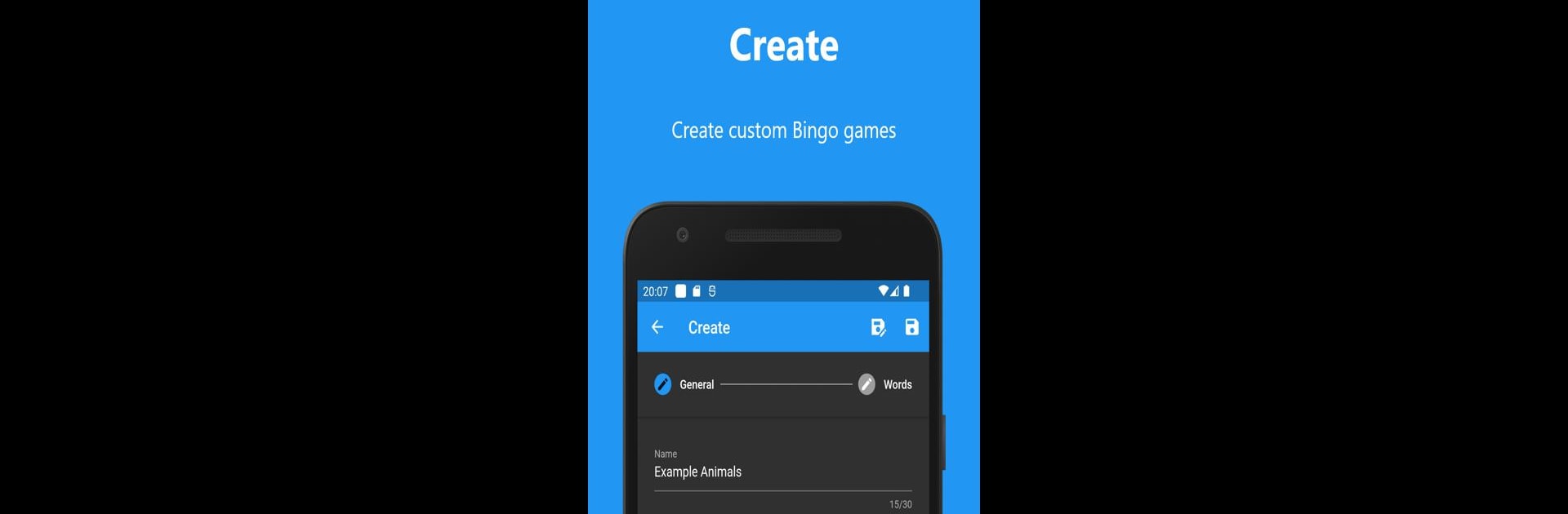

Bingo Maker
Juega en PC con BlueStacks: la plataforma de juegos Android, en la que confían más de 500 millones de jugadores.
Página modificada el: Feb 13, 2025
Play Bingo Maker on PC or Mac
Bring your A-game to Bingo Maker, the Board game sensation from Brother Project. Give your gameplay the much-needed boost with precise game controls, high FPS graphics, and top-tier features on your PC or Mac with BlueStacks.
About the Game
Bingo Maker from Brother Project takes the classic board game everyone knows and gives it a fresh twist. Whether you’re hanging out with friends or looking to spice up game night, this app lets you make your own bingo cards and games from scratch. Invite your crew, set up rounds just how you like them, and see who’s the best bingo caller in the group. If you’ve ever wanted to put a personal spin on bingo—or just want to keep things lively—this is your chance.
Game Features
-
Design Your Own Games
Bored of the same old numbers? Create bingo cards with your custom themes, questions, or inside jokes. The options are pretty much endless. -
Easy Sharing with Friends
Instantly share your custom bingo games with friends, whether they’re across the table or on the other side of the country. -
Host and Call Like a Pro
Take the lead by calling games yourself. That means you get to control the pace—and the laughs. -
Play Together Anywhere
Whether you’re at a family reunion, a classroom, or just chilling online, playing together is super simple. Just connect and the game’s on. -
Good Vibes on Any Device
The app runs smoothly on mobile, and if you want that classic board game feel on a bigger screen, give it a whirl with BlueStacks.
Bingo Maker is your go-to for making every gathering or online hangout a little more fun and a lot more personal.
Slay your opponents with your epic moves. Play it your way on BlueStacks and dominate the battlefield.
Juega Bingo Maker en la PC. Es fácil comenzar.
-
Descargue e instale BlueStacks en su PC
-
Complete el inicio de sesión de Google para acceder a Play Store, o hágalo más tarde
-
Busque Bingo Maker en la barra de búsqueda en la esquina superior derecha
-
Haga clic para instalar Bingo Maker desde los resultados de búsqueda
-
Complete el inicio de sesión de Google (si omitió el paso 2) para instalar Bingo Maker
-
Haz clic en el ícono Bingo Maker en la pantalla de inicio para comenzar a jugar



