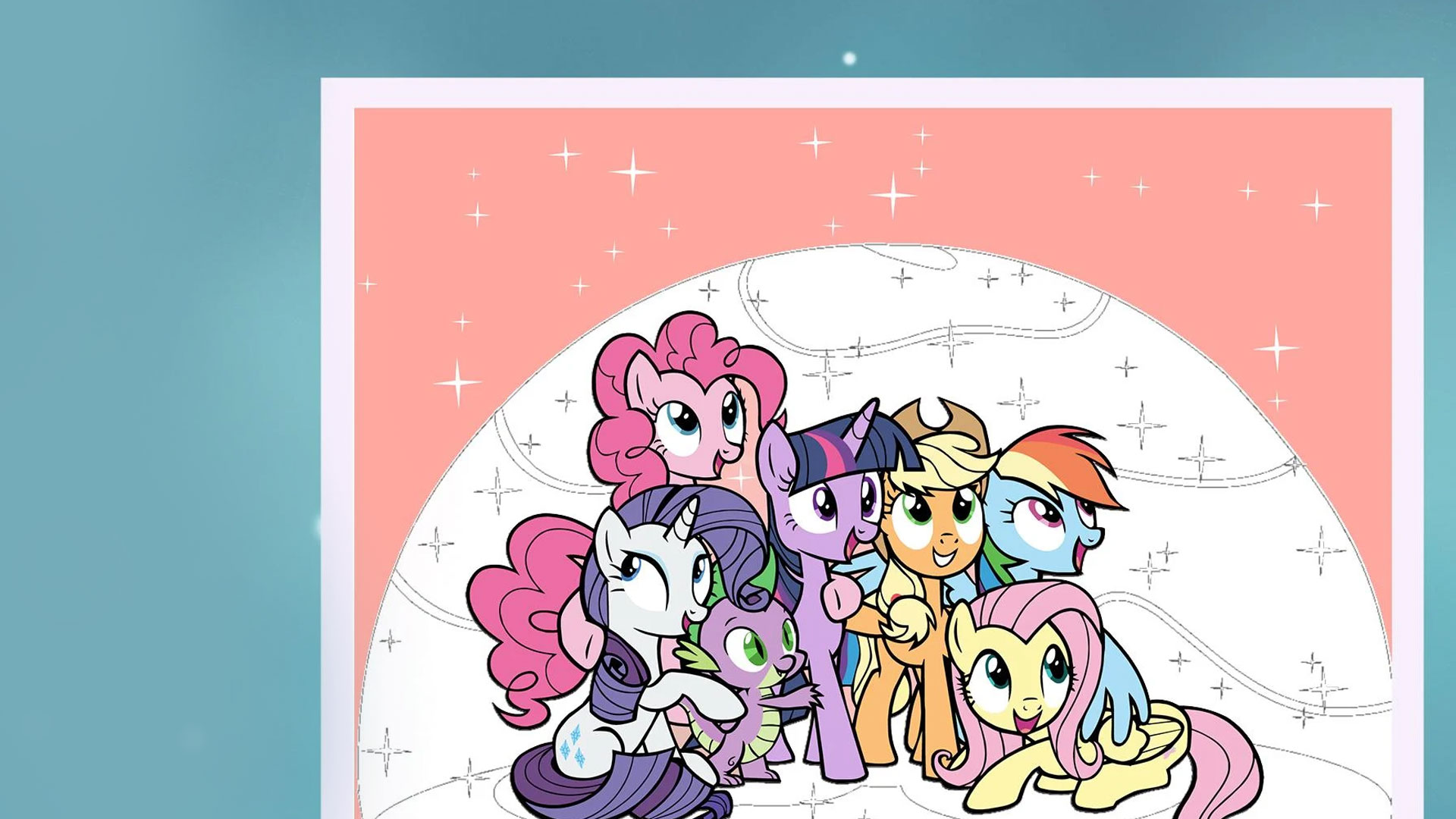
My Little Pony Color By Magic
Graj na PC z BlueStacks – Platforma gamingowa Android, która uzyskała zaufanie ponad 500 milionów graczy!
Strona zmodyfikowana w dniu: 18 wrz 2023
Play My Little Pony Color By Magic on PC
Join Spike and go on a creative adventure surrounded by magic and talking ponies! It’s up to you to bring color back to your memories, in order to restore the worn down Museum of Friendship that needs a bit of lovin’.
Developed by Budge Studios the game is filled with MY LITTLE PONY™ characters and you have to draw most of them before you restore the next room. Use Pinky’s magnifying glass to find small pieces that will help you color your whole drawing in no time. Once a drawing is complete, you will be awarded a golden Star, which allows you to restore an area of the building.
Download & Play My Little Pony Color By Magic on PC with BlueStacks and recall amazing memories from MY LITTLE PONY: Friendship is Magic. Use the color that you have at your disposal to create masterpieces or give life to Twilight Sparkle, Rainbow Dash, Pinkie Pie and much more astonishing ponies!
Complete colorful tasks and turn all rooms from DRAB to FAB using your desired choices! The developers really wanted to bring creativity to a casual game that is suitable for fans of all ages! So download My Little Pony Color By Magic on your PC today!
Zagraj w My Little Pony Color By Magic na PC. To takie proste.
-
Pobierz i zainstaluj BlueStacks na PC
-
Zakończ pomyślnie ustawienie Google, aby otrzymać dostęp do sklepu Play, albo zrób to później.
-
Wyszukaj My Little Pony Color By Magic w pasku wyszukiwania w prawym górnym rogu.
-
Kliknij, aby zainstalować My Little Pony Color By Magic z wyników wyszukiwania
-
Ukończ pomyślnie rejestrację Google (jeśli krok 2 został pominięty) aby zainstalować My Little Pony Color By Magic
-
Klinij w ikonę My Little Pony Color By Magic na ekranie startowym, aby zacząć grę

