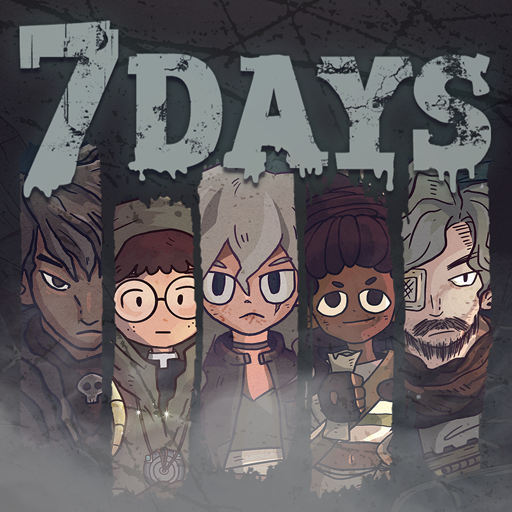Mystic Guardian: Action RPG
Gioca su PC con BlueStacks: la piattaforma di gioco Android, considerata affidabile da oltre 500 milioni di giocatori.
Pagina modificata il: 29 gen 2022
Play Mystic Guardian: Action RPG on PC or Mac
Mystic Guardian: Action RPG is a Role Playing game developed by Buff Studio (Story Games, Calm Games). BlueStacks app player is the best platform to play this Android game on your PC or Mac for an immersive gaming experience.
Mystic Guardian: Action RPG is the ultimate game for all the fans of Old School, Action Role Playing Games, or Action RPGs. If you’re craving an immersive adventure on your Android mobile, look no further! Get ready to dive into the world of Mystic Guardian, a free old-school action RPG that will transport you back to the ’90s.
This game was created by two die-hard fans of JRPGs who wanted to bring the nostalgia of the past to life. Guardians of Fantasy: Old School Action RPG is dedicated to all the lovers of JRPGs who yearn for the golden era. If you’re a fan of Time Travel RPGs or Action RPGs, this game is tailor-made for you. Get ready to relive the glory days!
In Mystic Guardian, you’ll embark on a story-driven journey that will take you to a new and exciting RPG world. Uncover surprises, discover secret storylines, and immerse yourself in the rich lore of this pixelated universe. This Action Role Playing Game offers endless exploration and hours of gameplay.
Prepare to face enemies and powerful bosses as you progress through the game. But that’s not all! In this Old School Pixel Guardian Tales, you’ll also have the opportunity to craft your weapons and equipment through the art of alchemy. This vast and action-packed world is waiting for a hero like you to fight the darkness and become the ultimate guardian.
Download Mystic Guardian: Action RPG on PC with BlueStacks and unravel the mysteries hidden within.
Gioca Mystic Guardian: Action RPG su PC. È facile iniziare.
-
Scarica e installa BlueStacks sul tuo PC
-
Completa l'accesso a Google per accedere al Play Store o eseguilo in un secondo momento
-
Cerca Mystic Guardian: Action RPG nella barra di ricerca nell'angolo in alto a destra
-
Fai clic per installare Mystic Guardian: Action RPG dai risultati della ricerca
-
Completa l'accesso a Google (se hai saltato il passaggio 2) per installare Mystic Guardian: Action RPG
-
Fai clic sull'icona Mystic Guardian: Action RPG nella schermata principale per iniziare a giocare