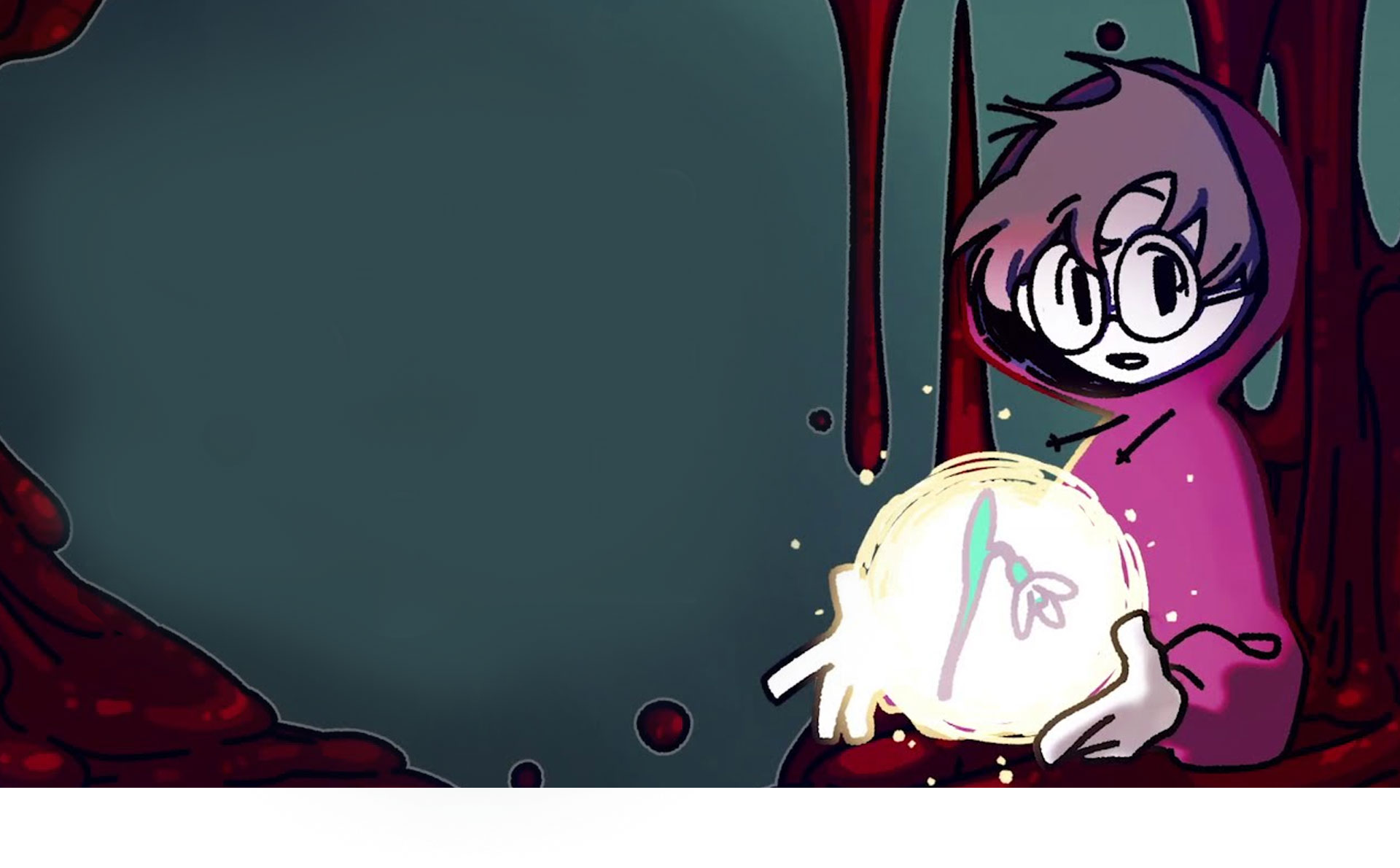

Underworld Office!
Mainkan di PC dengan BlueStacks – platform Game-Game Android, dipercaya oleh lebih dari 500 juta gamer.
Halaman Dimodifikasi Aktif: May 14, 2024
Play Underworld Office: Story game on PC or Mac
Underworld Office: Story game is an adventure game developed by Buff Studio. BlueStacks app player is the best platform to play this Android game on your PC or Mac for an immersive gaming experience.
Eugene is an ordinary boy who finds himself trapped in the world of ghosts. Sinister beasts and indescribable horrors inhabit this alternate dimension, and Eugene finds himself the target of a particularly hungry monster when a passing ghost saves him from the jaws of death. In exchange for saving his life, Eugene must now take on a job at the Underworld Office.
Dive into an interactive fantasy tale like no other set in a world of mystery and intrigue. Meet memorable characters and learn their tragic histories in this touching and twisted mystery.
Released on November 9, 2020, Underworld Office! lets you join in on Eugene’s adventures in this strange otherworld filled with twists and turns; it’s up to you to help keep him sharp and working to repay his debt. Make critical choices that shape how the story unfolds.
Uncover all 7 unique endings and paths by making different choices in each playthrough. Watch more than 40 beautifully illustrated short animations.
Mainkan Underworld Office! di PC Mudah saja memulainya.
-
Unduh dan pasang BlueStacks di PC kamu
-
Selesaikan proses masuk Google untuk mengakses Playstore atau lakukan nanti
-
Cari Underworld Office! di bilah pencarian di pojok kanan atas
-
Klik untuk menginstal Underworld Office! dari hasil pencarian
-
Selesaikan proses masuk Google (jika kamu melewati langkah 2) untuk menginstal Underworld Office!
-
Klik ikon Underworld Office! di layar home untuk membuka gamenya




