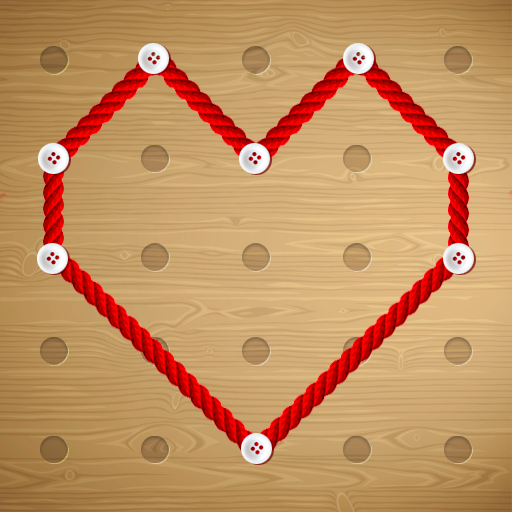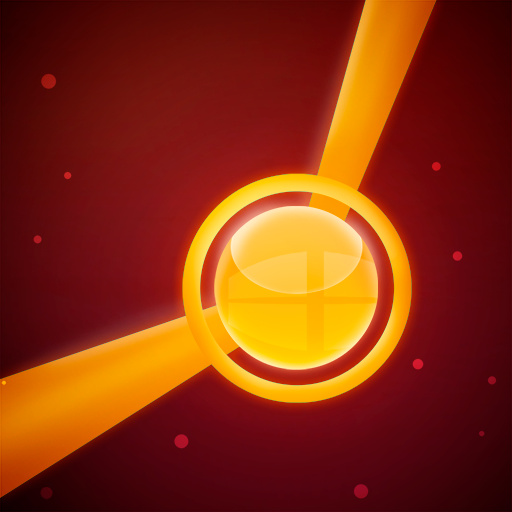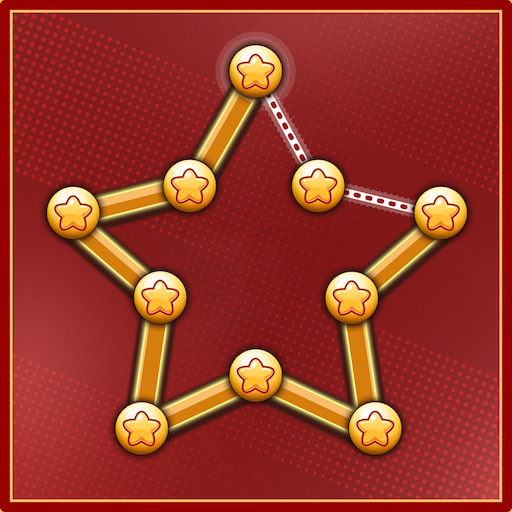
One Liner : Single Stroke Game
Gioca su PC con BlueStacks: la piattaforma di gioco Android, considerata affidabile da oltre 500 milioni di giocatori.
Pagina modificata il: 23 aprile 2022
Play One Liner : Single Stroke Game on PC
Single Stroke Draw Line is an exciting puzzle game to give you brain exercise and improve IQ. This is a mind challenging game with very simple rules. Just draw line to connect all the dots.
Single Stroke Drawing Tips
- Single Stroke Drawing is time passing game with lots of levels.
- The rule is very simple, Draw given figures with only one touch.
- Explore amazing levels of this puzzle at your fingertips and sharpen your brain IQ & skills.
- Game level starts with very easy levels and increases in difficultly as you progress in the game.
- Complete puzzle with only one stroke as it is One Line puzzle game.
Features
1. Normal Line
2. One Directional Line
3. Multi Directional Line
4. One Touch One Line Game
5. Easy To Play
6. Smooth Touch Control
7. Two Different Modes ( Classic Mode and Timer Mode(beat the clock mode))
8. Start from any dot
Have fun!
Privacy policy
https://a1-games.blogspot.com/2017/08/a1-games-privacy-policy-what-personal.html
Gioca One Liner : Single Stroke Game su PC. È facile iniziare.
-
Scarica e installa BlueStacks sul tuo PC
-
Completa l'accesso a Google per accedere al Play Store o eseguilo in un secondo momento
-
Cerca One Liner : Single Stroke Game nella barra di ricerca nell'angolo in alto a destra
-
Fai clic per installare One Liner : Single Stroke Game dai risultati della ricerca
-
Completa l'accesso a Google (se hai saltato il passaggio 2) per installare One Liner : Single Stroke Game
-
Fai clic sull'icona One Liner : Single Stroke Game nella schermata principale per iniziare a giocare