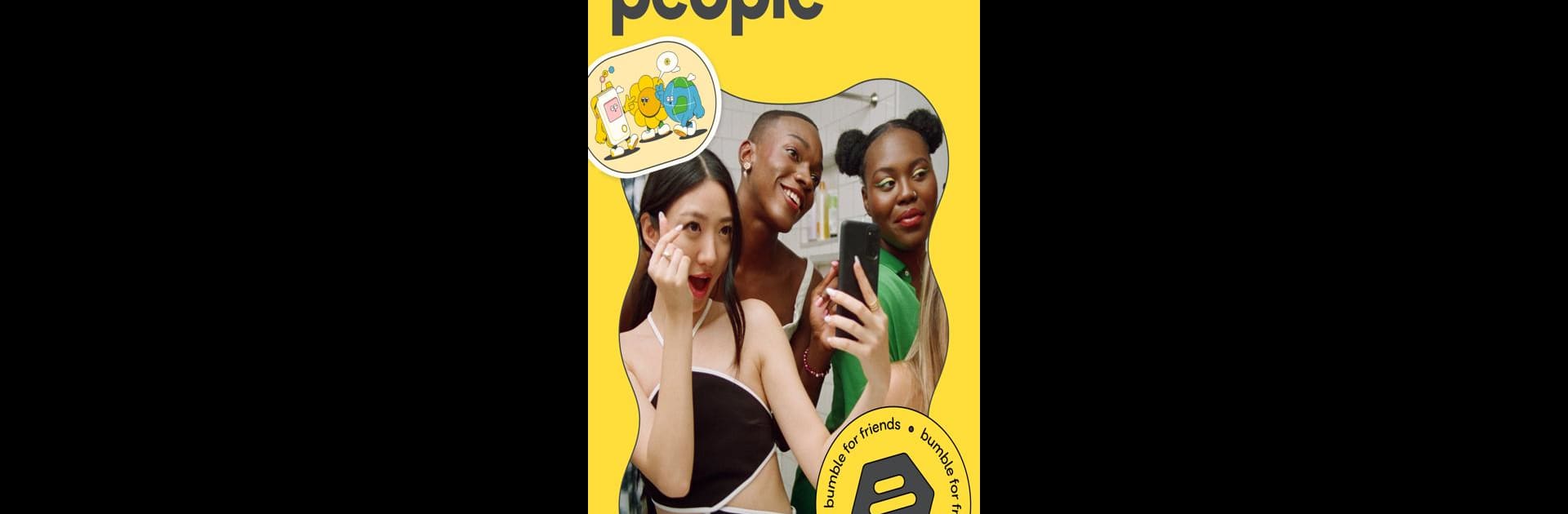

Bumble For Friends: Meet IRL
Mainkan di PC dengan BlueStacks – platform Game-Game Android, dipercaya oleh lebih dari 500 juta gamer.
Halaman Dimodifikasi Aktif: May 19, 2025
Run Bumble For Friends: Meet IRL on PC or Mac
Why limit yourself to your small screen on the phone? Run Bumble For Friends: Meet IRL, an app by Bumble Holding Limited, best experienced on your PC or Mac with BlueStacks, the world’s #1 Android emulator.
About the App
Looking for a fresh way to make friends in your area? Bumble For Friends: Meet IRL is all about connecting real people for genuine friendships—no awkwardness, no pressure. Whether you’re newly settled in a city or just want to expand your circle, this Social app from Bumble Holding Limited makes it easy to meet new faces and start honest conversations. Expect a friendly, open space where kindness really comes first.
App Features
-
Personalized Profiles: Let folks know who you are! Fill out prompts and add lifestyle badges to share your vibes—making it a breeze to find friends with similar interests.
-
Kindness-First Community: Everyone’s here to make friends, so you’ll find a community that truly values support and inclusivity. From the kindness pledge to positive chat features, it’s about keeping things friendly.
-
Safety Always: Photo Verification, the ability to report or block, plus a solid Safety Center—this app gives you control over your experience, so you can relax and focus on finding meaningful connections.
-
Premium Perks: Upgrade for a few extra perks—like seeing who’s already liked you, unlimited likes or rematches, and more. Need more time to chat? Unlimited extends have you covered. Want to really stand out? Use SuperSwipes or Spotlight to get noticed.
-
Travel Mode: Headed somewhere new? Set your location ahead of time and start building your crew before you even arrive.
-
Incognito Mode: Prefer a private approach? Only those you choose to match with will be able to view your profile.
-
Easy Subscription Management: Subscription options are upfront and flexible, so you only pay for what works for you.
Want to use Bumble For Friends: Meet IRL on a bigger screen? You can check it out on your PC with BlueStacks for an extra comfy browsing and chatting experience.
Switch to BlueStacks and make the most of your apps on your PC or Mac.
Mainkan Bumble For Friends: Meet IRL di PC Mudah saja memulainya.
-
Unduh dan pasang BlueStacks di PC kamu
-
Selesaikan proses masuk Google untuk mengakses Playstore atau lakukan nanti
-
Cari Bumble For Friends: Meet IRL di bilah pencarian di pojok kanan atas
-
Klik untuk menginstal Bumble For Friends: Meet IRL dari hasil pencarian
-
Selesaikan proses masuk Google (jika kamu melewati langkah 2) untuk menginstal Bumble For Friends: Meet IRL
-
Klik ikon Bumble For Friends: Meet IRL di layar home untuk membuka gamenya



