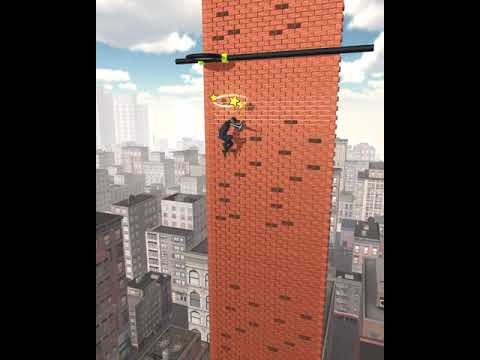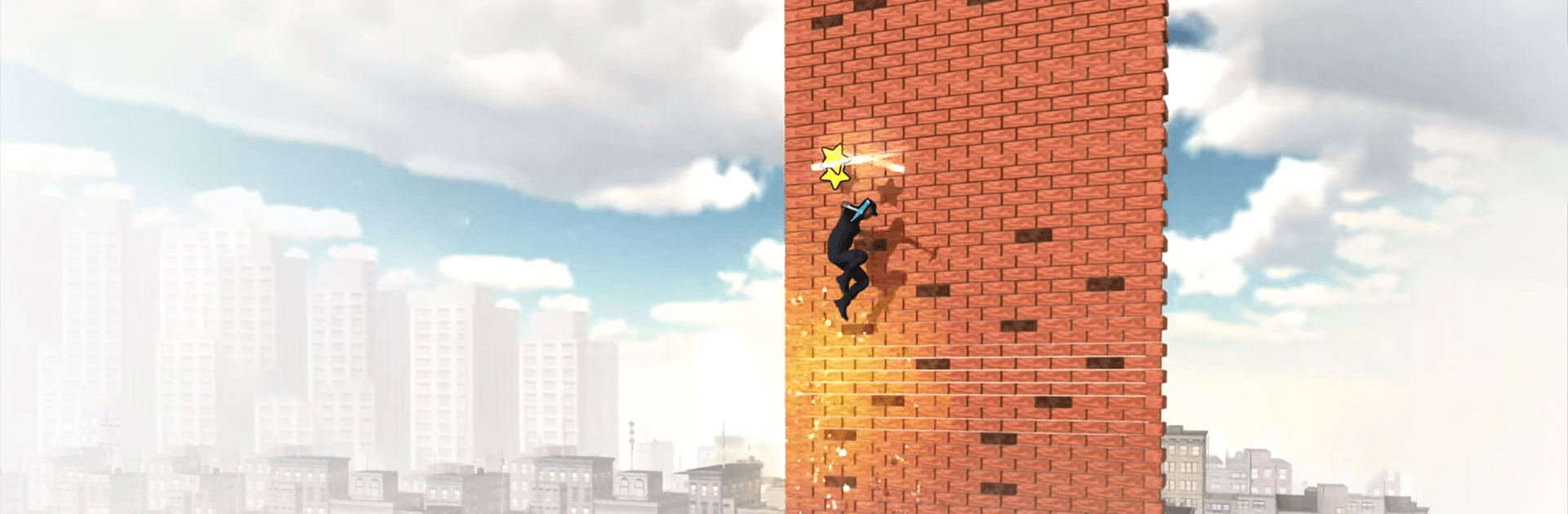
Bricky Fall
Jouez sur PC avec BlueStacks - la plate-forme de jeu Android, approuvée par + 500M de joueurs.
Page Modifiée le: 28 déc. 2023
Play Bricky Fall on PC
Bricky Fall is an action game developed by VOODOO. BlueStacks app player is the best platform to play this Android game on your PC or Mac for an immersive gaming experience!
Play Bricky Fall on PC and enjoy this action game from the large and gorgeous display on your PC! You must win the race down the brick wall as you fall! Avoid obstacles that will slow your progress!
The Bricky Fall PC game tests your ability to control your character as it falls down from tall brick buildings. You have a climbing axe that helps you reduce your speed as gravity pushes you down the wall!
Collect as many coins as you can on your way down the wall and avoid obstacles as often as you can. Use the climbing axe to break your fall when you sense an obstacle ahead and get to the finish line before your opponent does!
When you reach the finish line, you can either end at the “loser” level, “noob” level, “wow” level, “pro” level, or “jackpot” level of experience! Get ready to show the level of control of
your character!
Download Bricky Fall on PC now and discover new levels every week! Only 1% of players pass level 99. Would you be among the 1%?
Jouez à Bricky Fall sur PC. C'est facile de commencer.
-
Téléchargez et installez BlueStacks sur votre PC
-
Connectez-vous à Google pour accéder au Play Store ou faites-le plus tard
-
Recherchez Bricky Fall dans la barre de recherche dans le coin supérieur droit
-
Cliquez pour installer Bricky Fall à partir des résultats de la recherche
-
Connectez-vous à Google (si vous avez ignoré l'étape 2) pour installer Bricky Fall
-
Cliquez sur l'icône Bricky Fall sur l'écran d'accueil pour commencer à jouer