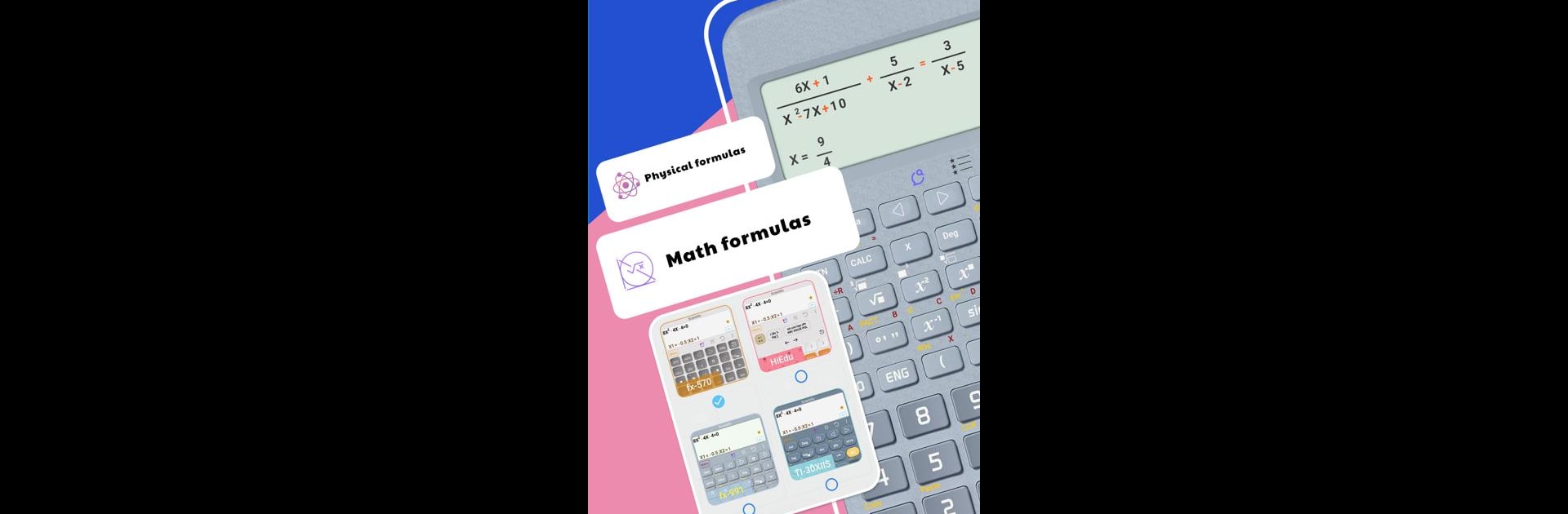

Calculadora cientifica fx-991
Juega en PC con BlueStacks: la plataforma de juegos Android, en la que confían más de 500 millones de jugadores.
Página modificada el: May 10, 2025
Run HiEdu Scientific Calculator on PC or Mac
Get freedom from your phone’s obvious limitations. Use HiEdu Scientific Calculator, made by HiEdu – Development scientific calculator, a Education app on your PC or Mac with BlueStacks, and level up your experience.
About the App
Ever get stuck on a tricky math problem or wish your calculator could do more than just crunch numbers? With HiEdu Scientific Calculator, you’ll have a seriously handy tool for everything from casual homework to mastermind math sessions. If you’re prepping for exams like the SAT or ACT, studying algebra, tackling calculus, or even just need a smarter way to keep tabs on past calculations, this app’s got you covered. It fits right into a student’s toolkit—whether you’re knee-deep in equations or looking up a quick formula between classes.
App Features
-
Step-by-Step Problem Solving
Not just an answer machine—type in your questions and get a breakdown of the solving process, so you actually understand the “how” behind the solution. -
Built-In History
Lose track of what you worked out last night? Review your previous calculations anytime, so you never scramble to remember which number goes where. -
Comprehensive Formula Bank
Can’t recall that one physics equation or the right calculus formula? Browse through a stacked collection covering math, physics, and chemistry, with quick search tools to find what you need fast. -
Graphing Tools
Visualize your equations—plot, zoom, and analyze graphs right in the app. Perfect for those visual learners or anyone tackling tough graphing homework. -
Advanced Calculations
Slide past the basics! You get functions for working with complex numbers, vectors, matrices, and even tricky statistical calculations or unit conversions. -
Made for Exams & Everyday Use
From standardized test prep like the SAT and ACT to daily classroom assignments, this Education app is built for students—and anyone who loves a little math challenge. -
Works Well with BlueStacks
Sometimes it’s just easier to handle big calculations or graph work with a bigger screen. HiEdu Scientific Calculator runs smoothly with BlueStacks, so you can flex those math skills right from your laptop or desktop without missing a beat.
Switch to BlueStacks and make the most of your apps on your PC or Mac.
Juega Calculadora cientifica fx-991 en la PC. Es fácil comenzar.
-
Descargue e instale BlueStacks en su PC
-
Complete el inicio de sesión de Google para acceder a Play Store, o hágalo más tarde
-
Busque Calculadora cientifica fx-991 en la barra de búsqueda en la esquina superior derecha
-
Haga clic para instalar Calculadora cientifica fx-991 desde los resultados de búsqueda
-
Complete el inicio de sesión de Google (si omitió el paso 2) para instalar Calculadora cientifica fx-991
-
Haz clic en el ícono Calculadora cientifica fx-991 en la pantalla de inicio para comenzar a jugar

