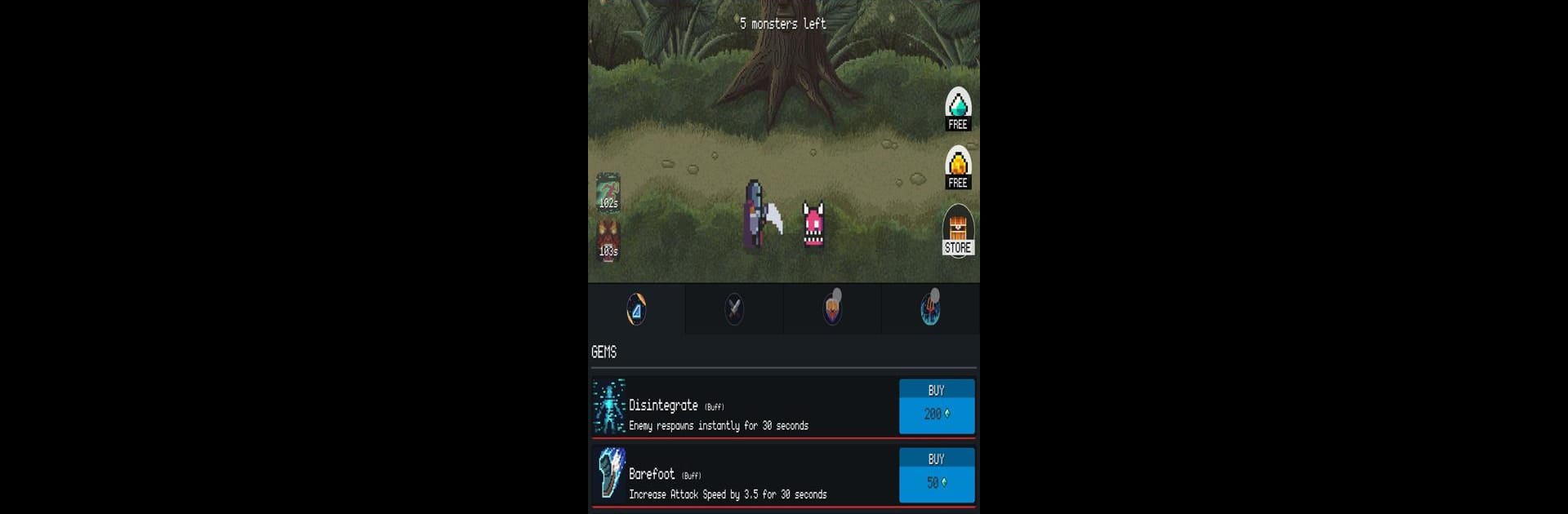
Dungeon Gates: Idle RPG
Juega en PC con BlueStacks: la plataforma de juegos Android, en la que confían más de 500 millones de jugadores.
Página modificada el: Jan 10, 2020
Play Dungeon Gates: Idle RPG on PC or Mac
From the innovators and creators at Cabrunco Studios, Dungeon Gates: Idle RPG is another fun addition to the World of Role Playing games. Go beyond your mobile screen and play it bigger and better on your PC or Mac. An immersive experience awaits you.
About the Game
Ever wish taking down monsters could happen while you’re just hanging out or stuck in line? Dungeon Gates: Idle RPG from Cabrunco Studios answers that dream, mixing chill idle play with all the throwback RPG vibes. You step into the shoes of a pixel hero who’s always ready to crush a swarm of baddies—even when you’ve set your phone down for a minute. It’s all about endless progress, satisfying upgrades, and that classic “just one more run” feeling. Whether you’re a longtime Role Playing fan or just looking to kill some downtime, there’s always something happening in this pixel-packed world.
Game Features
-
Endless Progression
There’s always another monster to smack and another level your hero can reach. Watch the numbers soar as your power grows with every idle second. -
Nonstop Monster Mayhem
From quirky minions to big, gnarly bosses, you’ll encounter a wild variety of creatures—each more satisfying to defeat than the last. -
Relics & Buffs Galore
Spot a new relic? Snag it. Want even crazier boosts? Unlock different buffs to mix things up and maximize your loot. -
Epic Boss Battles
Challenge the true heavyweights. Defeating bosses means big rewards, including loads of gems for upgrades. -
Idle Gameplay
Your hero keeps slaying, earning gold, and collecting loot—even when you take a break for snacks or, honestly, forget the game’s even running. -
Character Customization
Outfit yourself with cool skins that change up your look and set your adventurer apart. -
Rebirth System
Hit reset to gain extra abilities and make your hero even tougher, letting you push further next time around. -
Nostalgic Pixel Graphics & Music
Old-school visuals and a catchy soundtrack set the perfect mood, making every monster hunt feel a little more epic. -
Tons of Gems and Upgrades
Crush enough bosses and you’ll be swimming in gems—perfect for snagging those sweet upgrades. -
Perfect for BlueStacks Play
Whether you’re tapping away on your phone or using BlueStacks for some point-and-click action, Dungeon Gates: Idle RPG keeps the fun rolling on any screen.
Slay your opponents with your epic moves. Play it your way on BlueStacks and dominate the battlefield.
Juega Dungeon Gates: Idle RPG en la PC. Es fácil comenzar.
-
Descargue e instale BlueStacks en su PC
-
Complete el inicio de sesión de Google para acceder a Play Store, o hágalo más tarde
-
Busque Dungeon Gates: Idle RPG en la barra de búsqueda en la esquina superior derecha
-
Haga clic para instalar Dungeon Gates: Idle RPG desde los resultados de búsqueda
-
Complete el inicio de sesión de Google (si omitió el paso 2) para instalar Dungeon Gates: Idle RPG
-
Haz clic en el ícono Dungeon Gates: Idle RPG en la pantalla de inicio para comenzar a jugar
