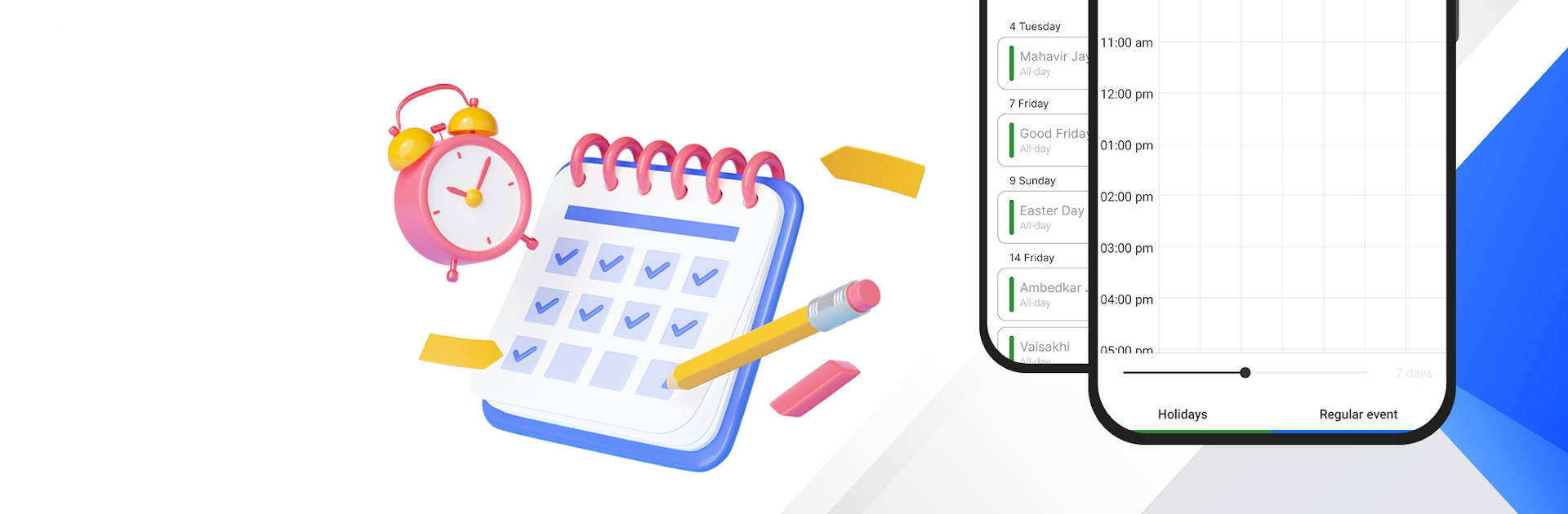
Calendario: tareas
Juega en PC con BlueStacks: la plataforma de juegos Android, en la que confían más de 500 millones de jugadores.
Página modificada el: Jul 2, 2025
Run Calendar 2024 on PC or Mac
Why limit yourself to your small screen on the phone? Run Calendar 2024, an app by Prometheus Interactive LLC, best experienced on your PC or Mac with BlueStacks, the world’s #1 Android emulator.
Calendar 2024 feels super straightforward, which is kind of refreshing if the usual busy calendar apps drive you up the wall. The layout’s clean and switching between seeing your year, a single month, the week, or just today’s stuff takes almost no effort. It does a good job of making your schedule simple to check out, whether you want a big picture or just what’s next. Setting up a new event or task is fast, and there’s this option to add all the details, like location, notes, and even repeating reminders if “forgetting birthdays” is a running problem.
One thing that stands out is color coding—makes looking at a packed day less overwhelming. There’s even a dark mode if bright white apps are too much, and you can switch it depending on how you like things to look. If you’re someone who tracks things across different calendars (Google, Samsung, whatever), everything can show up in one place, so bouncing between different apps isn’t a thing anymore. There are options for seeing public holidays from all over, and the reminders are flexible, so missing a gym session or a meeting isn’t likely.
Using this on PC with BlueStacks does make everything feel a little roomier. The widgets for the home screen (if you want that on mobile) and easy task filtering are nice extras, but mostly, the whole thing is just about making it easy to add, edit, and view whatever’s coming up next—no digging around, no clutter. Anybody who likes that “just the facts” feel and hates getting lost in overly fancy menus would probably get along with this app.
Ready to experience Calendar 2024 on a bigger screen, in all its glory? Download BlueStacks now.
Juega Calendario: tareas en la PC. Es fácil comenzar.
-
Descargue e instale BlueStacks en su PC
-
Complete el inicio de sesión de Google para acceder a Play Store, o hágalo más tarde
-
Busque Calendario: tareas en la barra de búsqueda en la esquina superior derecha
-
Haga clic para instalar Calendario: tareas desde los resultados de búsqueda
-
Complete el inicio de sesión de Google (si omitió el paso 2) para instalar Calendario: tareas
-
Haz clic en el ícono Calendario: tareas en la pantalla de inicio para comenzar a jugar




