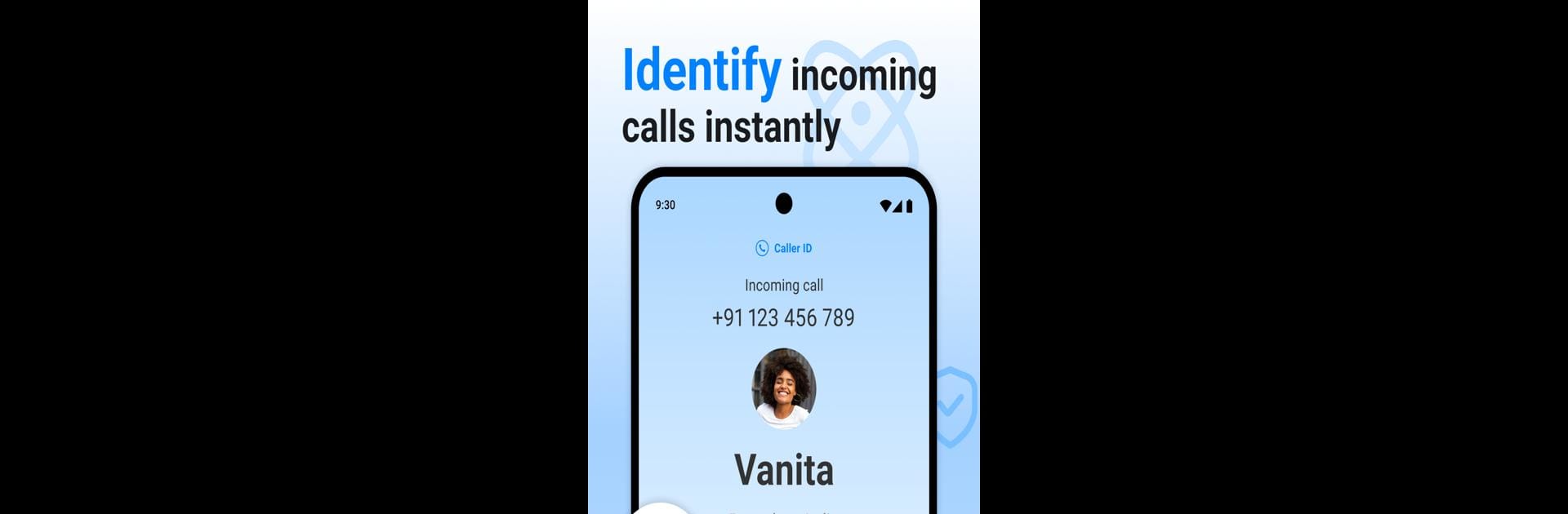

Caller ID: Dialer & Spam Block
Mainkan di PC dengan BlueStacks – platform Game-Game Android, dipercaya oleh lebih dari 500 juta gamer.
Halaman Dimodifikasi Aktif: Apr 17, 2025
Run Caller ID, Phone Dialer, Block on PC or Mac
What’s better than using Caller ID, Phone Dialer, Block by Ayamote Team? Well, try it on a big screen, on your PC or Mac, with BlueStacks to see the difference.
About the App
Ever get a call from an unfamiliar number and wish you knew who it was before answering? Caller ID, Phone Dialer, Block, created by the folks at Ayamote Team, helps you take the guesswork out of incoming calls. Designed for people who like to keep things organized and hassle-free, this handy Productivity tool instantly shows you names and photos for callers—even if they aren’t saved in your contacts. It’s great for deciding which calls deserve your attention, managing your calls and texts, and weeding out spam with a few taps. Plus, everything works smoothly, whether you’re on your phone or using BlueStacks.
App Features
-
Full-Screen Caller Identification
See who’s calling in big, bold style—both the name and photo—before you even pick up. No more mystery numbers catching you off guard. -
Easy-to-Use T9 Dialer
Dial numbers quickly with the intuitive T9 keypad. It also helps with searching and sorting contacts, making calling and managing your lists super straightforward. -
Robust Call Blocking & Spam Filter
Tired of robocalls or persistent telemarketers? Block unwanted numbers and silence spam before they waste your time. You decide who gets through. -
Built-In SMS Manager
Handle your texts right in the app—organize, send, or block messages with ease. It also automatically sifts out spam or scam texts and keeps your conversations tidy. -
Smart Call Log
Every call you receive, make, or miss gets logged with the real name (not just a number), so scrolling through your phone history actually makes sense. -
Number Lookup Tool
Curious about a missed call? Search for any number to see who’s on the other end, using one of the most extensive phone databases out there. -
Works Offline in Select Regions
You don’t always need a connection to see who’s calling—offline identification works in several countries, making it reliable even when you’re not online. -
Customizable Blacklists
Block specific numbers or contacts—just add them to your list, and you won’t hear from them again. -
Supports Single & Dual SIM Phones
Whether you use one SIM or two, the app adapts so you’re always covered. -
Privacy-Minded
The app doesn’t upload your contacts or track your location, so your info stays safe and private.
You can go ad-free and unlock more advanced spam blocking with the premium option. All together, Caller ID, Phone Dialer, Block puts you back in control of your calls, right from your phone—or even on your computer with BlueStacks.
BlueStacks gives you the much-needed freedom to experience your favorite apps on a bigger screen. Get it now.
Mainkan Caller ID: Dialer & Spam Block di PC Mudah saja memulainya.
-
Unduh dan pasang BlueStacks di PC kamu
-
Selesaikan proses masuk Google untuk mengakses Playstore atau lakukan nanti
-
Cari Caller ID: Dialer & Spam Block di bilah pencarian di pojok kanan atas
-
Klik untuk menginstal Caller ID: Dialer & Spam Block dari hasil pencarian
-
Selesaikan proses masuk Google (jika kamu melewati langkah 2) untuk menginstal Caller ID: Dialer & Spam Block
-
Klik ikon Caller ID: Dialer & Spam Block di layar home untuk membuka gamenya




