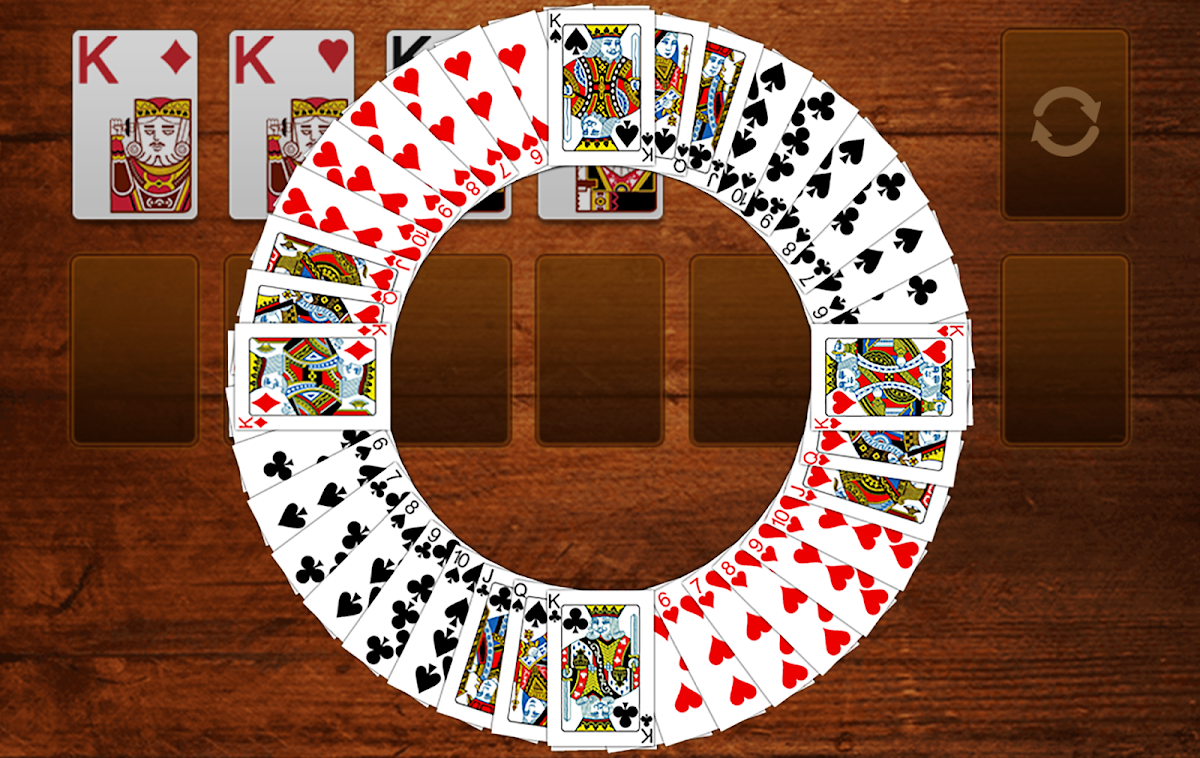
Solitaire: Tea Time
Spiele auf dem PC mit BlueStacks - der Android-Gaming-Plattform, der über 500 Millionen Spieler vertrauen.
Seite geändert am: 15. Mai 2019
Übersicht
Come with us, play solitaire and enjoy the relaxing afternoon tea time.
Main features:
♠ Classic Solitaire gameplay (also known as Klondike or Patience)
♠ Optimized for mobile phone play
♠ beautiful Themes
♠ Clean and user-friendly designs
♠ Big and easy to see cards
♠ Single tap or drag&drop to move cards
♠ Draw 1 card or 3 cards
♠ Auto-collect cards on completion
♠ Auto-save game in play
♠ Feature to Undo moves
♠ Feature to use Hints
♠ Standard or Vegas scoring
♠ Timer mode supported
♠ Left-handed supported
♠ Landscape mode supported
♠ Up to 10 top records
♠ Offline play and no data cost
♠ Multiple languages supported
If you like playing Solitaire on PC or Solitaire classic style then you will love this! This is the best Solitaire game in hands! Highly Addictive and 100% Fun, Download Now for Free!
Have a burning question? Send us a message!
Spiele Solitaire: Tea Time auf dem PC. Der Einstieg ist einfach.
-
Lade BlueStacks herunter und installiere es auf deinem PC
-
Schließe die Google-Anmeldung ab, um auf den Play Store zuzugreifen, oder mache es später
-
Suche in der Suchleiste oben rechts nach Solitaire: Tea Time
-
Klicke hier, um Solitaire: Tea Time aus den Suchergebnissen zu installieren
-
Schließe die Google-Anmeldung ab (wenn du Schritt 2 übersprungen hast), um Solitaire: Tea Time zu installieren.
-
Klicke auf dem Startbildschirm auf das Solitaire: Tea Time Symbol, um mit dem Spielen zu beginnen
