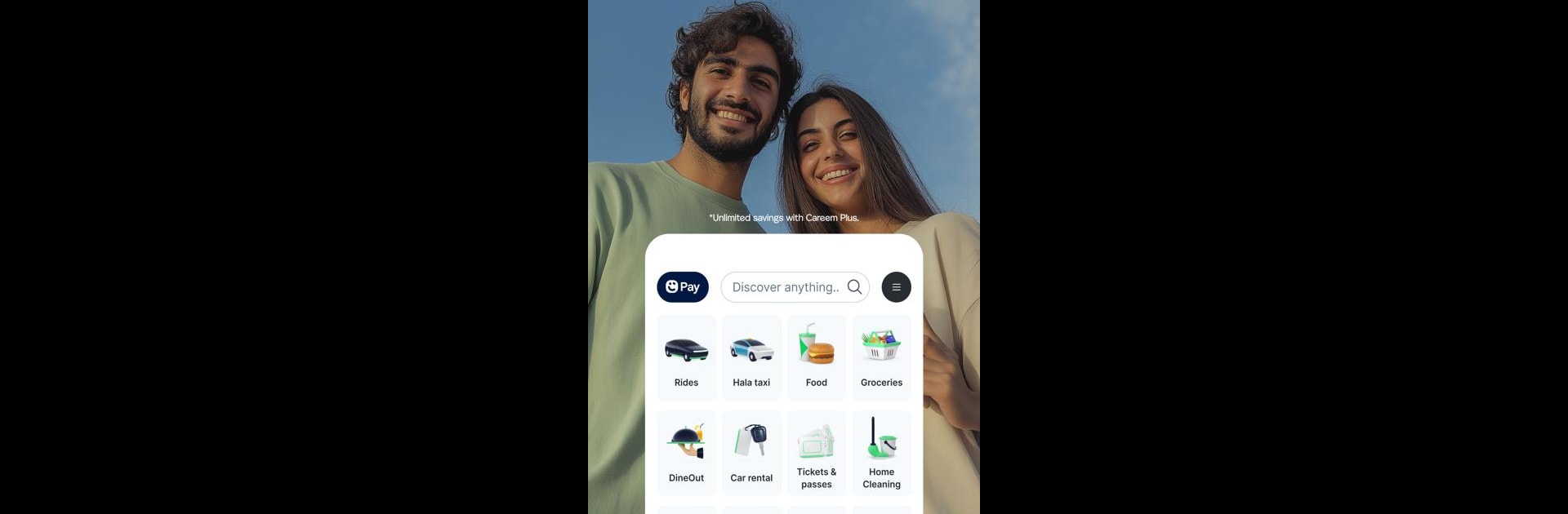

Careem - Car Booking App
Juega en PC con BlueStacks: la plataforma de juegos Android, en la que confían más de 500 millones de jugadores.
Página modificada el: 26 de diciembre de 2019
Run Careem: Rides, Food & more on PC or Mac
Why limit yourself to your small screen on the phone? Run Careem: Rides, Food & more, an app by Careem, best experienced on your PC or Mac with BlueStacks, the world’s #1 Android emulator.
Careem’s got that all-in-one feel where, instead of bouncing between a bunch of different apps for food, rides, or groceries, everything just kind of happens in one place. On PC with BlueStacks, it’s even easier to scroll around and keep track of stuff, like ordering a late-night meal or getting groceries delivered without squinting at a phone screen. The app is smooth — order some fresh bread or snacks, book a ride for later, or even find a place to eat out with a discount, all in a few clicks. Real-time tracking for deliveries and rides is handy, so there’s none of that guessing where your order is or if your car is on the way.
There’s plenty packed in there. Careem Plus gets you savings on food and even waives some delivery fees, which stands out if eating in (or out) happens a lot. The extra services, like laundry or spa bookings, are right there too, so stuff that usually means making calls or checking other sites is just bundled in. Payments are all digital, so splitting costs or sending money is quick — you can settle up with friends or pay bills without fussing about cash. Overall, it feels like the goal is to make errands less of a chore and more about convenience, especially if multitasking on a bigger screen is your thing.
Switch to BlueStacks and make the most of your apps on your PC or Mac.
Juega Careem - Car Booking App en la PC. Es fácil comenzar.
-
Descargue e instale BlueStacks en su PC
-
Complete el inicio de sesión de Google para acceder a Play Store, o hágalo más tarde
-
Busque Careem - Car Booking App en la barra de búsqueda en la esquina superior derecha
-
Haga clic para instalar Careem - Car Booking App desde los resultados de búsqueda
-
Complete el inicio de sesión de Google (si omitió el paso 2) para instalar Careem - Car Booking App
-
Haz clic en el ícono Careem - Car Booking App en la pantalla de inicio para comenzar a jugar


