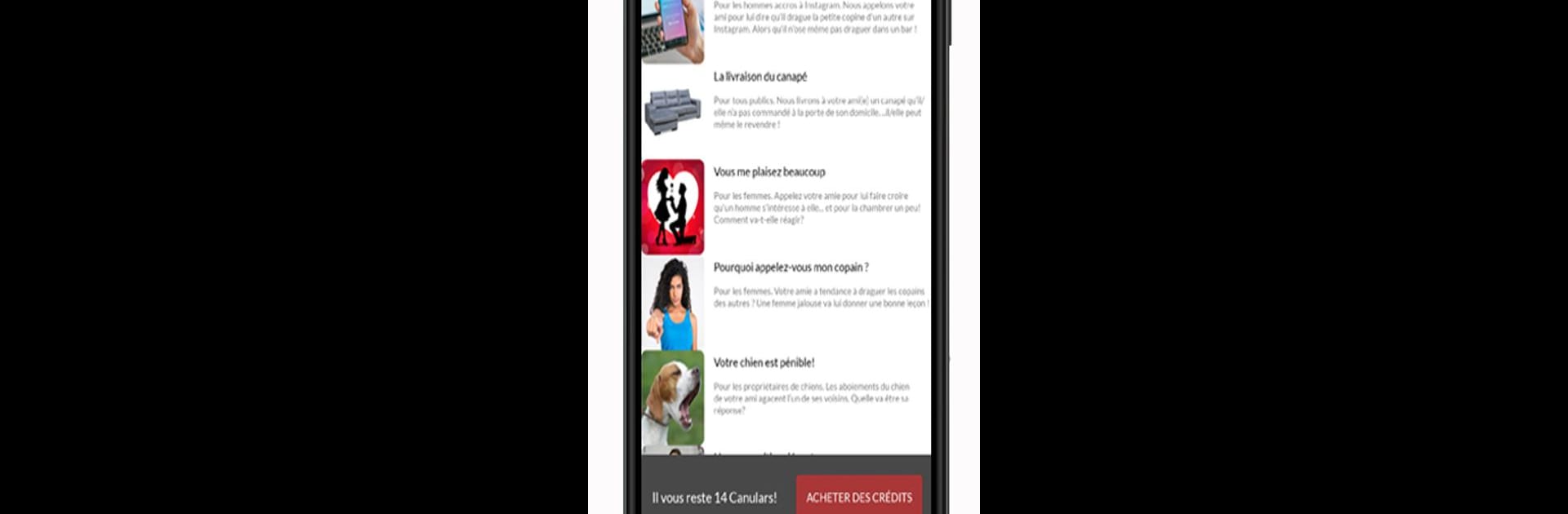
JokesPhone - Broma Telefónica
Juega en PC con BlueStacks: la plataforma de juegos Android, en la que confían más de 500 millones de jugadores.
Página modificada el: Dec 24, 2025
Run JokesPhone Joke Calls on PC or Mac
Let BlueStacks turn your PC, Mac, or laptop into the perfect home for JokesPhone Joke Calls, a fun Entertainment app from CashITapp, SL.
About the App
Looking to pull a harmless prank and share some laughs? JokesPhone Joke Calls by CashITapp, SL makes it super simple to trick your friends with hilarious prank calls that sound impressively real. Whether you’re in the mood for some lighthearted mischief or just want a good chuckle, this Entertainment app brings friends together for a quick, entertaining break from the everyday. The surprise factor? It’s pretty much guaranteed.
App Features
- Pick Your Prank: Scroll through a huge lineup of joke call scenarios—just pick one that matches your mood and get ready for some fun.
- Easy to Use: All you need to do is pick a prank, choose a friend’s phone number, and let JokesPhone Joke Calls handle the rest. The app takes care of placing the call with an automated, realistic voice.
- Free Credits to Get Started: You’ll snag a free credit when you install the app, another if you sign in with your Google account, and there’s even a way to earn extra credits by getting your friends to join in on the fun.
- Fresh Content Every Week: There’s always something new to try, with weekly updates that include new prank scenarios, special promotions, and a few surprises along the way.
- Global Top-Ranked Entertainment: JokesPhone Joke Calls holds an impressive spot among the world’s favorite Entertainment apps, with scenarios available in tons of languages.
- Smooth Experience on BlueStacks: Want a bigger laugh? Try using this app with BlueStacks for a comfortable and laid-back calling session on your laptop or desktop.
JokesPhone Joke Calls is all about friendly fun—so get ready, because no one’s safe from a good-natured prank.
BlueStacks brings your apps to life on a bigger screen—seamless and straightforward.
Juega JokesPhone - Broma Telefónica en la PC. Es fácil comenzar.
-
Descargue e instale BlueStacks en su PC
-
Complete el inicio de sesión de Google para acceder a Play Store, o hágalo más tarde
-
Busque JokesPhone - Broma Telefónica en la barra de búsqueda en la esquina superior derecha
-
Haga clic para instalar JokesPhone - Broma Telefónica desde los resultados de búsqueda
-
Complete el inicio de sesión de Google (si omitió el paso 2) para instalar JokesPhone - Broma Telefónica
-
Haz clic en el ícono JokesPhone - Broma Telefónica en la pantalla de inicio para comenzar a jugar
