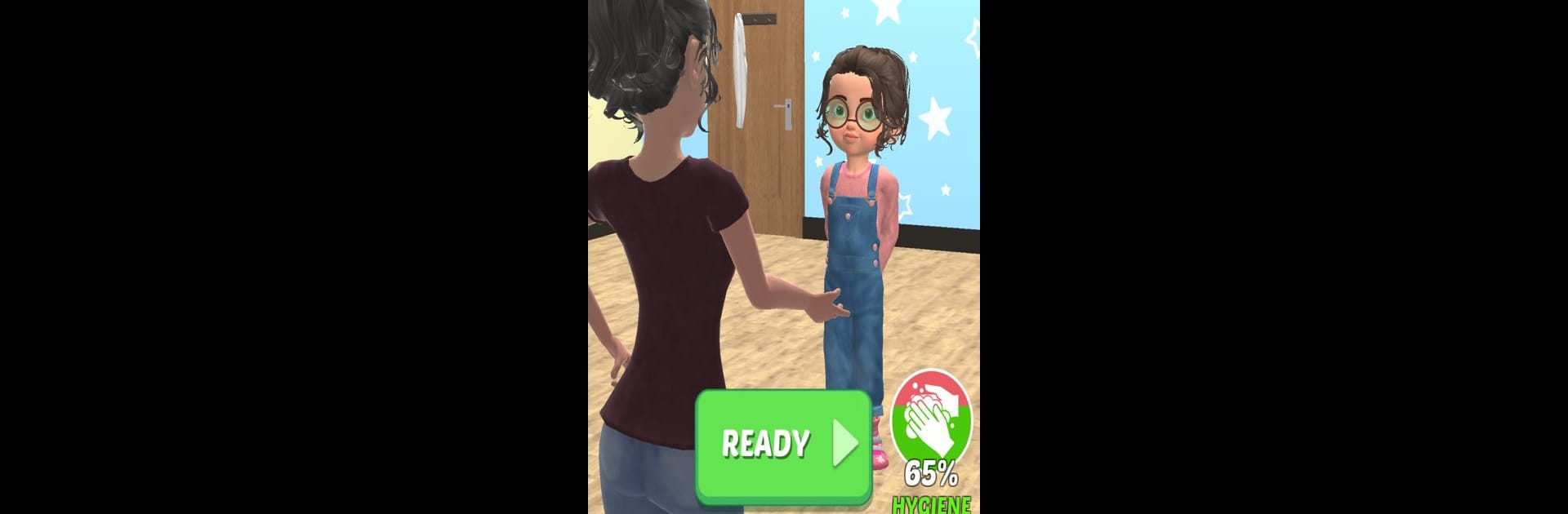
Chores!
Gioca su PC con BlueStacks: la piattaforma di gioco Android, considerata affidabile da oltre 500 milioni di giocatori.
Pagina modificata il: Dec 6, 2025
Play Chores! on PC or Mac
Chores! brings the Casual genre to life, and throws up exciting challenges for gamers. Developed by Lion Studios, this Android game is best experienced on BlueStacks, the World’s #1 app player for PC and Mac users.
About the Game
Chores! from Lion Studios turns everyday cleaning into a set of quirky, bite-sized challenges. No rubber gloves or real mess required—just quick reflexes and a sense of humor. This casual game transforms your least favorite household jobs into fun tasks you’ll actually want to play. Whether you’ve secretly loved organizing or can’t stand folding socks, you’ll find plenty of weirdly satisfying activities waiting.
Game Features
-
Oddly Satisfying Tasks
Sort laundry, pour cereal just right, mow lawns, tidy up counters, and scrub even those dreaded toilets. Each mini-game gives you something new to try and a little challenge every time. -
Easy-to-Pick-Up Controls
Just swipe, tap, or drag—no complicated combo moves here. The simple controls make each chore quick to learn but surprisingly tough to master. -
Always Something New
Chores! doesn’t stick to just one type of mess. You’ll unlock fresh challenges and different modes as you go, so it keeps you guessing (and sometimes even laughing). New variations pop up to keep things interesting. -
Clean Graphics, Fun Style
Every spill, stain, and sock pairing looks cartoon-bright and surprisingly lifelike. The visuals make the whole cleaning adventure feel lively (and maybe a bit too realistic). -
Relax, Play, Repeat
If you’re after a chill, casual distraction that feels satisfying to complete, this is your jam. It’s a perfect way to zone out and unwind—works great on your phone or with BlueStacks for bigger-screen fun.
Get ready for a buttery smooth, high-performance gaming action only on BlueStacks.
Gioca Chores! su PC. È facile iniziare.
-
Scarica e installa BlueStacks sul tuo PC
-
Completa l'accesso a Google per accedere al Play Store o eseguilo in un secondo momento
-
Cerca Chores! nella barra di ricerca nell'angolo in alto a destra
-
Fai clic per installare Chores! dai risultati della ricerca
-
Completa l'accesso a Google (se hai saltato il passaggio 2) per installare Chores!
-
Fai clic sull'icona Chores! nella schermata principale per iniziare a giocare

