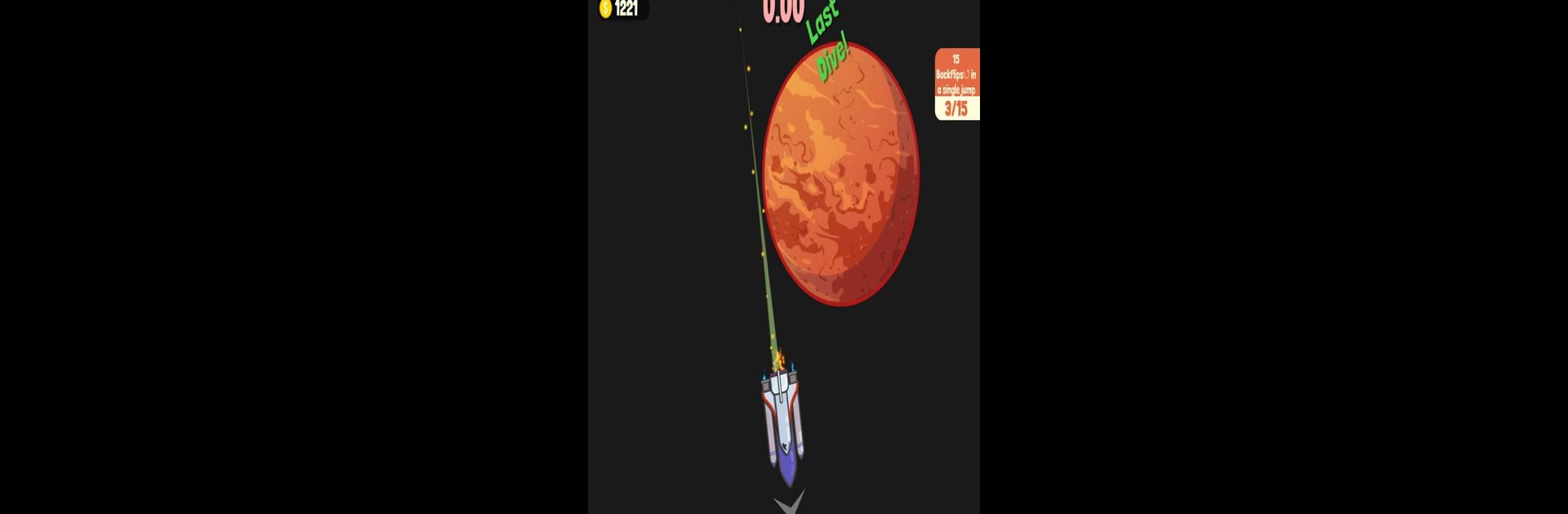

Submarine Jump
Mainkan di PC dengan BlueStacks – platform Game-Game Android, dipercaya oleh lebih dari 500 juta gamer.
Halaman Dimodifikasi Aktif: 24 Januari 2020
Play Submarine Jump! on PC or Mac
Step into the World of Submarine Jump!, a thrilling Casual game from the house of Kwalee Ltd. Play this Android game on BlueStacks App Player and experience immersive gaming on PC or Mac.
About the Game
Submarine Jump! by Kwalee Ltd puts a wild twist on what submarines usually do. Instead of staying below the surface, your sub rockets out of the ocean and soars through the sky as you try to pull off flips and climb higher each round. The controls are easy enough for anyone to pick up, but getting the perfect jump (and saving your sub from a crash landing) will keep you coming back again and again. It’s the sort of casual game you can play for a minute—or get stuck on for way longer. If you’re using BlueStacks, controls feel super crisp and responsive.
Game Features
-
One-Tap Flips: Tap the screen and time your rotations just right to rack up flips mid-air. More spins mean more in-game cash, but don’t get greedy or you might miss the landing.
-
Upgrades Galore: Upgrade your submarine’s power so you can launch higher, go faster, and unlock new zones above the clouds. The more you earn, the more you can boost every run.
-
Fresh Areas: From sunlit oceans to mysterious skies (and maybe even space if you’re skilled!), there’s always something new to discover as you fly further.
-
Offline Progress: No need to always be connected. Your sub keeps earning for you even when you’re not playing.
-
Vibrant Visuals: The game pops with color and a lively design, making each jump fun to watch—even if you crash occasionally.
Ready to top the leaderboard? We bet you do. Let precise controls and sharp visuals optimized on BlueStacks lead you to victory.
Mainkan Submarine Jump di PC Mudah saja memulainya.
-
Unduh dan pasang BlueStacks di PC kamu
-
Selesaikan proses masuk Google untuk mengakses Playstore atau lakukan nanti
-
Cari Submarine Jump di bilah pencarian di pojok kanan atas
-
Klik untuk menginstal Submarine Jump dari hasil pencarian
-
Selesaikan proses masuk Google (jika kamu melewati langkah 2) untuk menginstal Submarine Jump
-
Klik ikon Submarine Jump di layar home untuk membuka gamenya

