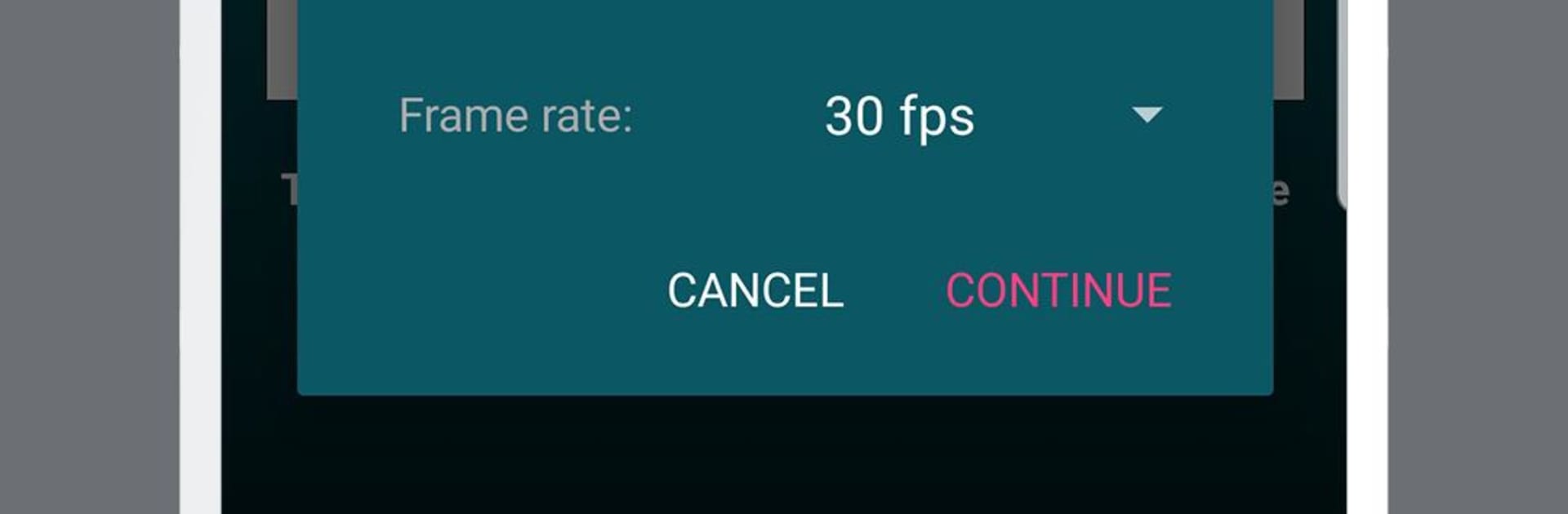
VMER Video Merger Joiner
Juega en PC con BlueStacks: la plataforma de juegos Android, en la que confían más de 500 millones de jugadores.
Página modificada el: Jan 1, 2025
Run VMER Video Merger Joiner Free on PC or Mac
Let BlueStacks turn your PC, Mac, or laptop into the perfect home for VMER Video Merger Joiner Free, a fun Video Players & Editors app from clogica.
About the App
VMER Video Merger Joiner Free keeps video editing simple: pick your clips, line them up, and turn them into one clean video without fuss. It’s designed for quick, everyday merging, whether you’re stitching together vacation moments, school projects, or clips for social. From clogica, this Video Players & Editors tool focuses on getting the job done fast and without a learning curve.
App Features
-
Fast clip combining: Add your videos, arrange the order, and merge them into a single file with just a few taps.
-
Unlimited queue: Drop in as many clips as you need—no arbitrary limits inside the app.
-
Broad format support: Works with a variety of video formats and can handle different frame rates across your clips.
-
Smart compatibility checks: For smooth results, use videos that share the same resolution and audio sample rate; the app helps keep things consistent.
-
Lightweight by design: Merges run efficiently in the background, so you can keep using your phone while it processes.
-
Simple, friendly interface: Clear controls and a straightforward layout make it easy to find what you need and finish quickly.
-
Powered under the hood: Uses FFmpeg (LGPL) to deliver reliable, high-quality joins without complicated settings.
-
Desktop-friendly with BlueStacks: Prefer working on a larger screen? VMER Video Merger Joiner Free runs nicely on BlueStacks if you want that desktop workflow.
Eager to take your app experience to the next level? Start right away by downloading BlueStacks on your PC or Mac.
Juega VMER Video Merger Joiner en la PC. Es fácil comenzar.
-
Descargue e instale BlueStacks en su PC
-
Complete el inicio de sesión de Google para acceder a Play Store, o hágalo más tarde
-
Busque VMER Video Merger Joiner en la barra de búsqueda en la esquina superior derecha
-
Haga clic para instalar VMER Video Merger Joiner desde los resultados de búsqueda
-
Complete el inicio de sesión de Google (si omitió el paso 2) para instalar VMER Video Merger Joiner
-
Haz clic en el ícono VMER Video Merger Joiner en la pantalla de inicio para comenzar a jugar



