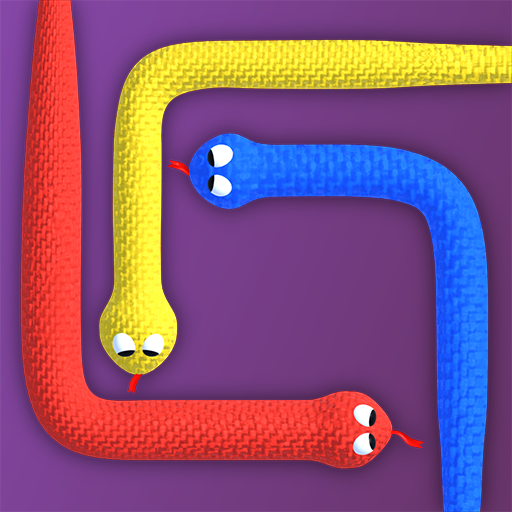Candy Match Royal
Gioca su PC con BlueStacks: la piattaforma di gioco Android, considerata affidabile da oltre 500 milioni di giocatori.
Pagina modificata il: 7 apr 2023
Play Candy Match Royal on PC
With over 3,000 levels, Candy Match Royal is packed with various gameplays like Daily Reward, Spin the Wheel, Happy Hour, Sweet Mission, Sweet Treats, and more. The game is free to play, and there are daily rewards and awesome bonuses when you spin the wheel.
Play offline without Wi-Fi or an internet connection. Candy Match Royal features cute graphics and relaxing jazz music that brings a different atmosphere to the game.
Use boosters to solve quests, pass matching levels, and crush candy and cookies. To play, simply connect three or more similar candies in a line to crush them. Match four puzzle pieces to create a special candy bomb, and match five in T or L to create a magical candy.
Play for free and enjoy a stress-relieving experience with Candy Match Royal!
Gioca Candy Match Royal su PC. È facile iniziare.
-
Scarica e installa BlueStacks sul tuo PC
-
Completa l'accesso a Google per accedere al Play Store o eseguilo in un secondo momento
-
Cerca Candy Match Royal nella barra di ricerca nell'angolo in alto a destra
-
Fai clic per installare Candy Match Royal dai risultati della ricerca
-
Completa l'accesso a Google (se hai saltato il passaggio 2) per installare Candy Match Royal
-
Fai clic sull'icona Candy Match Royal nella schermata principale per iniziare a giocare