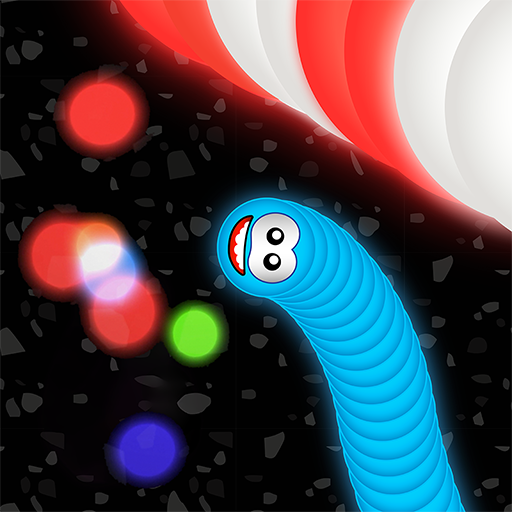Pembaca kode QR
Mainkan di PC dengan BlueStacks – platform Game-Game Android, dipercaya oleh lebih dari 500 juta gamer.
Halaman Dimodifikasi Aktif: 17 Februari 2020
Play QR Code Reader on PC
So, you need a QR code reader, QR code scanner to see the content of it.
It has too many applications about QR code reader, QR code scanner to read, scan QR code, but this is one of the best with special features:
- support many barcode types: QRcode, EAN, UPC, Code128, ITF-14, Code39, ...
- scan barcode in image file with hight speed (support 90 degree rotated image).
- auto decode content received, support many formats: calendar, wifi, location, message, ... Show metadata of scanned QR code: version, error correction level, encode mode.
- generate QR code with variarity contents: text, calendar, wifi, location, ... Allow setting metadata of generated QR code: version, error correction level.
The app has two modes: QR code reader to scan QR code/barcode, QR code generator to generate QRcode. With QR code generator, you can generate QRcode in advanced as you want.
Using the QR code reader is easy. For scanning, open the app then touch on the Scan button, point the camera to the QRcode or barcode that you want to scan, QR code scanner will automatically recognize any barcode.
List of features:
* QRcode reader:
- scan by camera. Supported barcodes: QR, EAN-13, EAN-8, UPC-A, UPC-E, Code128, ITF-14, Code39.
- scan barcode in image file
- on/off flash, auto focus
- utilities on the decoded content: import contact, setting wifi, send sms, call, browse URL, ...
* QR code generator:
- the list of content formats which you can put into QRcode: email, message, location, event, contact, phone, text, wifi, url.
- set metadata parameters: version, correction level
- utilities for inputing data faster: import contact data from the contact list, auto detect location, import phone number from the call history, ...
* History:
- store the list of scanned and generated barcode
- sort the list by many types: date, type, name
- rename, delete item, mark item as favorite
- clear all item
* Other:
- setting on/off vibrate, on/off sound when detecting barcode
- share QRcode image
Install and use our QR code reader, QR code generator to scan QR code fastly and correctly.
Also, share your feedback on Google Play Store if you like it.
If you have any problem with our app, feel free to contact us: musicstudio5.ltd@gmail.com
Mainkan Pembaca kode QR di PC Mudah saja memulainya.
-
Unduh dan pasang BlueStacks di PC kamu
-
Selesaikan proses masuk Google untuk mengakses Playstore atau lakukan nanti
-
Cari Pembaca kode QR di bilah pencarian di pojok kanan atas
-
Klik untuk menginstal Pembaca kode QR dari hasil pencarian
-
Selesaikan proses masuk Google (jika kamu melewati langkah 2) untuk menginstal Pembaca kode QR
-
Klik ikon Pembaca kode QR di layar home untuk membuka gamenya