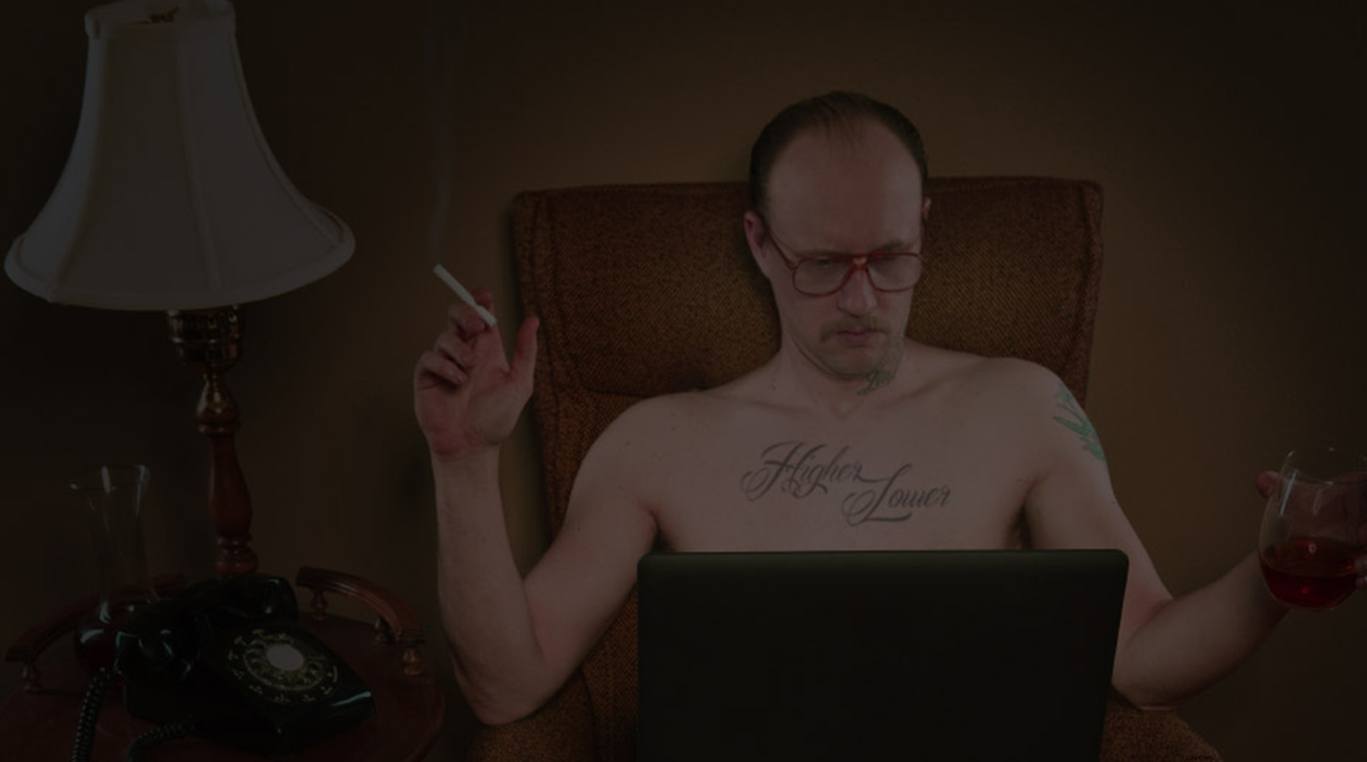
The Higher Lower Game
Spiele auf dem PC mit BlueStacks - der Android-Gaming-Plattform, der über 500 Millionen Spieler vertrauen.
Seite geändert am: 20. April 2018
Play The Higher Lower Game on PC
In the world of Google searches, you never know what you're going to get. Which has been Googled more: Kim Kardashian or Starbucks? Who has the most searches: Donald Trump or the Refugee Crisis? If you think you have your finger right on the pulse of the country, then play The Higher Lower Game on PC and Mac and see if you really know your stuff. For fans of trivia and quiz games, The Higher Lower Game asks you to decide what has gotten the most searches on Google by selecting either Higher or Lower. With rules this simple, the game has to be easy, right? Think again. You'll be amazed at what people are searching the internet for. Enjoy full-color images and a variety of categories as you make your ay through some of the most searched terms on the net.
Spiele The Higher Lower Game auf dem PC. Der Einstieg ist einfach.
-
Lade BlueStacks herunter und installiere es auf deinem PC
-
Schließe die Google-Anmeldung ab, um auf den Play Store zuzugreifen, oder mache es später
-
Suche in der Suchleiste oben rechts nach The Higher Lower Game
-
Klicke hier, um The Higher Lower Game aus den Suchergebnissen zu installieren
-
Schließe die Google-Anmeldung ab (wenn du Schritt 2 übersprungen hast), um The Higher Lower Game zu installieren.
-
Klicke auf dem Startbildschirm auf das The Higher Lower Game Symbol, um mit dem Spielen zu beginnen

