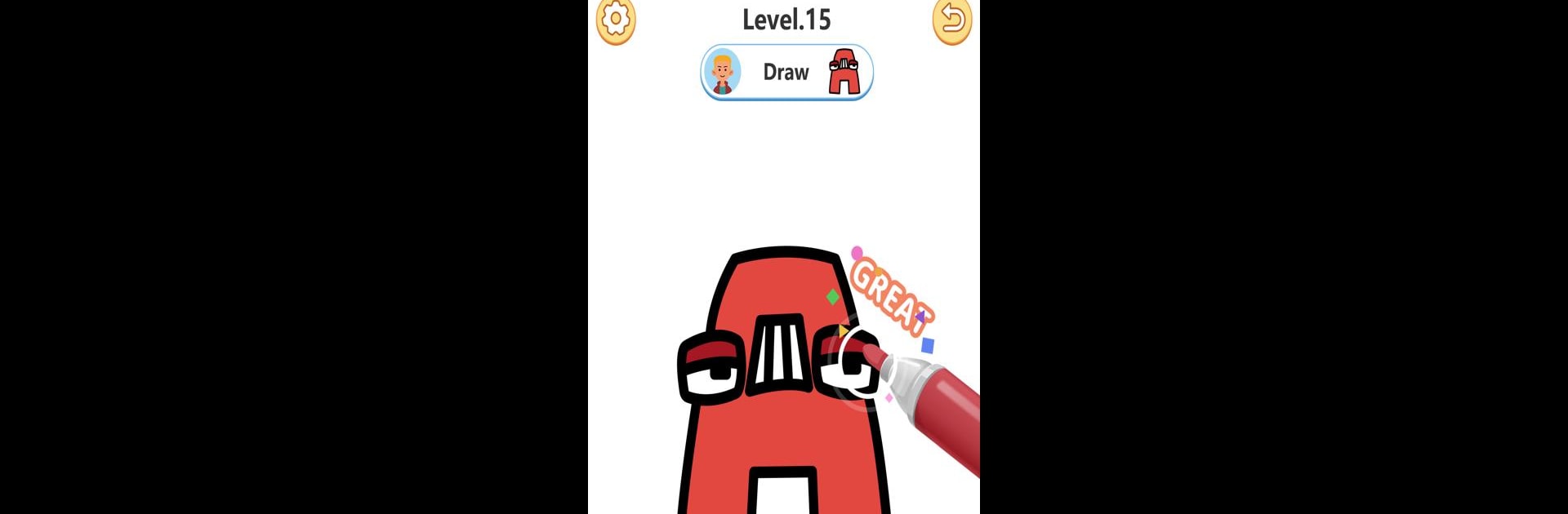
Coloring Book: Draw Princess
Mainkan di PC dengan BlueStacks – platform Game-Game Android, dipercaya oleh lebih dari 500 juta gamer.
Halaman Dimodifikasi Aktif: Feb 20, 2025
Play Art Coloring Master Paint ASMR on PC or Mac
From the innovators and creators at YoYo Dress Up Games, Art Coloring Master Paint ASMR is another fun addition to the World of Casual games. Go beyond your mobile screen and play it bigger and better on your PC or Mac. An immersive experience awaits you.
About the Game
Need a mellow break from your busy day? Art Coloring Master Paint ASMR’s got you covered. It’s a casual game where you can simply chill out, get creative, and play around with color—no experience required. Whether you’re a doodler or just looking to unwind, you’ll find something soothing about lining up the perfect shades and finishing a piece you’re proud of.
Game Features
- Loads of Artwork to Explore: You’ll have over 200 unique images to play with, covering everything from cute animals and tasty fruits to holiday scenes and peaceful nature vibes. There’s always something new to try out, so boredom pretty much isn’t an option.
- Stress-Free Painting: This game is all about relaxation. The simple touch controls let you color in at your own pace, and the satisfying ASMR-like vibes make it easy to forget the stress of the day.
- Easy to Pick Up: No complicated menus—just tap, hold, and color. Choosing colors is a breeze, and even drawing lines feels natural and smooth.
- Get Creative with Color: Want to make a pink giraffe or a blue banana? Go wild! Mix and match colors however you want—there are no rules here.
- For Every Age: Whether you’re a kid, teen, or adult, Art Coloring Master Paint ASMR keeps things simple and accessible. Even grandparents can jump in and start making digital masterpieces.
- Turn Art into Wallpapers: Happy with your latest creation? Save your finished artworks and use them as your device’s wallpaper or avatar—yep, that includes on BlueStacks if you’re playing on PC.
Start your journey now. Download the game on BlueStacks, invite your friends, and march on a new adventure.
Mainkan Coloring Book: Draw Princess di PC Mudah saja memulainya.
-
Unduh dan pasang BlueStacks di PC kamu
-
Selesaikan proses masuk Google untuk mengakses Playstore atau lakukan nanti
-
Cari Coloring Book: Draw Princess di bilah pencarian di pojok kanan atas
-
Klik untuk menginstal Coloring Book: Draw Princess dari hasil pencarian
-
Selesaikan proses masuk Google (jika kamu melewati langkah 2) untuk menginstal Coloring Book: Draw Princess
-
Klik ikon Coloring Book: Draw Princess di layar home untuk membuka gamenya




