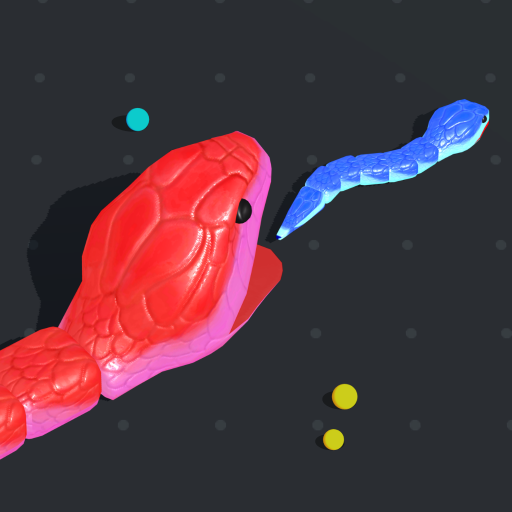Outlets Rush
Gioca su PC con BlueStacks: la piattaforma di gioco Android, considerata affidabile da oltre 500 milioni di giocatori.
Pagina modificata il: Apr 22, 2025
Play Outlets Rush on PC or Mac
Outlets Rush is a Simulation game developed by Supercent. BlueStacks app player is the best platform to play this Android game on your PC or Mac for an immersive gaming experience.
Step into the bustling world of commerce with Outlets Rush, where your dreams of managing a thriving outlet mall come to life! This game isn’t just an idle experience; it’s a dynamic adventure that immerses you in the complexities of running a retail empire.
In Outlets Rush, you’re not just managing shops; you’re crafting an entire shopping haven. From petite outlets to grand shopping centers, your managerial prowess knows no bounds. It’s more than a game; it’s a fusion of shop management, arcade gaming, and thrilling challenges packaged into one captivating adventure.
The beauty of this game lies in its perfect blend of strategy and excitement. As you navigate the intricacies of store management, you’ll witness the delightful interplay between customer influx and your products. Your success is directly proportional to the profits you generate, making every decision crucial.
Outlets Rush is more than just a simulation; it’s a journey where your entrepreneurial spirit guides every choice you make. Will you expand your mini outlets into mega shopping centers? Can you meet the demands of a growing clientele? The challenges are plenty, but so are the rewards.
Are you ready to dive into the world of Outlets Rush? Your journey as a mall manager begins now. It’s not just a game; it’s your chance to build, manage, and thrive in the retail universe. So, roll up your sleeves and get ready to conquer the exciting challenges of mall management. Enjoy this game with BlueStacks today!
Gioca Outlets Rush su PC. È facile iniziare.
-
Scarica e installa BlueStacks sul tuo PC
-
Completa l'accesso a Google per accedere al Play Store o eseguilo in un secondo momento
-
Cerca Outlets Rush nella barra di ricerca nell'angolo in alto a destra
-
Fai clic per installare Outlets Rush dai risultati della ricerca
-
Completa l'accesso a Google (se hai saltato il passaggio 2) per installare Outlets Rush
-
Fai clic sull'icona Outlets Rush nella schermata principale per iniziare a giocare