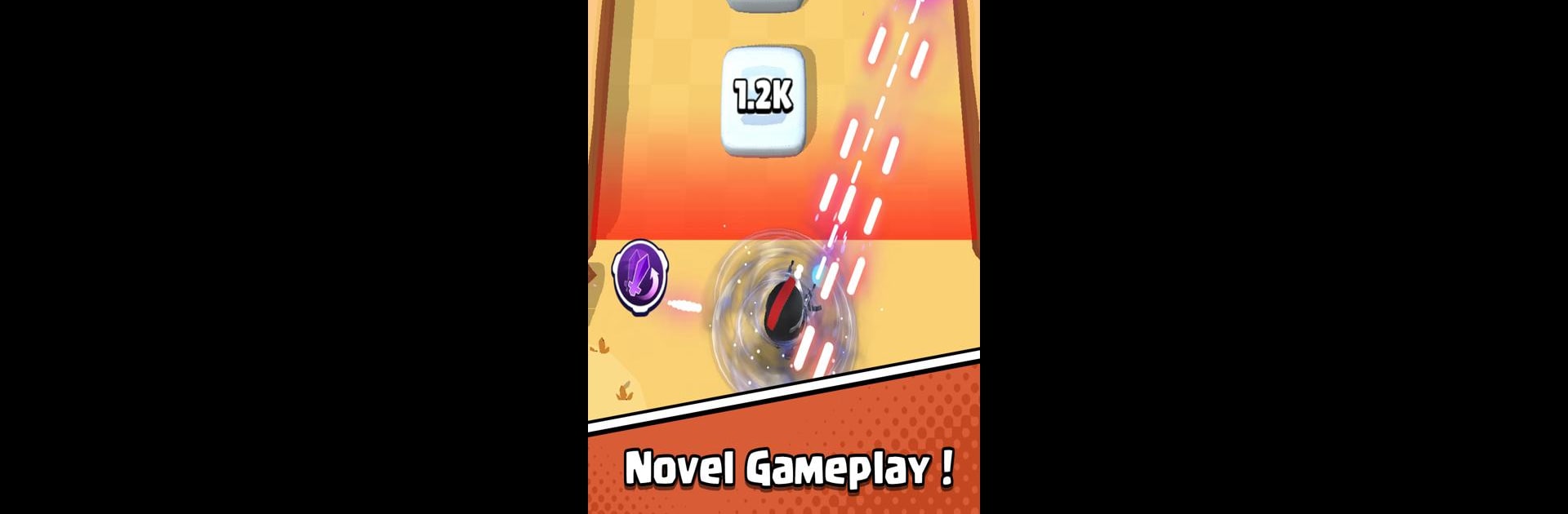

Crazy Block Destroyer
Mainkan di PC dengan BlueStacks – platform Game-Game Android, dipercaya oleh lebih dari 500 juta gamer.
Halaman Dimodifikasi Aktif: 22 Des 2024
Play Crazy Block Destroyer on PC or Mac
Bring your A-game to Crazy Block Destroyer, the Casual game sensation from LeisureLab Studios. Give your gameplay the much-needed boost with precise game controls, high FPS graphics, and top-tier features on your PC or Mac with BlueStacks.
About the Game
In “Crazy Block Destroyer,” you’re the hero in a whimsical block world under siege! Choose your champion and launch a spectacular array of magical attacks to fend off relentless block enemies. Strategically upgrade your hero and defenses to become the block world’s ultimate guardian.
Game Features
-
Hero Selection: Pick from a variety of unique heroes, each with their own formidable magical abilities.
-
Epic Upgrades: Boost your hero and defenses with an array of power-ups and strategic enhancements.
-
Challenging Waves: Face increasingly difficult waves of block enemies that test your strategic planning and reflexes.
-
Casual Fun: Enjoy accessible yet engaging gameplay perfect for quick sessions or extended marathons.
-
Optimized for BlueStacks: Experience smooth, versatile gameplay by playing on BlueStacks—your window to play an Android game on your PC.
Start your journey now. Download the game on BlueStacks, invite your friends, and march on a new adventure.
Mainkan Crazy Block Destroyer di PC Mudah saja memulainya.
-
Unduh dan pasang BlueStacks di PC kamu
-
Selesaikan proses masuk Google untuk mengakses Playstore atau lakukan nanti
-
Cari Crazy Block Destroyer di bilah pencarian di pojok kanan atas
-
Klik untuk menginstal Crazy Block Destroyer dari hasil pencarian
-
Selesaikan proses masuk Google (jika kamu melewati langkah 2) untuk menginstal Crazy Block Destroyer
-
Klik ikon Crazy Block Destroyer di layar home untuk membuka gamenya



