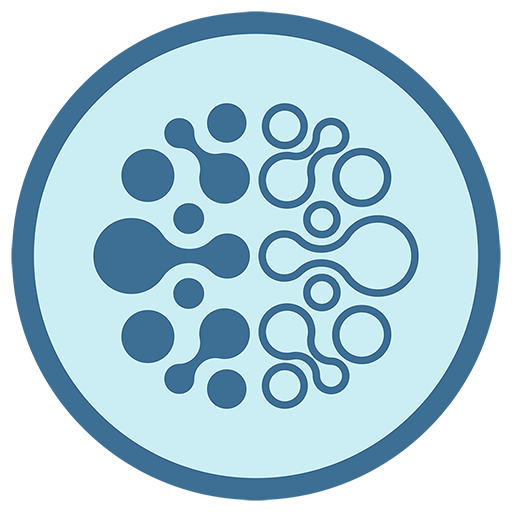QMinder
Gioca su PC con BlueStacks: la piattaforma di gioco Android, considerata affidabile da oltre 500 milioni di giocatori.
Pagina modificata il: 24 gen 2024
Play QMinder on PC
SCAN the code, RECORD the prompt, then PLACE the QR code in the area the person served needs prompting or cueing. The QMinder app lets you know when the person served scanned the code.
Any task, any time.
Here are a few examples of how you can use QMinder:
- Activities of daily living, such as: oral hygiene, personal hygiene, packing lunch, pet care, plant care, chores, safe visitor protocol.
- Cleaning, material usage, appliance usage, safe equipment usage, assembly instructions, service instructions, helpful orientation/location.
- Personal greetings or messages, gifts, reminders of fun or special memories.
Gioca QMinder su PC. È facile iniziare.
-
Scarica e installa BlueStacks sul tuo PC
-
Completa l'accesso a Google per accedere al Play Store o eseguilo in un secondo momento
-
Cerca QMinder nella barra di ricerca nell'angolo in alto a destra
-
Fai clic per installare QMinder dai risultati della ricerca
-
Completa l'accesso a Google (se hai saltato il passaggio 2) per installare QMinder
-
Fai clic sull'icona QMinder nella schermata principale per iniziare a giocare