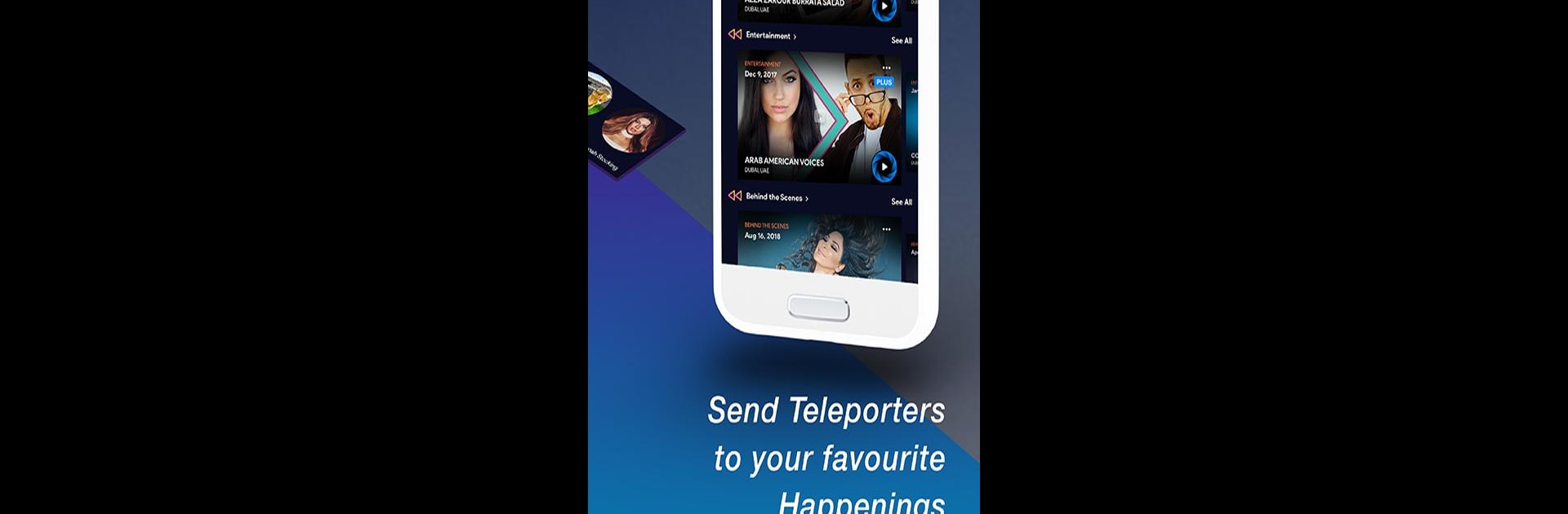
VUZ: Live 360 VR Videos
Mainkan di PC dengan BlueStacks – platform Game-Game Android, dipercaya oleh lebih dari 500 juta gamer.
Halaman Dimodifikasi Aktif: Aug 18, 2025
Run 360VUZ - Live Stream 360° VR Video App on PC or Mac
Why limit yourself to your small screen on the phone? Run 360VUZ – Live Stream 360° VR Video App, an app by MEAInnovations, best experienced on your PC or Mac with BlueStacks, the world’s #1 Android emulator.
About the App
Ever wish you could be at a sold-out concert, front row at a soccer match, or exploring a city halfway across the world—all from your living room? 360VUZ – Live Stream 360° VR Video App from MEAInnovations lets you do just that. This Entertainment app transforms everyday viewing into an experience where you’re at the center of the action, offering immersive videos and live streams in 360 degrees. Whether you’re peeking behind the scenes or chasing a little adrenaline with adventure sports, it’s like teleporting wherever the excitement is.
App Features
-
Exclusive 360° Live Streams
Watch events as if you’re there—concerts, sports games, interviews, and more, all in real time. Missed it live? Tons of pre-recorded adventures and moments are waiting, too! -
Total Control Over Viewing Angle
Want to check what’s happening on the left, right, or behind you? Just swipe or tilt your device to look around and never miss a single moment. -
Virtual Reality Ready
Got a VR headset or a simple viewer? Pop your phone in and everything gets even more vivid, really dropping you into the action. -
Gyroscope Support
Moving your phone lets you look around naturally, making the experience feel intuitive and hands-on. No more just watching—now you’re practically there. -
Global Experiences, Local Flavor
See events and destinations from dozens of countries, especially the Middle East and beyond. There’s always something new to explore. -
Follow Real-Time Happenings
Jump between major events and catch the latest news updates or social media buzz without missing a beat. -
Customized Language Settings
Choose your favorite language right from settings for a more personal experience. -
Premium Content with Vuz+
Want even more? Unlock extra 360° videos, exclusive experiences, and behind-the-scenes content through flexible subscription plans—pick monthly, quarterly, or yearly.
You can also run 360VUZ – Live Stream 360° VR Video App with BlueStacks for a unique, interactive viewing setup on your laptop or desktop.
Big screen. Bigger performance. Use BlueStacks on your PC or Mac to run your favorite apps.
Mainkan VUZ: Live 360 VR Videos di PC Mudah saja memulainya.
-
Unduh dan pasang BlueStacks di PC kamu
-
Selesaikan proses masuk Google untuk mengakses Playstore atau lakukan nanti
-
Cari VUZ: Live 360 VR Videos di bilah pencarian di pojok kanan atas
-
Klik untuk menginstal VUZ: Live 360 VR Videos dari hasil pencarian
-
Selesaikan proses masuk Google (jika kamu melewati langkah 2) untuk menginstal VUZ: Live 360 VR Videos
-
Klik ikon VUZ: Live 360 VR Videos di layar home untuk membuka gamenya

