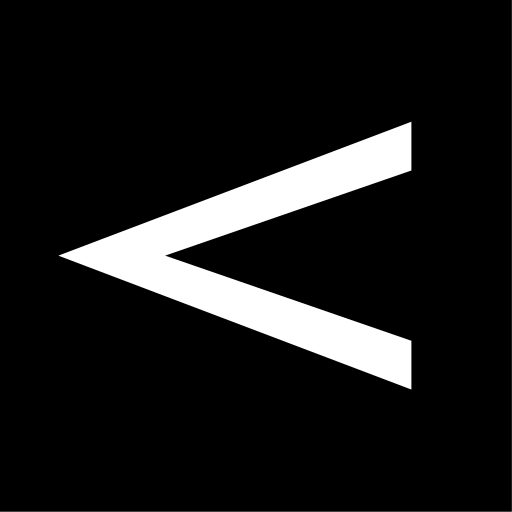3RoodQ8
Mainkan di PC dengan BlueStacks – platform Game-Game Android, dipercaya oleh lebih dari 500 juta gamer.
Halaman Dimodifikasi Aktif: 22 November 2019
Play 3RoodQ8 on PC
At 3RoodQ8, we ensure the integrity of every order by using VeriSign, a leader in Internet security transactions. Plus, with our advanced encryption, firewall technology, and state-of-the-art SSL (Secure Sockets Layer) encryption, you can be assured that your information will be protected from unauthorized use. You can also be assured that your confidential information will remain just that-confidential.
We’re proud to have the most knowledgeable telephone sales staff in the industry. Training is the key. The bottom line is that when you call, you’ll talk to people who can help you get through what can sometimes be a maze of technology
Mainkan 3RoodQ8 di PC Mudah saja memulainya.
-
Unduh dan pasang BlueStacks di PC kamu
-
Selesaikan proses masuk Google untuk mengakses Playstore atau lakukan nanti
-
Cari 3RoodQ8 di bilah pencarian di pojok kanan atas
-
Klik untuk menginstal 3RoodQ8 dari hasil pencarian
-
Selesaikan proses masuk Google (jika kamu melewati langkah 2) untuk menginstal 3RoodQ8
-
Klik ikon 3RoodQ8 di layar home untuk membuka gamenya