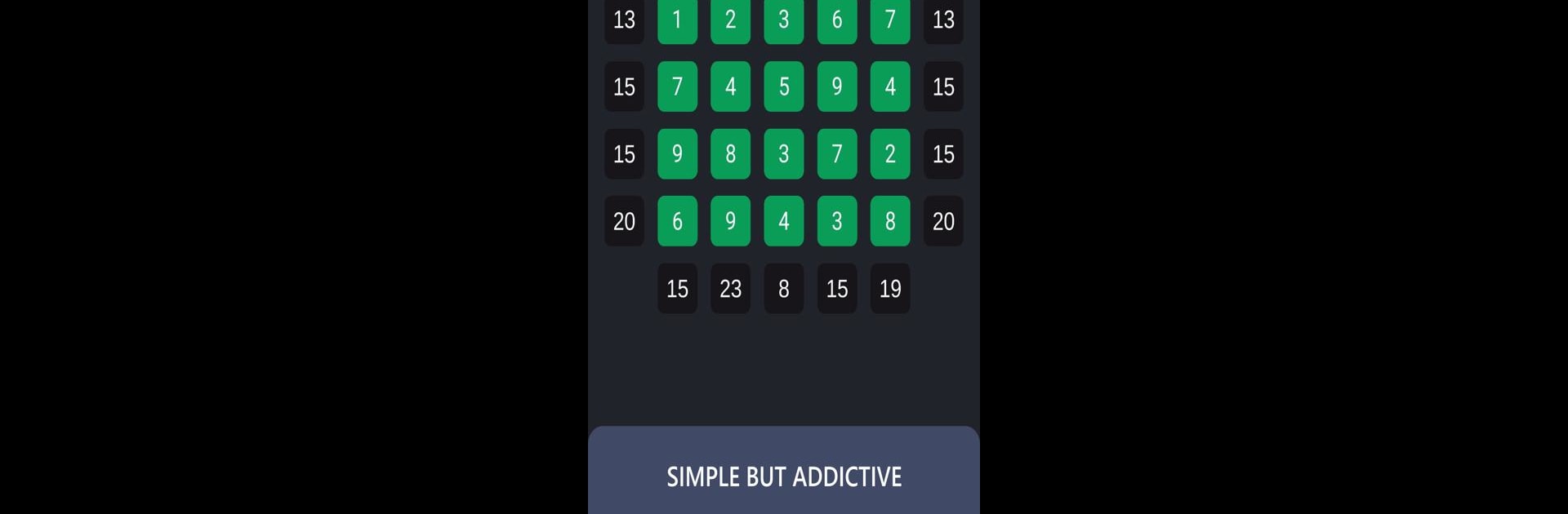

Meganum
Gioca su PC con BlueStacks: la piattaforma di gioco Android, considerata affidabile da oltre 500 milioni di giocatori.
Pagina modificata il: 14 gen 2023
Play Meganum on PC or Mac
Explore a whole new adventure with Meganum, a Puzzle game created by Crescentyr. Experience great gameplay with BlueStacks, the most popular gaming platform to play Android games on your PC or Mac.
About the Game
Ready for a brain workout that’s actually fun? Meganum, a puzzle game from Crescentyr, keeps you coming back for just one more round, whether you’ve got two minutes or ten. You’ll stretch your logic muscles and brush up on math, all without feeling like you’re doing homework. Whether you’re in it for a chill brain teaser or a real challenge, there’s always a new twist waiting.
Game Features
- Pick Your Challenge
- Choose from six puzzle categories—everything from classic addition and multiplication to trickier stuff like binary. You’re always in control of what kind of math you want to wrestle with.
- Game Modes for Every Mood
- Not into timers? Go casual. Craving pressure? Try expert or timed modes. There’s even an endless mode that never throws you the same puzzle twice, so you’ll never run out of things to solve.
- Mix and Match Settings
- Decide how hard you want things: set your number range and select from four different board sizes. Want to start small then crank it up? Totally your call.
- Endless Variety
- Thanks to a random puzzle generator, you get a new challenge every time you play—perfect for when you just need to keep your mind busy.
- Style Your Game
- Shake things up visually with eight unlockable themes. Go bright and bold, or something easy on the eyes—it’s up to you.
- Helpful Tools
- Stuck? Use hints. Made a mistake? There’s an undo button. And if you need to take a break, you can save your board and come back anytime.
- Globally Connected
- Curious how you stack up? Check your scores against players worldwide.
- Play Your Way
- Meganum runs smoothly on BlueStacks, letting you puzzle your way on a bigger screen whenever you feel like it.
Slay your opponents with your epic moves. Play it your way on BlueStacks and dominate the battlefield.
Gioca Meganum su PC. È facile iniziare.
-
Scarica e installa BlueStacks sul tuo PC
-
Completa l'accesso a Google per accedere al Play Store o eseguilo in un secondo momento
-
Cerca Meganum nella barra di ricerca nell'angolo in alto a destra
-
Fai clic per installare Meganum dai risultati della ricerca
-
Completa l'accesso a Google (se hai saltato il passaggio 2) per installare Meganum
-
Fai clic sull'icona Meganum nella schermata principale per iniziare a giocare

