
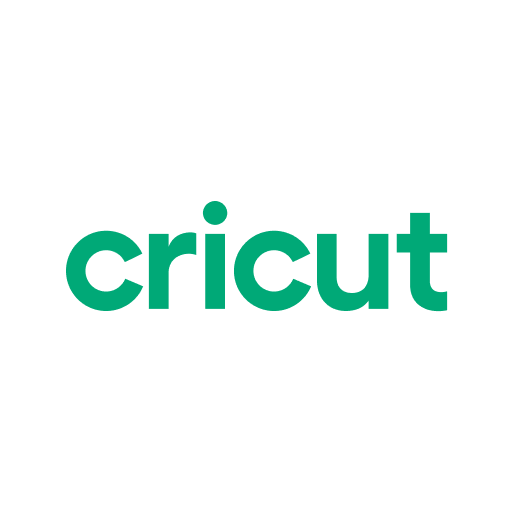
Design Space: DIY with Cricut
Mainkan di PC dengan BlueStacks – platform Game-Game Android, dipercaya oleh lebih dari 500 juta gamer.
Halaman Dimodifikasi Aktif: May 19, 2025
Run Design Space: DIY with Cricut on PC or Mac
Design Space: DIY with Cricut is a Lifestyle App developed by Cricut. BlueStacks app player is the best platform to use this Android App on your PC or Mac for an immersive Android experience.
Kickstart your creativity and browse a library of inspiration with thousands of images and ready-to-make projects. Launch your next DIY project today!
Download Design Space: DIY with Cricut on PC with BlueStacks bring your creative ideas to life! Connect the app to your Cricut machine to start making your concepts a reality.
Looking for a bit of inspiration? Explore a massive collection of images and pre-made projects in the Cricut Image Library.
Design Space: DIY with Cricut is with you whenever and wherever inspiration strikes. Take advantage of cloud-based syncing to begin working wherever you are.
Download Design Space: DIY with Cricut on PC with BlueStacks today.
Mainkan Design Space: DIY with Cricut di PC Mudah saja memulainya.
-
Unduh dan pasang BlueStacks di PC kamu
-
Selesaikan proses masuk Google untuk mengakses Playstore atau lakukan nanti
-
Cari Design Space: DIY with Cricut di bilah pencarian di pojok kanan atas
-
Klik untuk menginstal Design Space: DIY with Cricut dari hasil pencarian
-
Selesaikan proses masuk Google (jika kamu melewati langkah 2) untuk menginstal Design Space: DIY with Cricut
-
Klik ikon Design Space: DIY with Cricut di layar home untuk membuka gamenya



