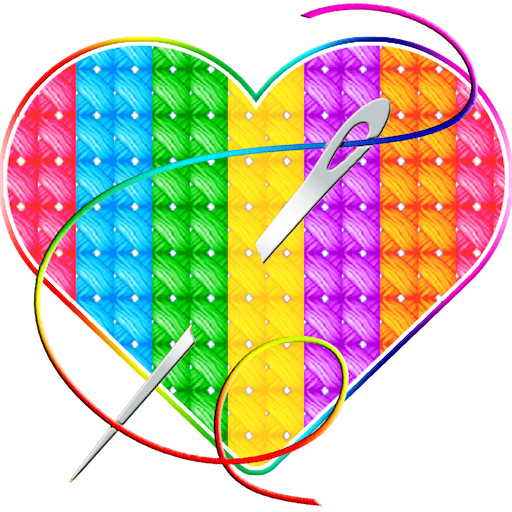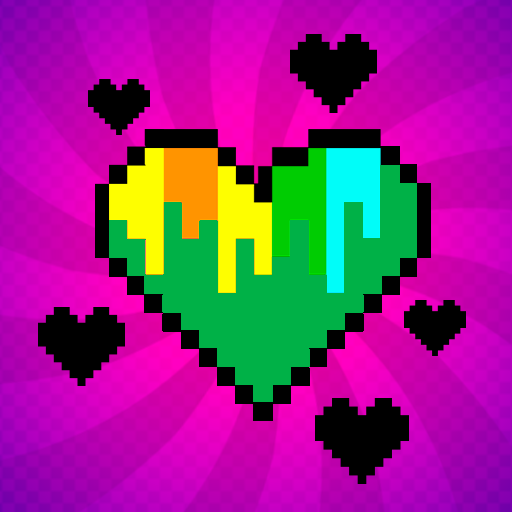Color by Letter - Sewing game Cross stitch
Juega en PC con BlueStacks: la plataforma de juegos Android, en la que confían más de 500 millones de jugadores.
Página modificada el: 4 de marzo de 2020
Play Color by Letter - Sewing game Cross stitch on PC
I. Simplest gameplay: Our game imitating the real cross stitch, just select the color thread and click to place stitches on your device.
II. Unique gameplay: Import and create unique cross stitching photos of your loved ones or patterns you desire
III. Amazing sewing patterns, lots of pictures: animal,landscape,pets,flowers,celebrations etc.
IV. Sew a picture on your device anywhere, no needle, canvas or color thread needed
V. No time limit, no age limit, no skills limit take your time and just enjoy it!
Find joy and stitch your stress away! Just Cross it!
Juega Color by Letter - Sewing game Cross stitch en la PC. Es fácil comenzar.
-
Descargue e instale BlueStacks en su PC
-
Complete el inicio de sesión de Google para acceder a Play Store, o hágalo más tarde
-
Busque Color by Letter - Sewing game Cross stitch en la barra de búsqueda en la esquina superior derecha
-
Haga clic para instalar Color by Letter - Sewing game Cross stitch desde los resultados de búsqueda
-
Complete el inicio de sesión de Google (si omitió el paso 2) para instalar Color by Letter - Sewing game Cross stitch
-
Haz clic en el ícono Color by Letter - Sewing game Cross stitch en la pantalla de inicio para comenzar a jugar