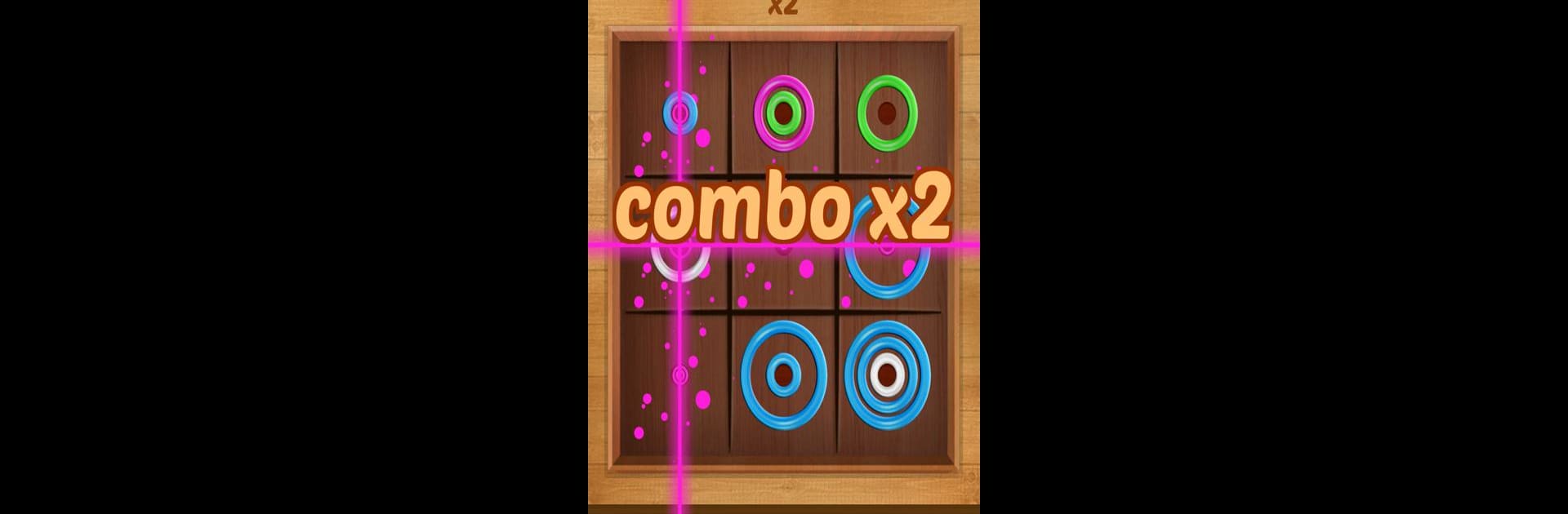

Color Rings - Colorful Puzzle Game
Gioca su PC con BlueStacks: la piattaforma di gioco Android, considerata affidabile da oltre 500 milioni di giocatori.
Pagina modificata il: 14 novembre 2019
Play Color Rings - Colorful Puzzle Game on PC or Mac
Explore a whole new adventure with Color Rings – Colorful Puzzle Game, a Puzzle game created by Fast Fun. Experience great gameplay with BlueStacks, the most popular gaming platform to play Android games on your PC or Mac.
About the Game
Step into the world of Color Rings – Colorful Puzzle Game, where a sprinkle of strategy meets bright, laid-back fun. If you like your puzzles simple but still a bit of a brain-tickler, this one’s got your number. Place some colorful rings, line them up just right, and see how long you can keep the board clear. Whether you’ve got five minutes to spare or want to zone out for a while, this puzzle really hits the spot.
Game Features
- Pick-Up-and-Play Puzzles: No complicated rules here. Just drag those rings onto the board and match up the colors—easy enough to get the hang of, but don’t be fooled, getting a high score takes some thinking.
- Match Lines Your Way: Clear rows, columns, or even diagonal lines by lining up rings of the same color. It’s surprisingly satisfying to find the perfect spot!
- No Pressure Timer: Play at your own pace, since there’s no clock ticking down. Take your time with every move, or breeze through—totally your call.
- Chill and Offline-Friendly: No WiFi needed and no strings attached. Great for on-the-go gaming or relaxing at home.
- Leaderboards Included: Want to see how you stack up? Compete for a spot on the leaderboard and maybe even top your friends’ scores.
- Works Great on BlueStacks: If you want a bigger screen and smoother control, running Color Rings – Colorful Puzzle Game through BlueStacks is a solid move.
Slay your opponents with your epic moves. Play it your way on BlueStacks and dominate the battlefield.
Gioca Color Rings - Colorful Puzzle Game su PC. È facile iniziare.
-
Scarica e installa BlueStacks sul tuo PC
-
Completa l'accesso a Google per accedere al Play Store o eseguilo in un secondo momento
-
Cerca Color Rings - Colorful Puzzle Game nella barra di ricerca nell'angolo in alto a destra
-
Fai clic per installare Color Rings - Colorful Puzzle Game dai risultati della ricerca
-
Completa l'accesso a Google (se hai saltato il passaggio 2) per installare Color Rings - Colorful Puzzle Game
-
Fai clic sull'icona Color Rings - Colorful Puzzle Game nella schermata principale per iniziare a giocare



