
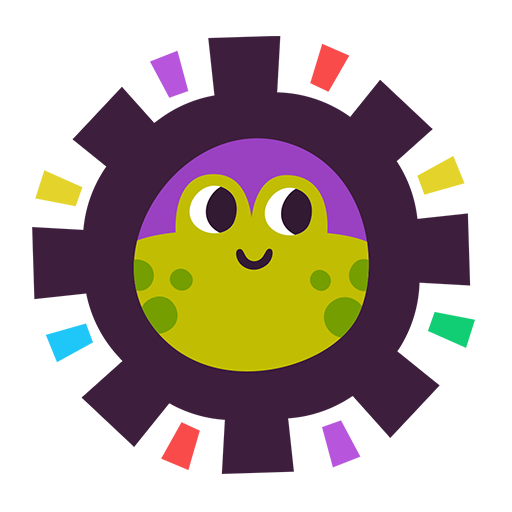
Curiosity Shop
Mainkan di PC dengan BlueStacks – platform Game-Game Android, dipercaya oleh lebih dari 500 juta gamer.
Halaman Dimodifikasi Aktif: 14 Maret 2022
Play Curiosity Shop on PC
Liquid Labs is the first of many labs to come that explore different aspects of STEM learning for preschoolers including: Audio, Chemistry, Plants, Simple machines, Wind/Air, and more!
We approach STEM learning from an open play perspective, which allows children to experiment with familiar objects in a new way that isn’t possible in their world. This allows children to learn on their terms.
Features:
Built for children ages 2-5
4 liquid-science based activities
4 fun-loving characters to play with
Perfect for your toddler engineer and rocket scientists
Silly surprises and unexpected reactions
Play along with your child
Questions & thought-starters to discuss with your child
Play without wi-fi or internet
Curious Labs is an award-winning company devoted to making educational games for kids. We make apps and games for companies including PBS, Disney, Cartoon Network, Hasbro, Nat Geo, and more.
Mainkan Curiosity Shop di PC Mudah saja memulainya.
-
Unduh dan pasang BlueStacks di PC kamu
-
Selesaikan proses masuk Google untuk mengakses Playstore atau lakukan nanti
-
Cari Curiosity Shop di bilah pencarian di pojok kanan atas
-
Klik untuk menginstal Curiosity Shop dari hasil pencarian
-
Selesaikan proses masuk Google (jika kamu melewati langkah 2) untuk menginstal Curiosity Shop
-
Klik ikon Curiosity Shop di layar home untuk membuka gamenya

